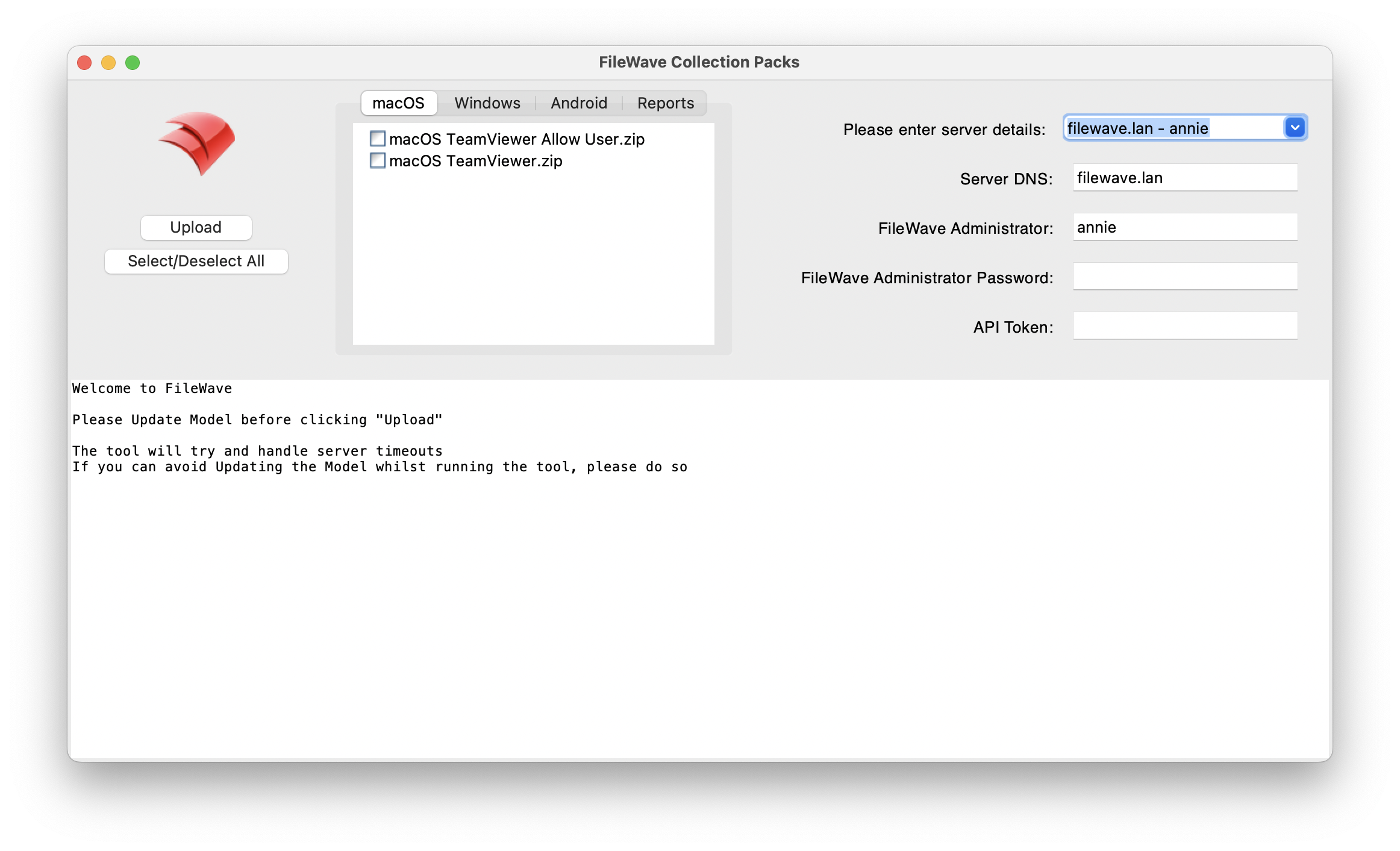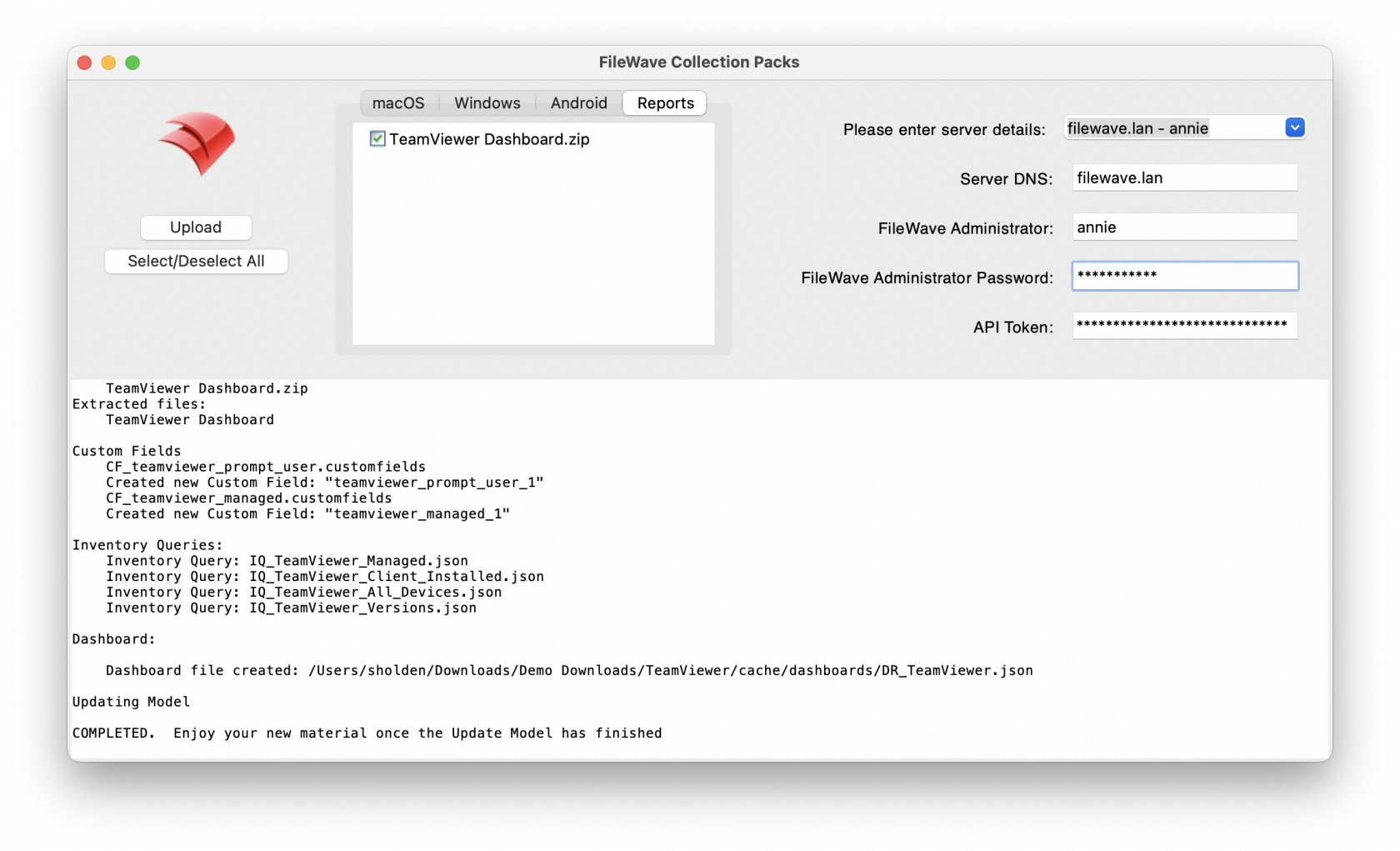Draft Only: Compliance Pack TeamViewer
Description
FileWave is immensely powerful, but can be daunting when it comes to stitching the various components of a complex workflow together. Content packs are meant to give a leg-up in creating distributable content and are also a great way to learn by example! Each content pack is meant to be a "whole solution", putting together all of the pieces of FileWave to accomplish a goal.
This FileWave Content Pack is designed for:
| Package Goal | OS Versions <delete as required> |
| <insert goal here> |
Android Chrome macOS iOs Windows |
Uploaded content should not overwrite any current Custom Fields, Filesets, Computer Groups, Deployments or Inventory Groups. Any matching names should be incremented with a number (with the exception of Queries, where duplicate names are allowed).
Example view:
What is in this Content Pack
All Content Packs contain selectable items, not everything need be selected.
This content pack provides:
Custom Fields:
"Custom Fields" are a terrific way to extend the "inventory attributes" of devices. Included in this content pack:
| Custom Field Name | Description |
| <Instert row per item with Name> | <Add description> |
Device Groups:
Static and Smart Groups are a tool for organising your devices. Included in this content pack:
| Smart Group Name | Description |
| <Instert row per item with Name> | <Add description> |
Filesets and/or Fileset Groups:
Filesets are the distributable content and Fileset Groups assist organising like-minded filesets. Included in this content pack:
| Fileset Group Name | Fileset Name | Description |
| <Instert row per item with Name> | <Instert row per item with Name> | <Add description> |
Deployment(s):
Deployments "assign" Filesets to devices. Included in this content pack:
| Deployment Name | Description |
| <Instert row per item with Name> | <Add description> |
Note that Content Packs DO NOT automatically assign devices or device groups to deployments (for safety reasons). After sufficient testing, edit the deployment, adding desired targets of devices or device groups.
Any device groups created by the pack could be used as targets, if deemed appropriate.
Reports (aka Inventory Queries):
Reports are a great way of measuring the effectiveness of distributing content and can be used for all sorts of compliance purposes as well. Trust, but verify is what reports are all about. Included in this content pack:
| Report Name | Description |
| <Instert row per item with Name> | <Add description> |
Dashboards:
Dashboards, a feature of FileWave Anywhere, build upon reports and are an incredibly powerful tool for showing aggregated data in charts and graphs. Included in this content pack:
| Dashboard Name | Description |
| <Instert row per item with Name> | <Add description> |
Ingredients
-
FileWave Central Admin & Credentials; packs must be ran on the device with FileWave Central installed
- Base64 API Token; available from Manage Administrators view within FileWave Central
Download the pack to match the OS of the device being used to upload the pack:
| FileWave Central OS | Intel | ARM |
| Windows | Windows Content Pack Download (set link) | |
| macOS | macOS Content Pack Download (set link) | macOS Content Pack Download (set link) |
|
Apple's Gatekeeper will quarantine the download. Quarantine may be removed, after unzipping the download, with the following command:
|
||
Directions
-
Download and unzip the above content pack
- Run the 'FileWave Uploader' app, using appropriate credentials
- Before selecting 'Upload', choose the desired items from the displayed tabs
- Once completed, verify newly added content
- If applicable, import the Dashboard (linked file reported in 'FileWave Uploader' app)
Example, showing path to a generated Dashboard file for TeamViewer:
Dashboard:
Dashboard file created: /Users/sholden/Downloads/Demo Downloads/TeamViewer/cache/dashboards/DR_TeamViewer.jsonSample Screenshots
<insert nice looking screenshot here>
Notes
Content packs may be freely edited.
Consider reviewing provided packs to get a feel for how each element fits together before modifying
The pack will attempt to handle interruption of communication, where the server may be busy either before or during the uploading of material. However, this tool does not have the power to work directly with current server tasks. Additionally, it was not written by the FileWave development team, but by Professional Services and the coding expertise may be comparatively lacking. For this reason, it may be prudent to avoid Update Models (for example), whilst the tool is uploading.
Only use Content Packs directly downloaded from FileWave. It is the responsibility of those using the pack to ensure all is well through testing, before deploying to users devices.