Software Pack for TeamViewer
Description
FileWave is immensely powerful but can be daunting when it comes to stitching the various components of a complex workflow together. Content packs are meant to give a leg-up in creating distributable content and are also a great way to learn by example! Each content pack is meant to be a "whole solution", putting together all of the pieces of FileWave to accomplish a goal.
To import this pack follow: How to Import a Content Pack
This FileWave Content Pack is designed for:
| Package Goal | OS Versions |
| Provide Install Filesets, Reports and Dashboard |
Android macOS iOS Windows |
Uploaded content should not overwrite any current Custom Fields, Filesets, Computer Groups, Deployments or Inventory Groups. Any matching names should be incremented with a number (with the exception of Queries, where duplicate names are allowed).
What is in this Content Pack
All Content Packs contain selectable items, not everything need be selected.
This content pack provides:
Custom Fields:
"Custom Fields" are a terrific way to extend the "inventory attributes" of devices. Included in this content pack:
| Custom Field Name* | Description |
| TeamViewer Managed | Show if Computers are configured for TeamViewer Management |
| TeamViewer Prompt User | Show if Computers require user acceptance |
| * Names may have a number after if a matching name was found at upload. | |
Filesets and/or Fileset Groups:
Filesets are the distributable content and Fileset Groups assist organising like-minded filesets. Included in this content pack:
| Fileset Group Name* | Fileset Name* | Description |
| Android TeamViewer |
Play Store App - TeamViewer QuickSupport | TeamViewer QuickSupport App & Universal Add-On |
|
Play Store App - TeamViewer Universal Add-On |
||
| macOS TeamViewer |
Profile - TeamViewerHost15 |
TeamViewer Host installer & Profile. Only Admins will be able to approve Screen Recording |
|
TeamViewer Host Install macOS |
||
| Windows TeamViewer |
TeamViewer Host Windows |
TeamViewer Host installer |
|
* Names may have a number after if a matching name was found at upload. |
||
Deployment(s):
Deployments "assign" Filesets to devices. Included in this content pack:
| Deployment Name* | Description |
| Android TeamViewer | Android TeamViewer Fileset Group |
| macOS TeamViewer | macOS TeamViewer Fileset Group |
| Windows TeamViewer | Windows TeamViewer Fileset Group |
| * Names may have a number after if a matching name was found at upload. | |
Example:
Note that Content Packs DO NOT automatically assign devices or device groups to deployments (for safety reasons). After sufficient testing, edit the deployment, adding desired targets of devices or device groups.
Any device groups created by the pack could be used as targets, if deemed appropriate.
Reports (aka Inventory Queries):
Reports are a great way of measuring the effectiveness of distributing content and can be used for all sorts of compliance purposes as well. Trust, but verify is what reports are all about. Included in this content pack:
| Report Group Name | Report Name | Description |
| TeamViewer Dashboard |
TeamViewer Managed | Listed of computer device types just for Dashboard information |
| TeamViewer Client Installed | List of computers with TeamViewer installed | |
| TeamViewer All Devices | Listed of all device types just for Dashboard information | |
| TeamViewer Versions | List of TeamViewer versions for all device types | |
| Altering any of the provided groups may impact the imported Dashboard | ||
Dashboards:
Dashboards, a feature of FileWave Anywhere, build upon reports and are an incredibly powerful tool for showing aggregated data in charts and graphs. Included in this content pack:
| Dashboard Name | Description |
| TeamViewer | Dashboard reporting defined from the above Reports |
Example:
Ingredients
For FileWave 16.1.0 or higher you merely need to go in FileWave Central to Assistants -> Content Packs and then can add the Content Pack with 1-click.
Directions
- In FileWave Central go to Assistants -> Content Packs
- Select Team Viewer
- Check the options for the platforms you want to import
- Done
Sample Screenshots
Dashboard Examples:
Other
Content packs may be freely edited.
Updating TeamViewer Host
If you would like to download the latest installer for TeamViewer Host for macOS or Windows, you can always get it from https://go.filewave.com/tvhost and if you go to it on a macOS system then the PKG will download, and if you go to it on Windows the EXE will download. For details on the Filesets used for install and customizing them you should take a look at TeamViewer: Windows Client Setup and TeamViewer: macOS Client Setup. Note that for Windows only the EXE is available via this link. We are working on how to expose the MSI directly.
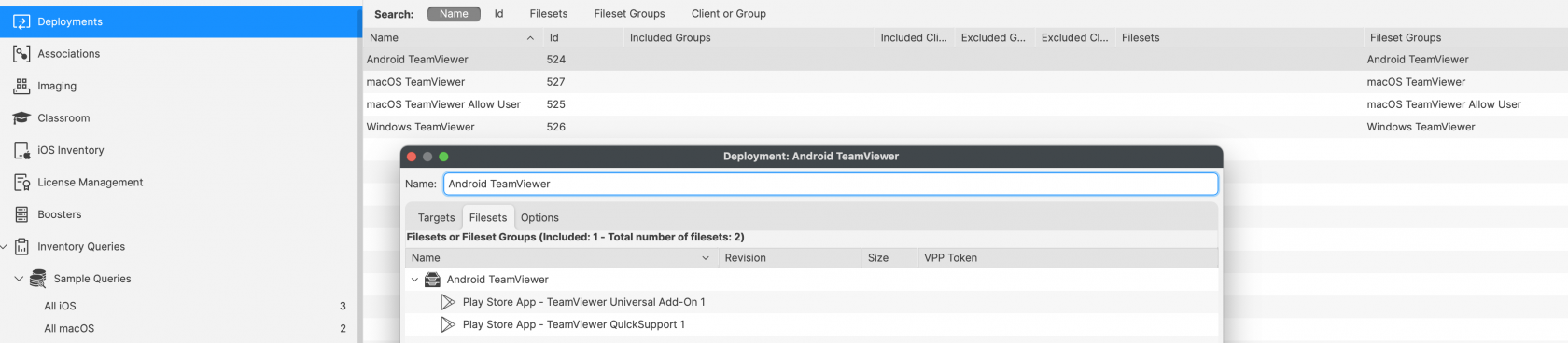
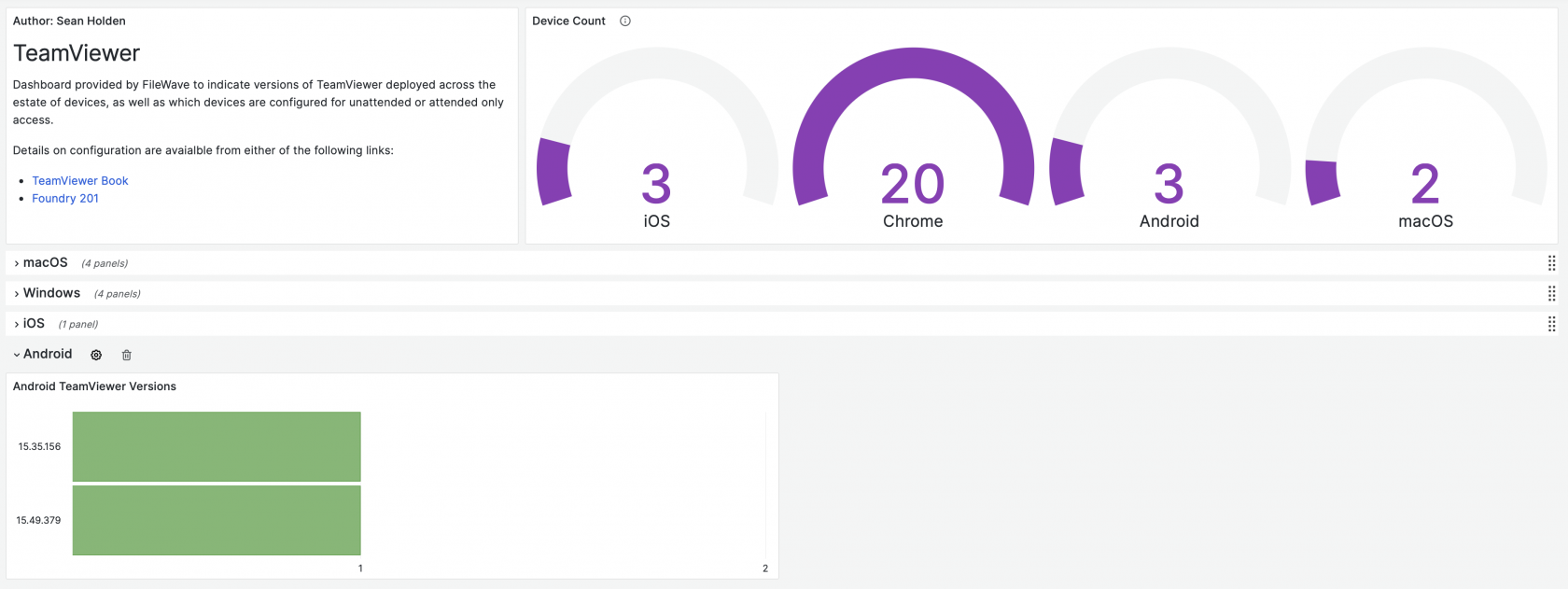
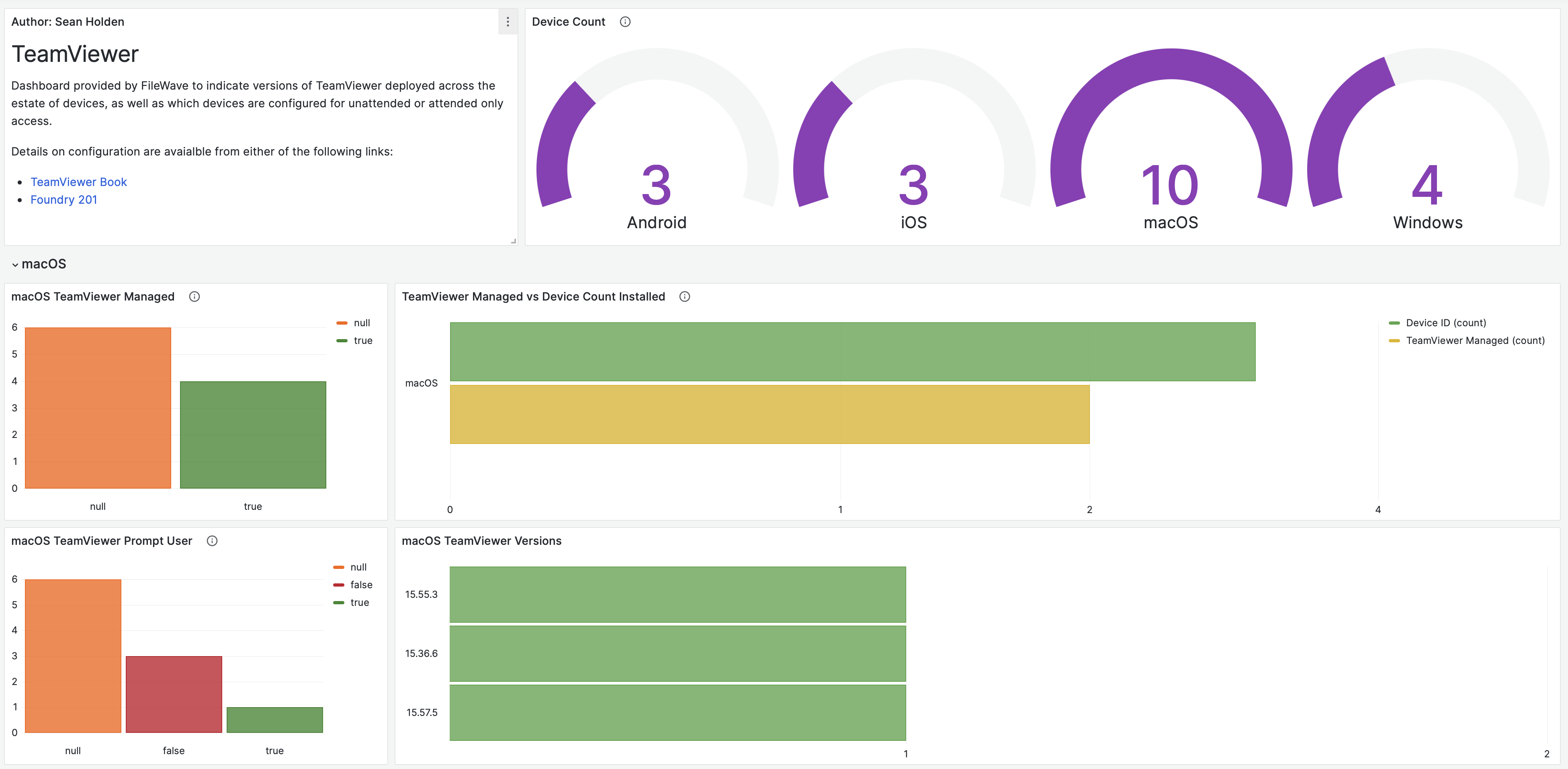
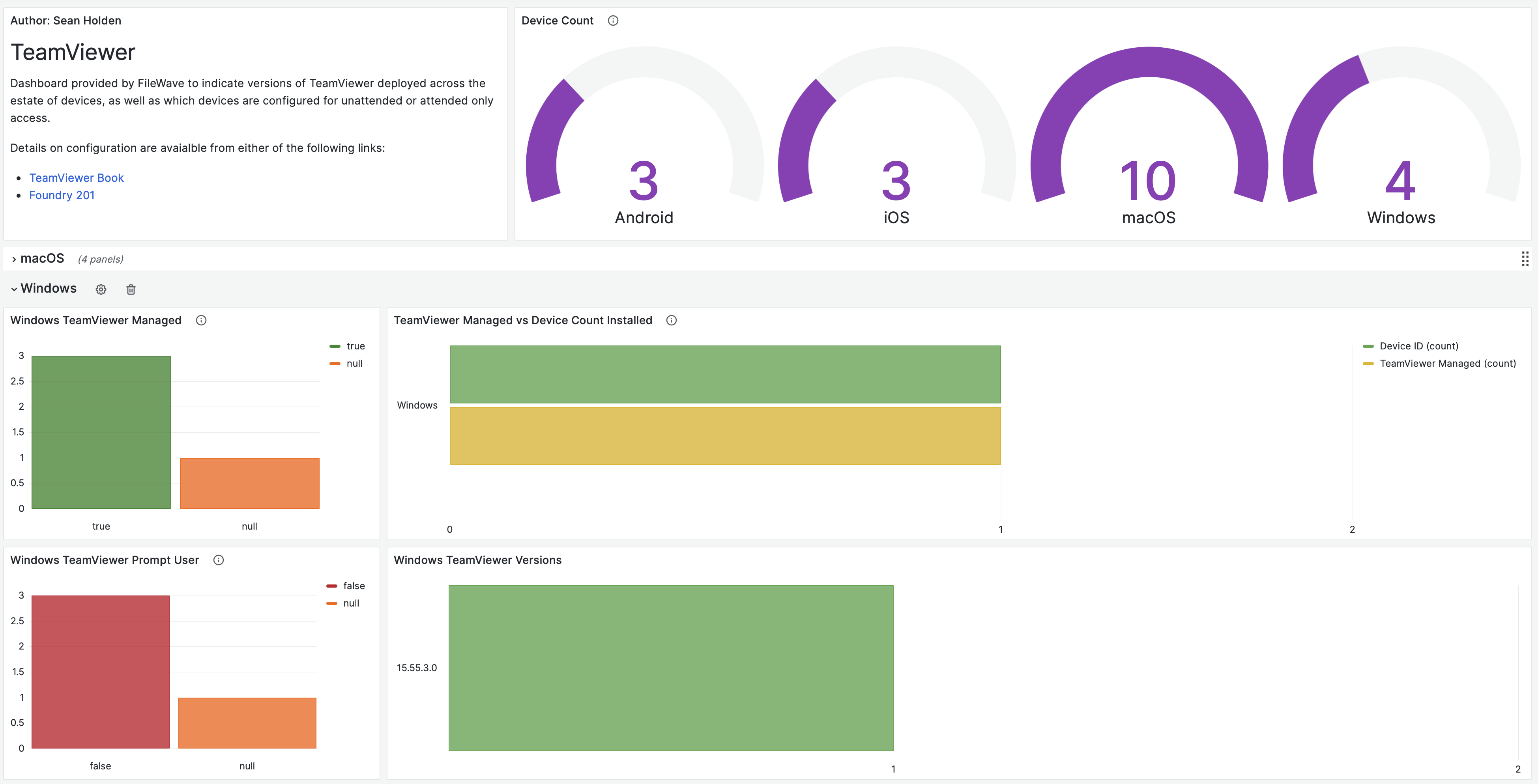
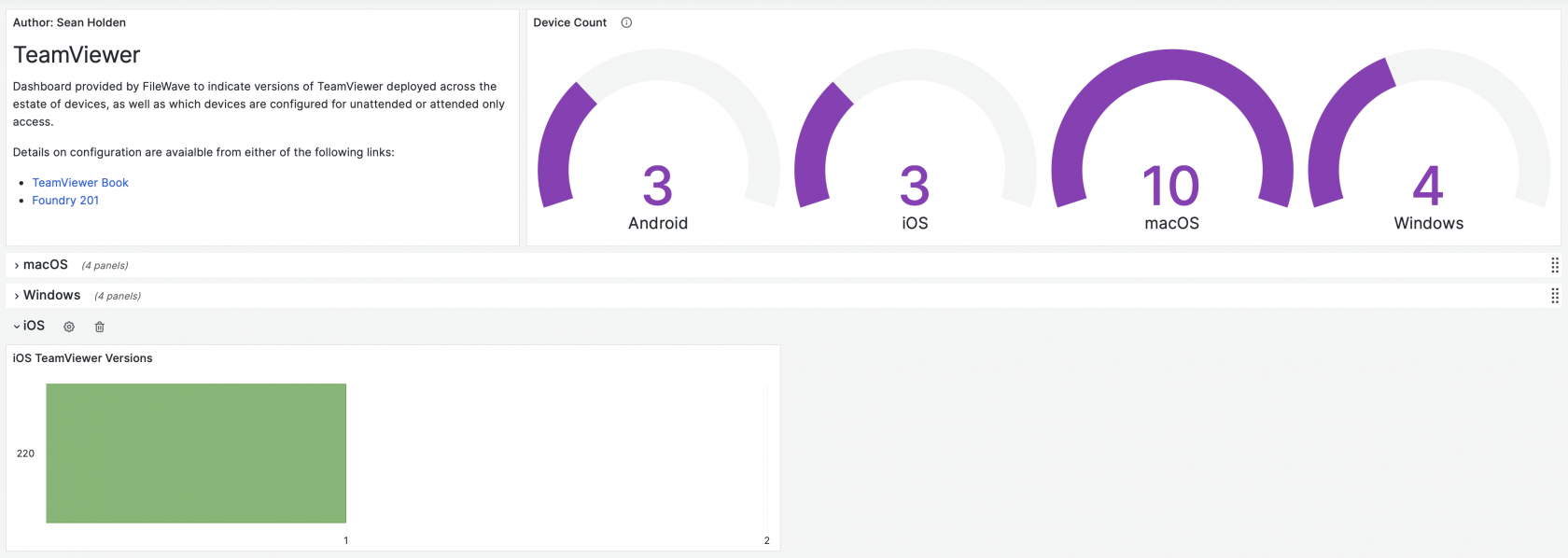
No comments to display
No comments to display