Importing a Grafana Dashboard
What
There's no need to build a grafana dashboard from scratch if you can "borrow" one from a friend. This article explains how to import a grafana dashboard from another system.
When/Why
We'll want to import a dashboard whenever someone else has done the work for us, and we'd like to have a dashboard the easy way.
How
The steps are actually quite simple...from FileWave Anywhere, Go To Dashboard:
Within the dashboard, go to Home> Dashboards:
Then to New, Import:
And then either import the JSON file or copy and paste the JSON content:
Now just set a name and a destination (note: every dashboard must have a unique UID):
And that is it, our new dashboard is imported:
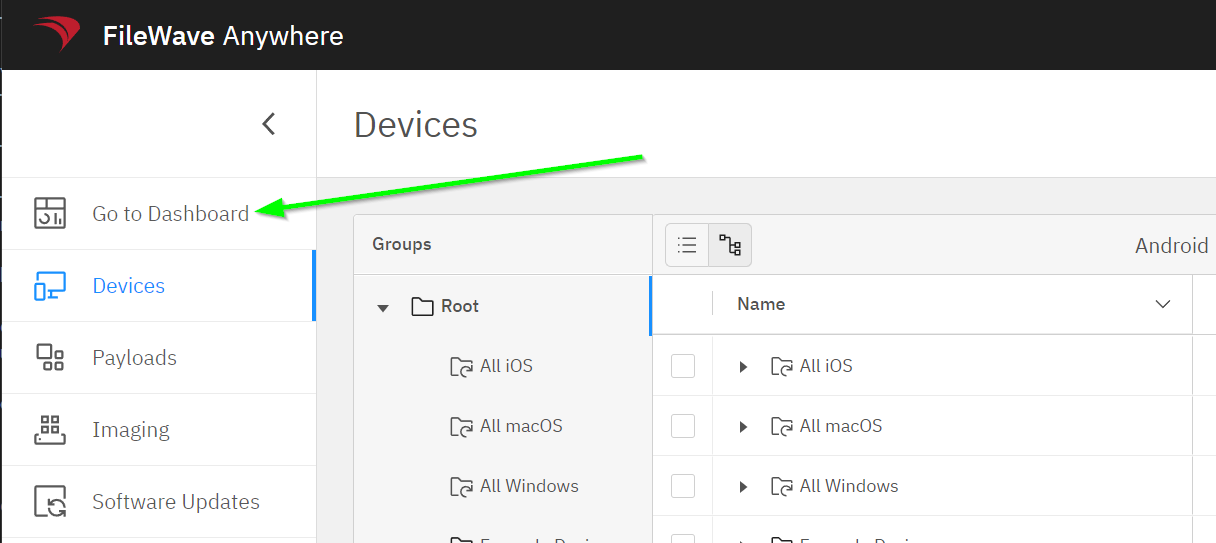
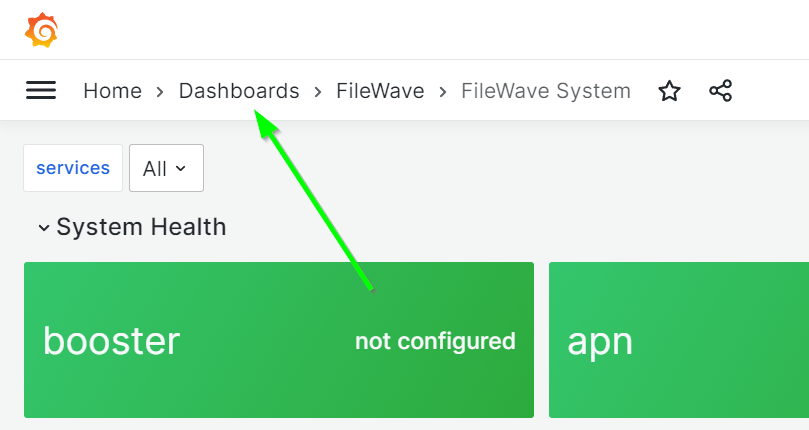
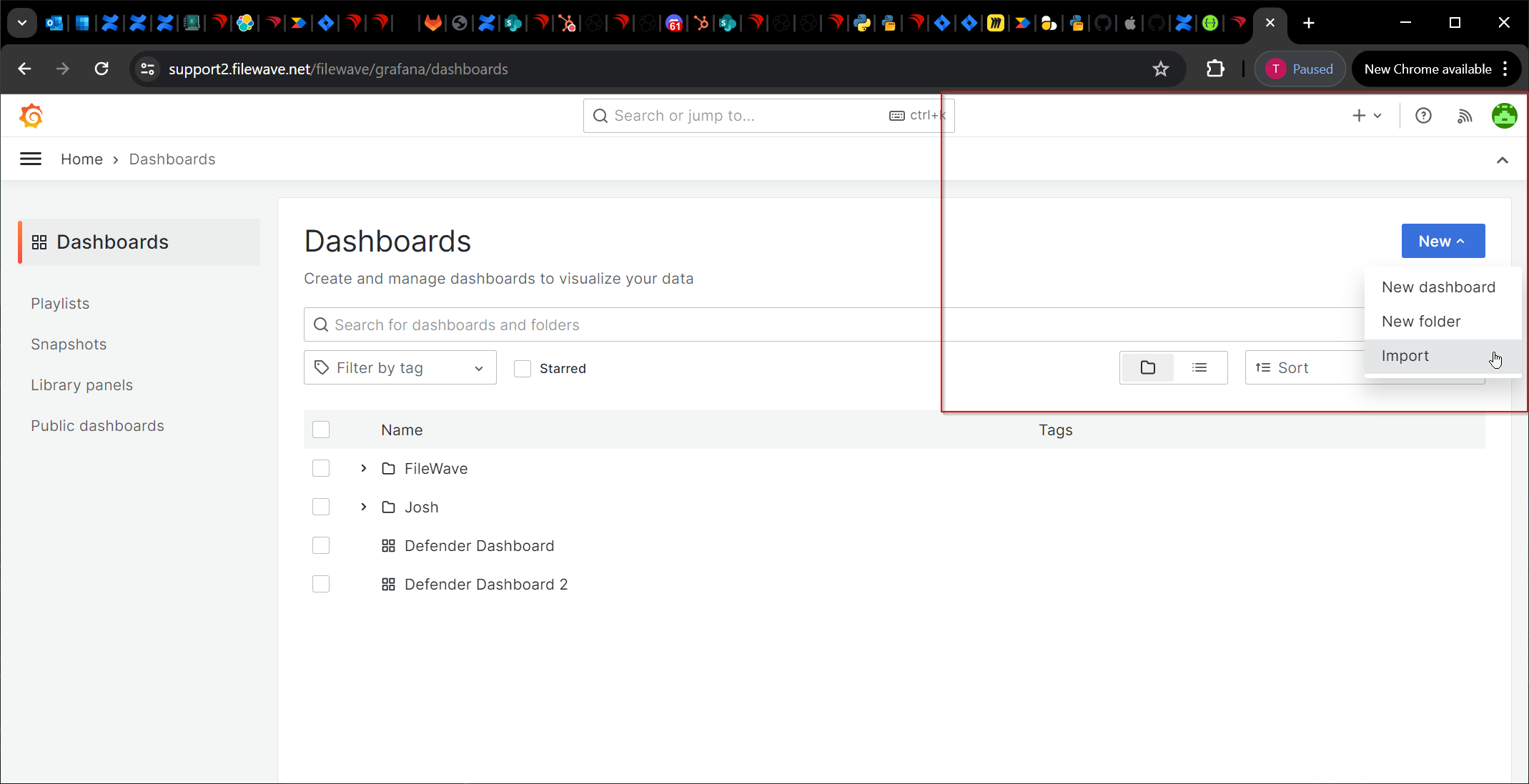
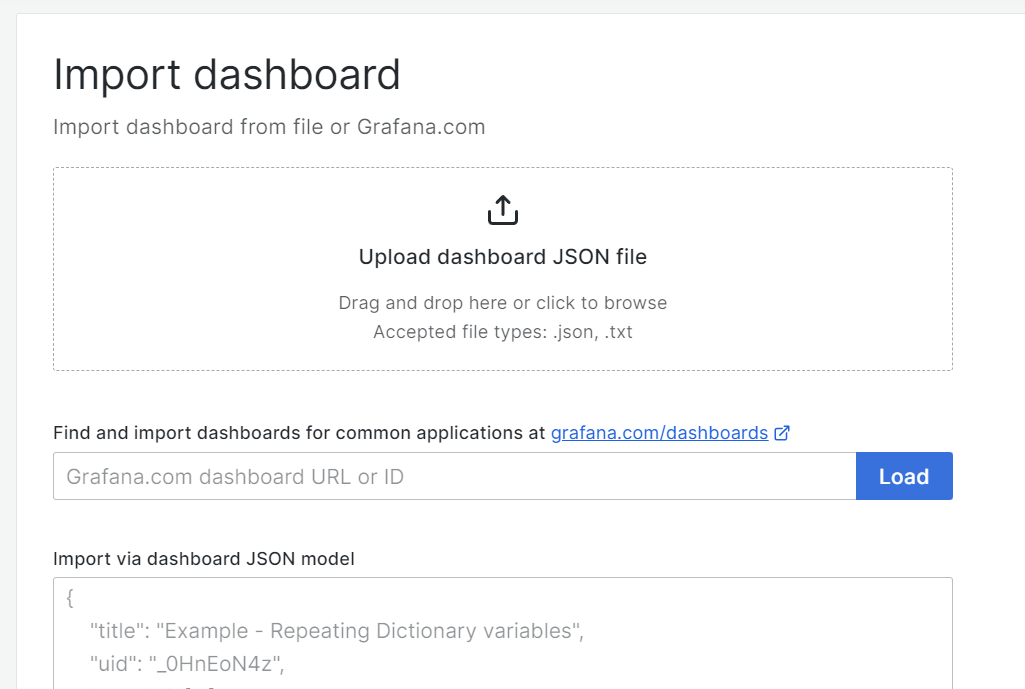
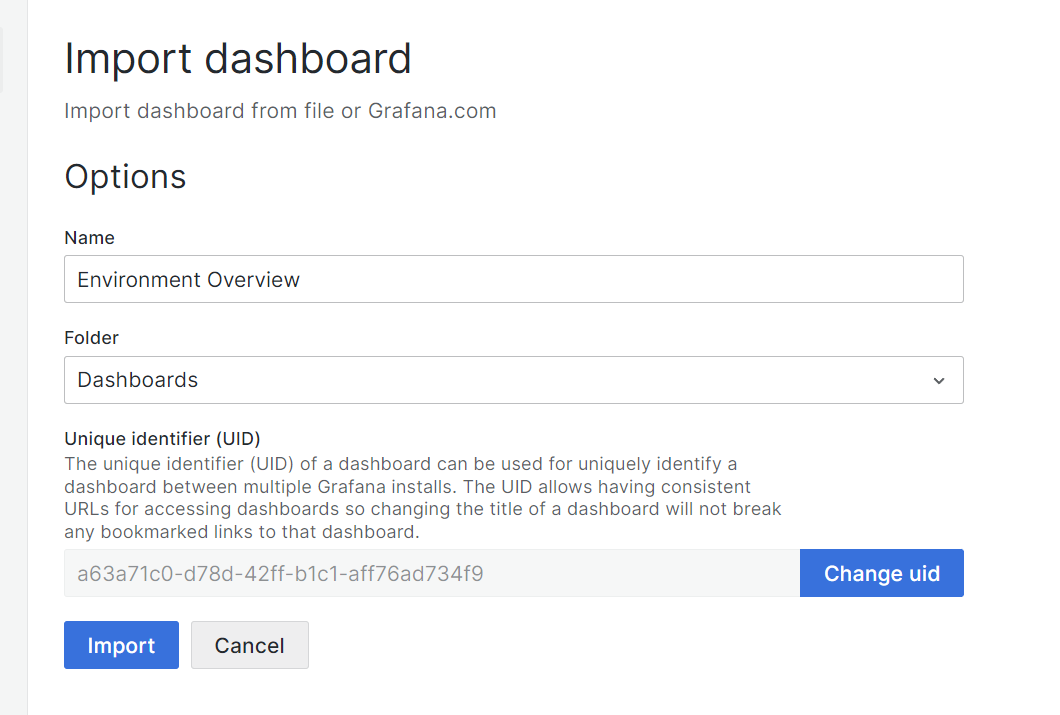
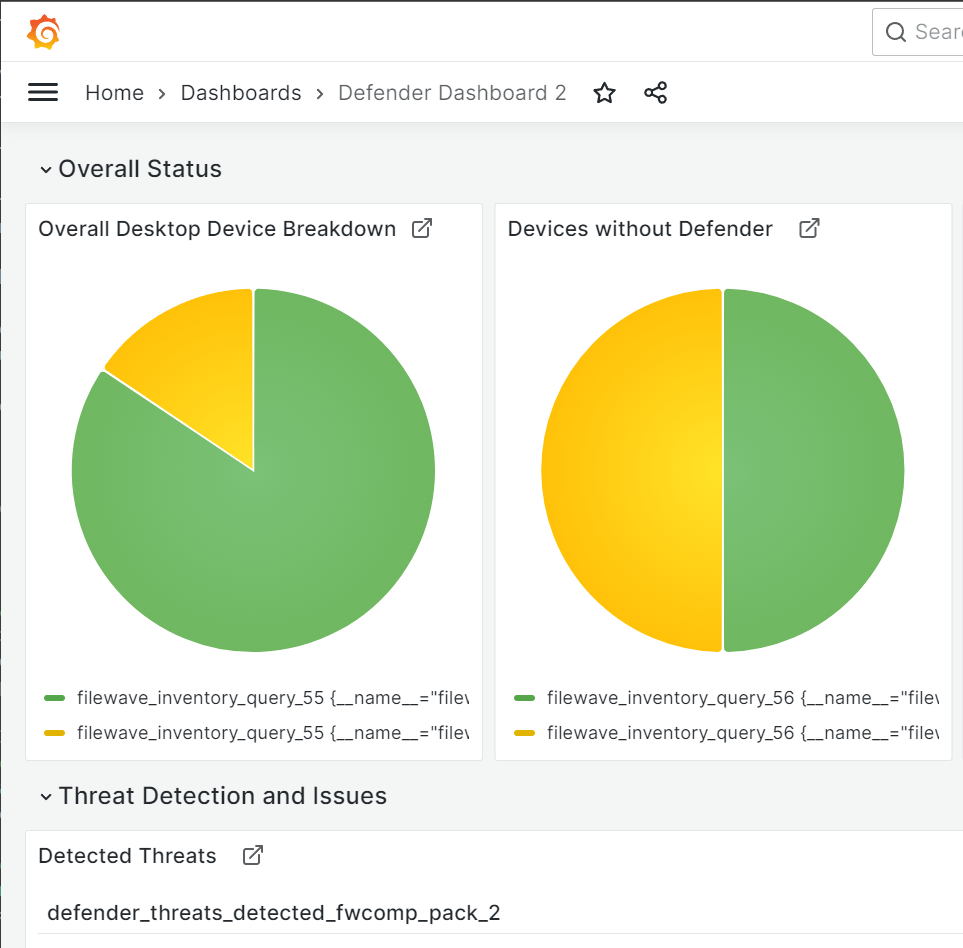
No comments to display
No comments to display