FileWave Version 14.7.0 (Unsupported)
These downloads are provided for the purposes of migrations and should not continue to be used in production. You should upgrade to either the most recent release or the one prior. They can always be found here: Supported FileWave Versions
FileWave Management Suite
Your existing FileWave Server must be version 13.3.1 or higher before you can upgrade to FileWave 14.7.0. Minimum memory requirement for FileWave 14+ is 8GB.
Compatibility
![]() Server
Server
- macOS 10.14, 10.15
- macOS 11, 12 (Intel and Apple Silicon)
- Linux CentOS 7.9 x86_64
![]() Booster
Booster
- macOS 10.14, 10.15
- macOS 11, 12 (Intel and Apple Silicon)
- Windows 10 (1909 and above), 11, Server 2012 R2, Server 2016, Server 2019, Server 2022
- Linux CentOS 7.9 x86_64
![]() Clients
Clients
- macOS 10.14, 10.15
- macOS 11, 12 (Intel and Apple Silicon)
- Windows 10 (1909 and above), 11, Server 2012 R2, Server 2016, Server 2019, Server 2022
![]() Admin
Admin
- macOS 10.14, 10.15
- macOS 11, 12 (Intel and Apple Silicon)
- Windows 10 (1909 and above), 11
![]() Mobile Clients
Mobile Clients
- iOS 14, 15
- iPadOS 14, 15
- tvOS 14, 15
- Android 8 and above (EMM Client)
- Chromebook
Compatibility Chart
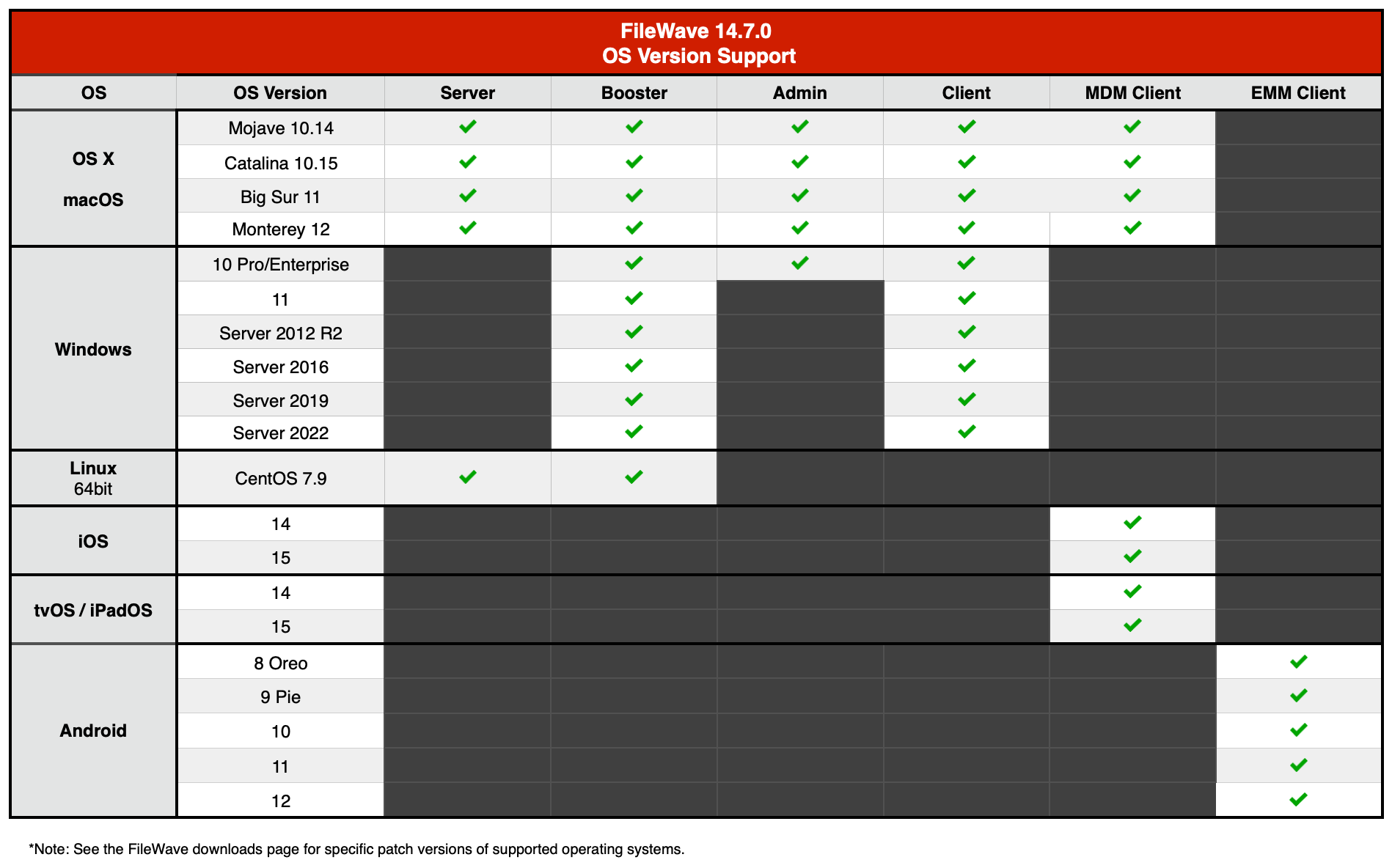
![]() About "Compatibility"
About "Compatibility"
A note on the Compatibility charts: There are several states of compatibility for FileWave clients:
- "Compatible" (the first chart) indicates that we have run QA regression tests against these versions, and they are fully supported
- Not being on the Compatibility chart (such as macOS 10.13) does not mean that platform is not supported...it just means we did not actively test against it, but we do expect it to function
- Support of any issues experienced specifically on these platforms would be considered on a case-by-case basis (but these cases are exceedingly rare)
- "Legacy" versions mean that we don't test, but we do provide a retro-version of a client so that the device can still report in
- There is no support of these platforms beyond the availability of the older client, and in almost all cases these are for OSes that are no longer supported by the developer in question
- Lastly, items do totally fall out of any support, such as Windows XP and probably soon the older Android APK client as examples, but we always include these items in our release notes
![]() Legacy Version Compatibility Chart
Legacy Version Compatibility Chart
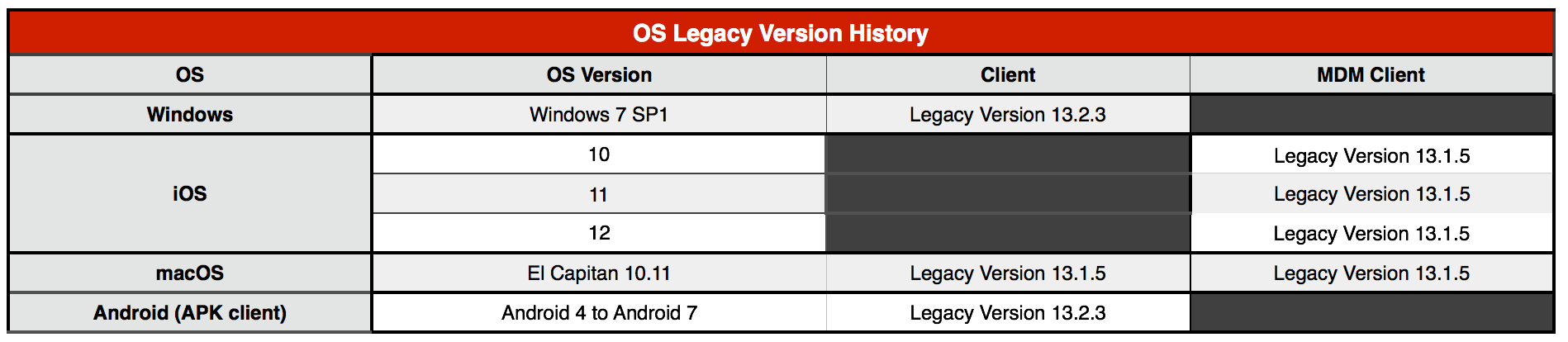
FileWave Official Version Support
FileWave development teams officially support two major versions at any time, N and N-1. For example, If we assume that the most recent version of FileWave is 14.6.x, then we will officially support versions 14.6.x and 14.5.x. Releases for major versions of FileWave occur roughly every quarter.
What does "officially support" mean? Officially supporting these versions means that we will investigate bug reports in these versions and patch issues that are significant in nature. We will not produce patches for earlier versions than N-1, as this means allocating development resources to problems that are already potentially resolved instead of investing those resources into furthering the product. In short, if an issue is found in a version earlier than the officially supported versions, then remediation for the issue will be in the form of an application upgrade, or a patch to that more recent version.
This does not mean that you can't contact our support teams about an earlier version. They will, to the best of their ability, help you with older versions of the software but they will stop short of escalating tickets to our development teams and will likely recommend an upgrade so that you are getting the latest features and bug fixes.
New Features
FileWave Management Suite
Software Update improvements
- Client Info reports Software Update information
- Windows Software update improvements:
- devices now report "online" updates
- more information (category, support URL, KB article number...) is reported
- devices are reporting already installed updates, even if they haven't been installed via FileWave
- FileWave is now reading information from Apple Software Lookup Service (GDMF).
Web Console
- Improvements for Deployments: added the possibility to create deployments from the device list
- FileWave policies can be managed in Web Console
- Packages (MSI, PKG) files can be dragged from explorer/finder and dropped onto the Payload list
Internals
- Improved internal code related to object identifiers to avoid possible identifiers exhaustion for large installations
Remote control
- Unattended access is now possible for macOS and Windows devices
Apple
VPP protocol improvement
-
When using new VPP protocol, it is now possible to enable a notifications-based process; the Apple VPP service will then notify the FileWave server on changes (new licenses, license assignment...).
Your FileWave server needs to be reachable by Apple to enable this feature. Make sure an HTTPS POST request can be triggered from Apple servers before you enable notifications.
-
When notifications are enabled, commands to install Applications are sent as soon as Apple notifies the license has been assigned instead of waiting some time
-
Changed internals to benefit from the new VPP protocol ability to send more license assignments within a single request
macOS management
- Add Erase All Content and Settings restriction, Remote Wipe Dialog allows configuring behavior when EACS fails.
- Add the ability to manage (set, verify) Recovery Lock on M1 Macs (same as Firmware password on Intel).
- Recovery Lock can be managed using Command Policy Profile and via Inventory
Windows
- Windows Server 2022 and Windows 11 are now properly reported
- Different versions ("Codenames") of Windows 10 and 11 are now reported
- Add the ability to reboot devices
- Certificates used for Windows MDM enrollment are automatically renewed
- Android device enrollment is now consistent with Apple MDM enrollment and may require the user to authenticate before being able to enroll the device, which allows deploying filesets based on user rules (LDAP Group for instance)
- Google enterprise setup is now available in Web Console Sources
- Google policies can be managed in Web Console
Policy Changes
- Added new policies (Bluetooth)
- Updated modified or deprecated policies (location sharing, location mode)
Deprecated Features
The following features are deprecated in FileWave 14.7.0 and will be removed in a future version:
- Apple profile management is deprecated in Native Admin Console.
- DEP profile edition and creation is deprecated in Native Admin Console.
- Observe Client functionality has been deprecated by the TeamViewer integration
Additional Information
![]() Included Open Source Software
Included Open Source Software
Click here for an extensive list of Open Source Software included in the FileWave products.
![]() Changes and Fixes in 14.7.0
Changes and Fixes in 14.7.0
- AP-46 Fixed various issues related to profile installation on macOS 11 or later
- CBD-182 Fixed an issue where rpm upgrade would display a long list of warnings related to files which are already deleted
- CT-3659 Fixed an issue where payload list state is lost when returning from payload details
- CT-3673 Fixed an issue with no custom icons for VPP payloads
- CT-4089 Fixed an issue with Chromebooks annotated fields showing in "edit field" clients view
- CT-4140 Fixed an issue with reports where preview table is empty when Licenses radio button checked
- CT-4143 Fixed an issue with wrong color on diagram about licenses
- CT-4281 Fixed an issue with APN cert error causes Native Model Update to hang
- CT-4335 Fixed an issue with adding device placeholder with the same name as deleted placeholder
- CT-4479 Fixed an issue with FootNote message not correct with spalling issue and defect with dropdown when user scrolling
- CT-4571 Fixed an issue with Some columns cannot be searched in the Devices table
- CT-5600 Fixed an issue with selection dropdown value for OS Type is not displaying correctly
- CT-5675 Fixed an issue with unsupervised OTA iPad does not show Wipe option in Actions
- CT-5983 Fixed an issue with Mouse/touchpad unable to select text of profile title
- CT-6066 Fixed an issue with Search on the Devices page breaks in presence of some custom fields
- CT-6073 Fixed an issue with Link "Windows MDM setup" redirecting to empty page
- CT-6235 Fixed an issue with Deploying a PKG payload with Scripts not containing a Requirements Script does not deploy and shows Fatal message
- CT-6249 Fixed cosmetic issues with TeamViewer
- CT-6278 Fixed an issue with Create Groups and SmartGroup option being disabled on web
- CT-6316 Fixed an issue with Drafted Deployment - Exclusion Group - Group name and Path showing as "UNKNOWN"
- CT-6328 Fixed an issue with Payload (Dependencies tab) page layout crashing
- CT-6362 Fixed an issue with Payload can not be renamed when saved with enter
- CT-6384 Fixed an issue with Audit log showing wrong response + Cosmetic TeamViewer Fixes
- CT-6414 Fixed an issue with Renaming a payload is interrupted after the first letter
- CT-6419 Fixed an issue with Clicking on "Assign license to user" in deployment changes association to kiosk
- CT-6504 iTunes app have empty Payload Info Page
- FW-22915 Fixed an issue where native admin would incorrectly check original permission instead of current clone permission
- FW-26360 Fixed an issue where changing VPP token's locale would lead to duplicated filesets
- FW-26453 Fixed an issue where fileset revision would fail to install properly for PKG filesets
- FW-26956 Fixed an issue where inventory queries would show incorrect duplicated rows due to "Reveal Client" feature
- FW-26998 Fixed an issue where a Kiosk reboot fileset would re-download dependencies each time reboot is delayed
- FW-27182 Fixed an issue where device-enrollment conflict resolution would leave orphaned rows in internal database
- FW-27194 Fixed an issue where Network Profile would be missing some keys for Ethernet adapters
- FW-27336 Fixed an issue where running Windows Admin with Regional Settings having localized numerals (like Thai) would not allow entering numeric values
- FW-27376 Fixed an issue where rpm server upgrade would fail if another instance of Postresql would be installed
- FW-27457 Fixed an issue where "Invite To Program" MDM command would be sent to System Channel on MDM-enrolled Mac
- FW-27653 Fixed an issue where remote wipe option would not be available in context menu but in client info when current admin does not have modify permission for the device
- GOOG-364 Fixed an issue where disabled Android device would not have the same style in clients view as disabled Chromebook devices
- GOOG-476 Fixed an issue where reboot device option would be available for BYOD Android devices
- GOOG-587 Fixed an issue where it would be possible to create clones of Chromebook entries
- GOOG-632 Fixed an issue where command line to sync EMM could error with a non user friendly error message
- GOOG-643 Fixed an issue where Android filesets could incorrectly be associated to non-Android devices
- GOOG-745 Fixed cosmetic layout issue in Android Password policy
- GOOG-772 Fixed and issue where "Renew client token" request would not be sent to Google until next scheduled task
- GOOG-832 Fixed a selection issue in the Android Enrollment Token list
- GOOG-833 Uploading certificate with password to Native Admin results in outdated error message, typo
- GOOG-859 Fixed an issue where configuring google enterprise could fail during setup
- WIN-952 Software Updates - Operating System field shows 1 instead of Windows
![]() Location Tracking
Location Tracking
The location reporting feature in FileWave is disabled by default.
It is recommended that you verify that this feature is in accordance with your organization’s policies and AUP (Acceptable Use Policy). Notify your end users before activating location reporting, as enabling the feature will prompt for permission to location information.
Read more... The Location Tracking KB (https://kb.filewave.com/display/KB/Location+Tracking)
Upgrading Your FileWave Server
Please make sure you have a recent backup before upgrading your server.
-
Please read: Upgrading Your FileWave Server
This article contains important information that will help ensure your upgrade runs smoothly. It is strongly advised that you review this for each release, since new notes or instructions may have been added. -
With version 13.0.x comes the first iteration of FileWave web-based admin console. It will be installed automatically and uses default HTTPS port (443). Upgrade to 14.x will fail if port 443 is not available (upgrade will fail without upgrading your server, leaving it with the previous version running).
 If you have another service using port 443
If you have another service using port 443It is recommended to use a dedicated server for FileWave ; if you want to share the server with other services that require HTTPs port, follow the following steps:
- stop other service using 443
- install FileWave 14.6.x
- change FileWave admin port to an unused as described in Change Default Web Console Port KB article
- restart FileWave 14.6.x
- restart other service
-
Upgrading FileWave requires the FileWave Imaging Appliance (IVS) to be upgraded to a compatible version to ensure communication continues.
Example: FileWave 14.7.0 requires the 14.7.0 IVS to image your computers.
Downloads
Included in the Bundled Installer:
-
Admin
-
Server
-
Booster
-
Client
macOS Downloads
macOS Installers DMG (md5: bf5550233d9e71ab89a1f75f6d00b8e0)
macOS Upgrade Fileset (md5: af4241b636c74508e204923906791339)
[macOS Admin](https://s3.amazonaws.com/filewavebeta/14.7.0/FileWave Admin.pkg) (md5: 72151f0691f2da54f795a04e084167d4)
[macOS Booster](https://s3.amazonaws.com/filewavebeta/14.7.0/FileWave Booster.pkg) (md5: 4c9999c8e5ed85c4666e396f58a33c2f)
[macOS Server](https://s3.amazonaws.com/filewavebeta/14.7.0/FileWave Server.pkg) (md5: d3c0449dc2fa4a441cd51d55d025e144)
[macOS Client](https://s3.amazonaws.com/filewavebeta/14.7.0/FileWave Client.pkg) (md5: 4fce238a5a40d6c3377c292ef11230c9)
Windows Downloads
Windows Upgrade Fileset (md5: 0125a5aaf185bb1e27f1df76a8127e18)
Windows Admin (md5: b2206bd1d9d873b0c9b94f422e339a70)
Windows Booster (md5: 284fabdb855443239cbfae7c4cc4ed94)
Windows Client (md5: 6ca365e80c676f297d09eba456c5d868)
For more information, see FileWave is no more running natively on the Windows Server platform. Windows Server End of Life KB.
Linux Downloads
Linux Installers (md5: f8042f3b262ed7f02f66ceed746cfc47)
Linux Server (md5: 67454d663a0c6b544085b5b51ffb8577)
Linux Booster (md5: 9d2912d78f3e629bb0b235a6d5e194dc)
To install or upgrade the FileWave Server, use the following :
yum install -y --nogpgcheck https://s3.amazonaws.com/filewavebeta/14.7.0/fwxserver-14.7.0-1.0.x86_64.rpm
To install or upgrade the FileWave Booster, use the following :
yum install -y --nogpgcheck https://s3.amazonaws.com/filewavebeta/14.7.0/fwbooster-14.7.0-1.0.x86_64.rpm
Note: Use the following command to download offline installers:
wget https://s3.amazonaws.com/filewavebeta/14.7.0/FileWave_Linux_14.7.0.zip
unzip FileWave_Linux_14.7.0.zip
iOS Downloads
This is a native app version of the traditional Web Clip kiosk/app portal that is sent to devices ; it provides for a better end user experience and is required for location information.
iOS 9+ : [FileWave Enterprise.ipa](https://s3.amazonaws.com/filewavebeta/14.7.0/filewave/App Portal 14.7.0.ipa) (md5: b4bb21d5ffcc68ec13f6fc5c2d50b2e4)
Static CDN URL :
https://s3.amazonaws.com/filewavebeta/14.7.0/filewave/App Portal 14.7.0.ipa
Chrome
The FileWave Inventory extension for Chromebook has to be installed via the Google Admin Console for your domain. Please see Quickstart Guide for Chromebooks for detailed instructions
Skeleton for Chromebook white-boxing (md5: 716075ea91cdd3cc794f04fdb31f5d20)
Virtual Appliance Downloads
VMware and VirtualBox (OVA) Server Appliance (md5: 507632bb4c42e7ad0f5f4bf205f5115c)
VMware and VirtualBox (OVA) Booster Appliance (md5: fceb755a86a5a154067b6180179ced20)
For more information about importing the appliances please see: Importing FileWave Appliances
Hyper-V Appliance Downloads
Hyper-V (VHD) Server Appliance (md5: d568294d09a2295a7503627dd63594b8)
Hyper-V (VHD) Booster Appliance (md5: a9ad13e3df17755f7b68e93e532f8c35)
No comments to display
No comments to display