FileVault 2 enabled on macOS ADE enrollment
What
Once you have started down the road of using FileVault to secure your data with FileVault - Getting Started then you may want to think about enabling FileVault at enrollment time for macOS systems.
When/Why
FileVault is a built-in encryption solution for macOS devices that will protect your data at rest. Think about a laptop issued to a Teacher or a Financial person and what would happen if that laptop was stolen. What data would be on it? Enabling FileVault is very simple, and adds some peace of mind. As of FileWave 15.2.0 and macOS 14.0 there is now an option available to enable FileVault from enrollment time.
How
Once you have gone through FileVault - Getting Started to understand how it is configured, and you are running at least FileWave 15.2.0 with devices that are at least macOS 14.0 then you can go to FileWave Central: Assistants -> DEP Association Management and make a profile with the below option enabled of "Force Setup Assistant to enable FileVault". Note that you will not be able to enable the option until you have created a profile that configures FileVault, but if you have gone through the Getting Started guide then you should have this created.
Once you have this enabled then you should be all set. Make this enrollment profile either the default or just assigned to specific devices. We always recommend testing things on one device first to be sure you are happy with the options, and to test your Institutional Recovery key to make sure it works with the password you believe it should.
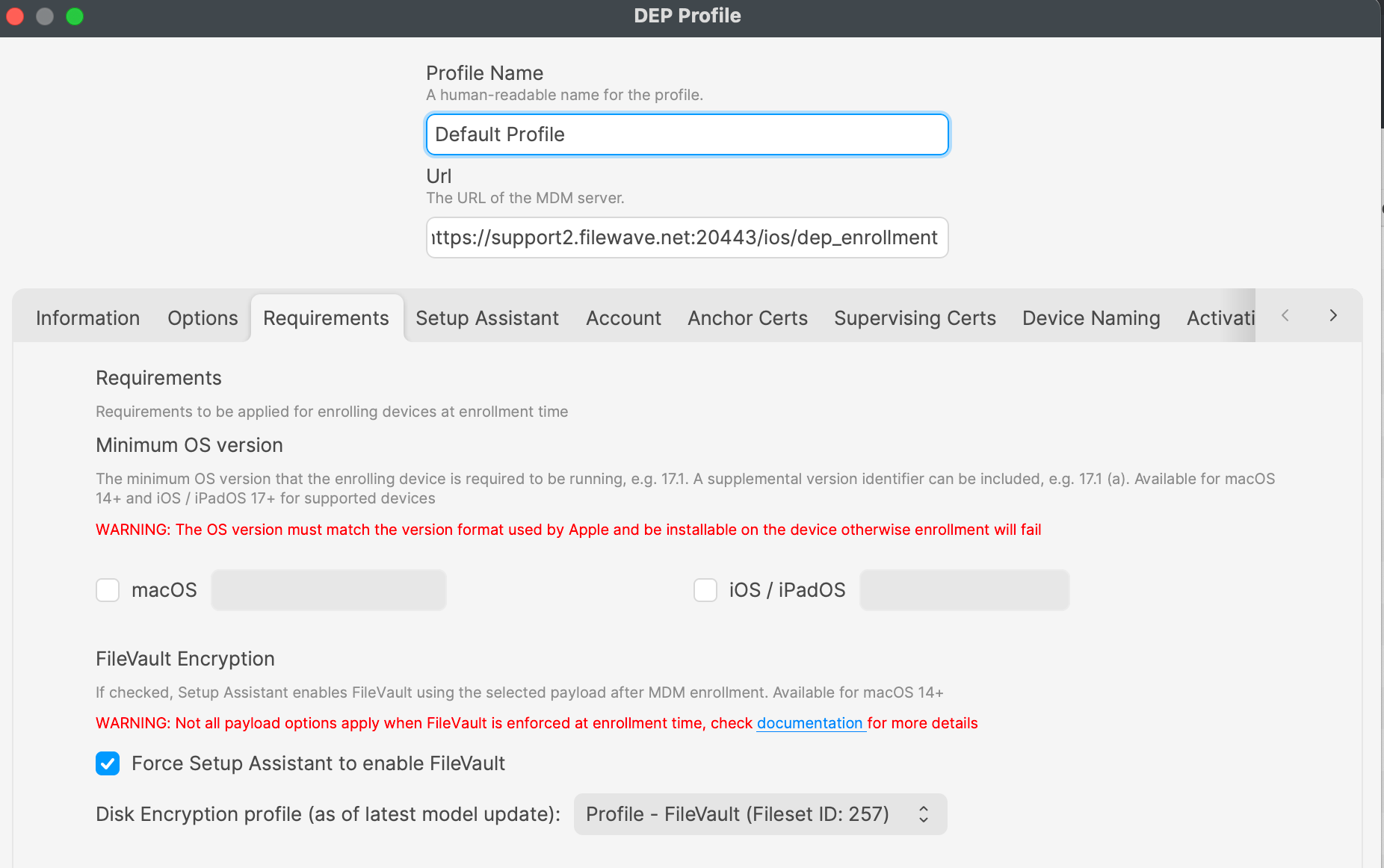
No Comments