Wipe Device for macOS
What
To wipe a macOS device you can right-click on a device and pick Wipe Device... as shown. Before macOS 12, Erase Device MDM command would obliterate the system, meaning that critical files and data would be removed and the system would then be inoperative.
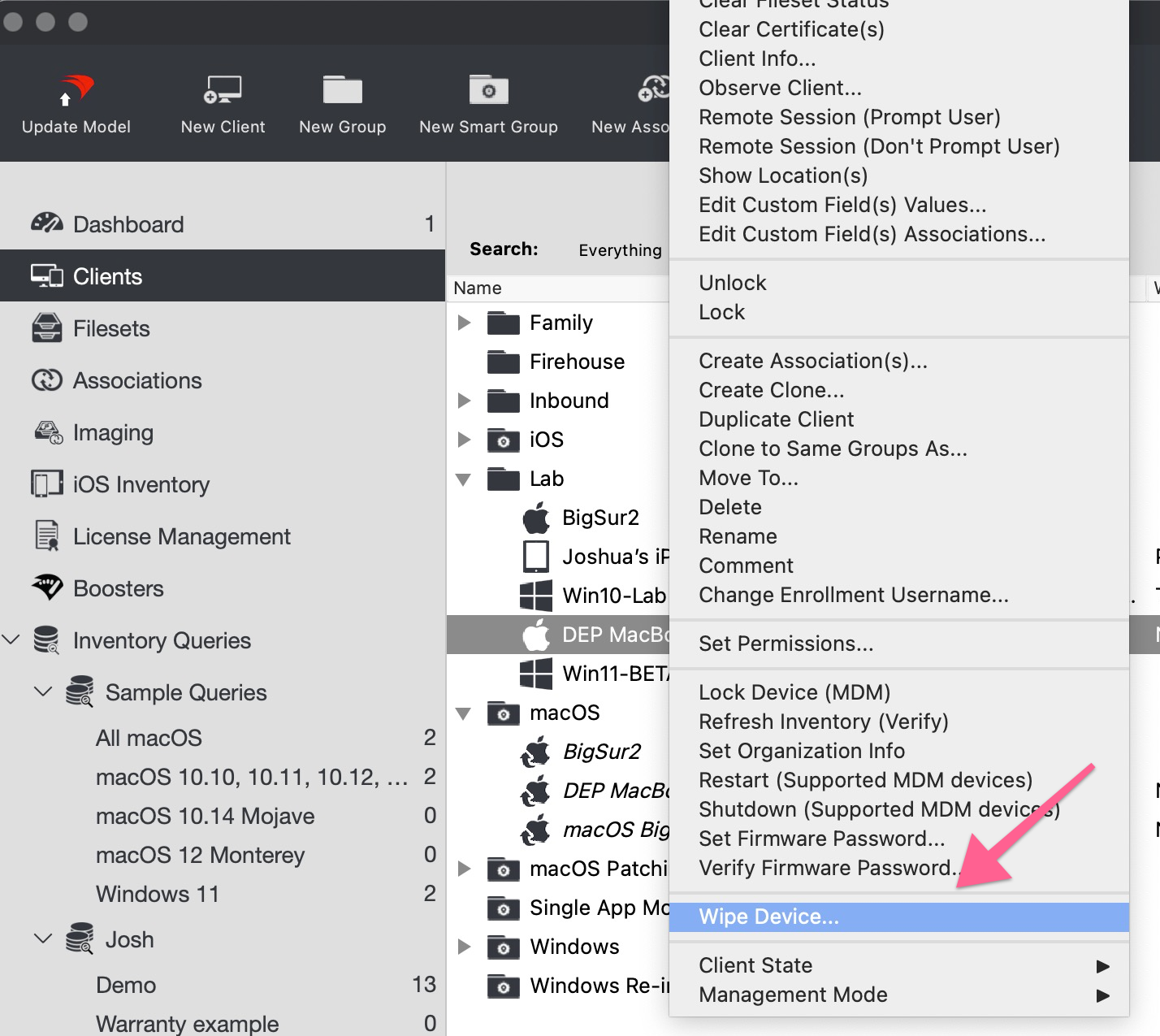
When/Why
In macOS 12 and later, this command uses Erase All Content and Settings (EACS) on Mac computers with the Apple M1 chip or the Apple T2 Security Chip. On those devices, if EACS can’t run, the device can use obliteration (macOS 11.x behavior)
How
It is important to record the Find my Mac PIN as this is not recorded anywhere in the FileWave logs. This is also true for the Lock command for macOS systems as well.
Upon receiving this command, the device performs preflight checks to determine if the device is in a state that allows EACS.
It is then possible to configure how the device's fallback behavior:
Do Not Obliterate:
- If EACS preflight fails, the device responds to the server with an Error status and doesn’t attempt to erase itself.
- If EACS preflight succeeds but EACS fails, then the device doesn’t attempt to erase itself.
Obliterate With Warning
- If EACS preflight fails, the device responds with an Acknowledged status and then attempts to erase itself.
- If EACS preflight succeeds but EACS fails, then the device attempts to erase itself.
Default
- If EACS preflight fails, the device responds to the server with an Error status and then attempts to erase itself.
- If EACS preflight succeeds but EACS fails, then the device attempts to erase itself.
In FileWave 14.7, it is possible to define this behavior when Remote Wiping a device:
|
|
|
|
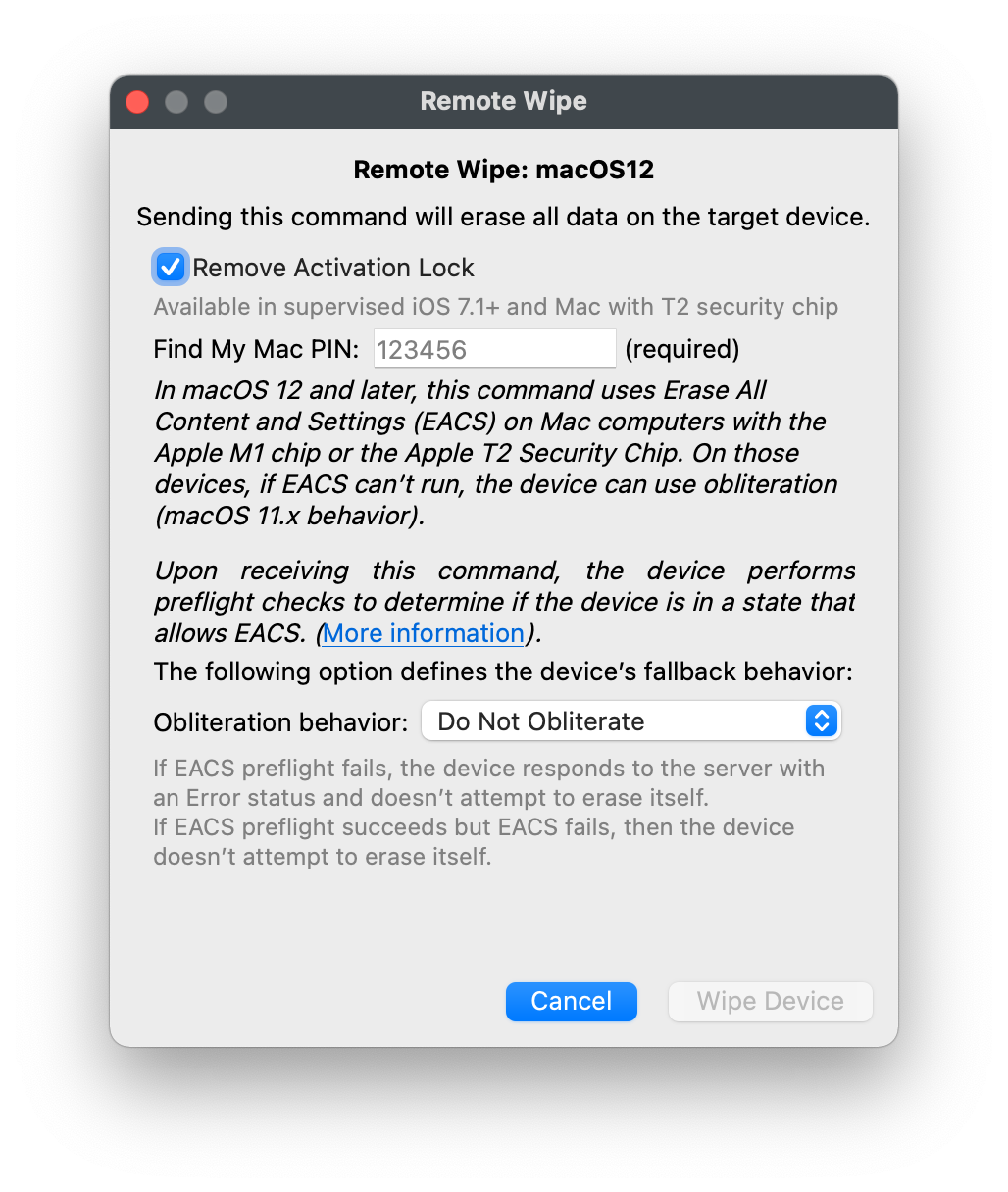
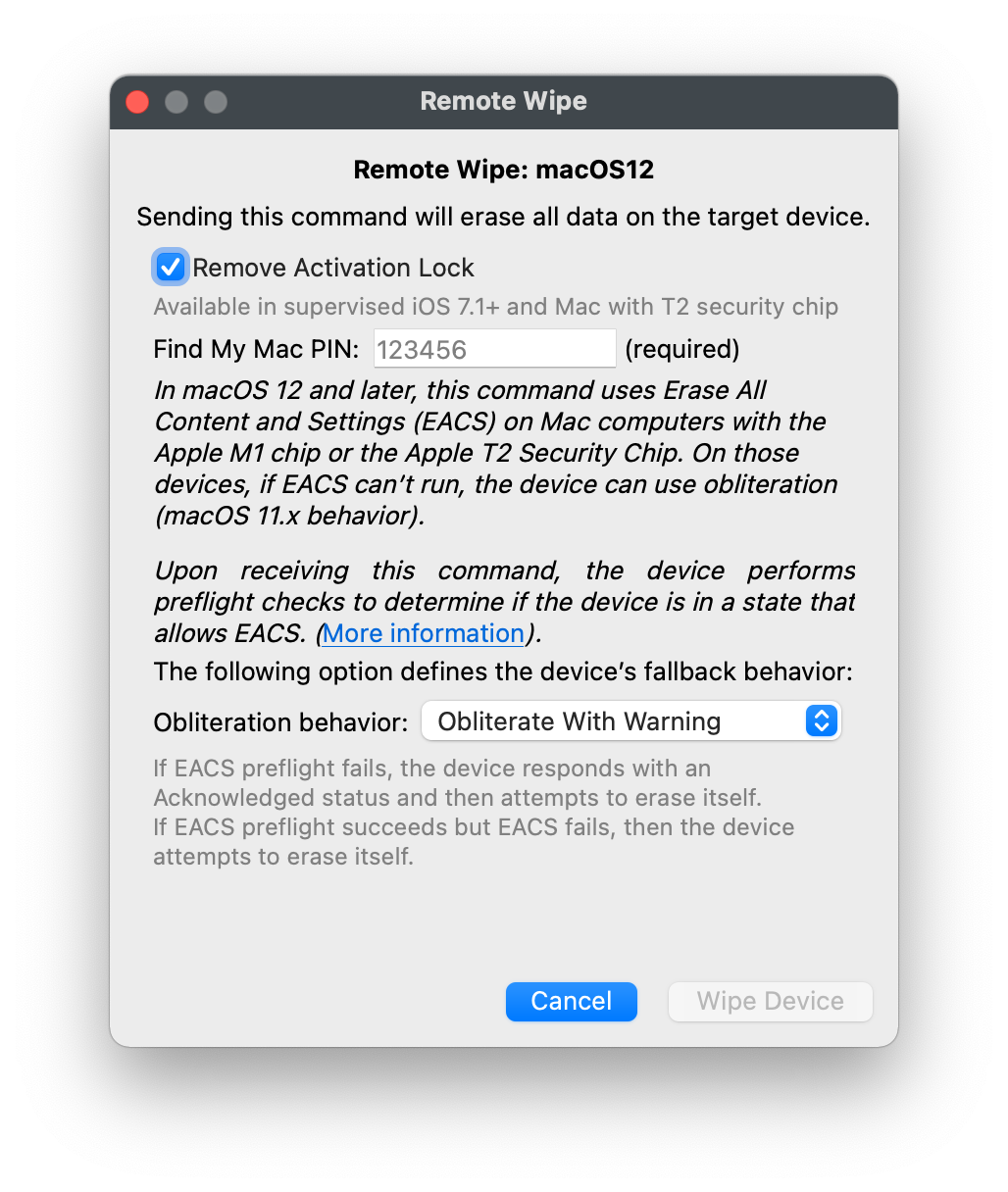
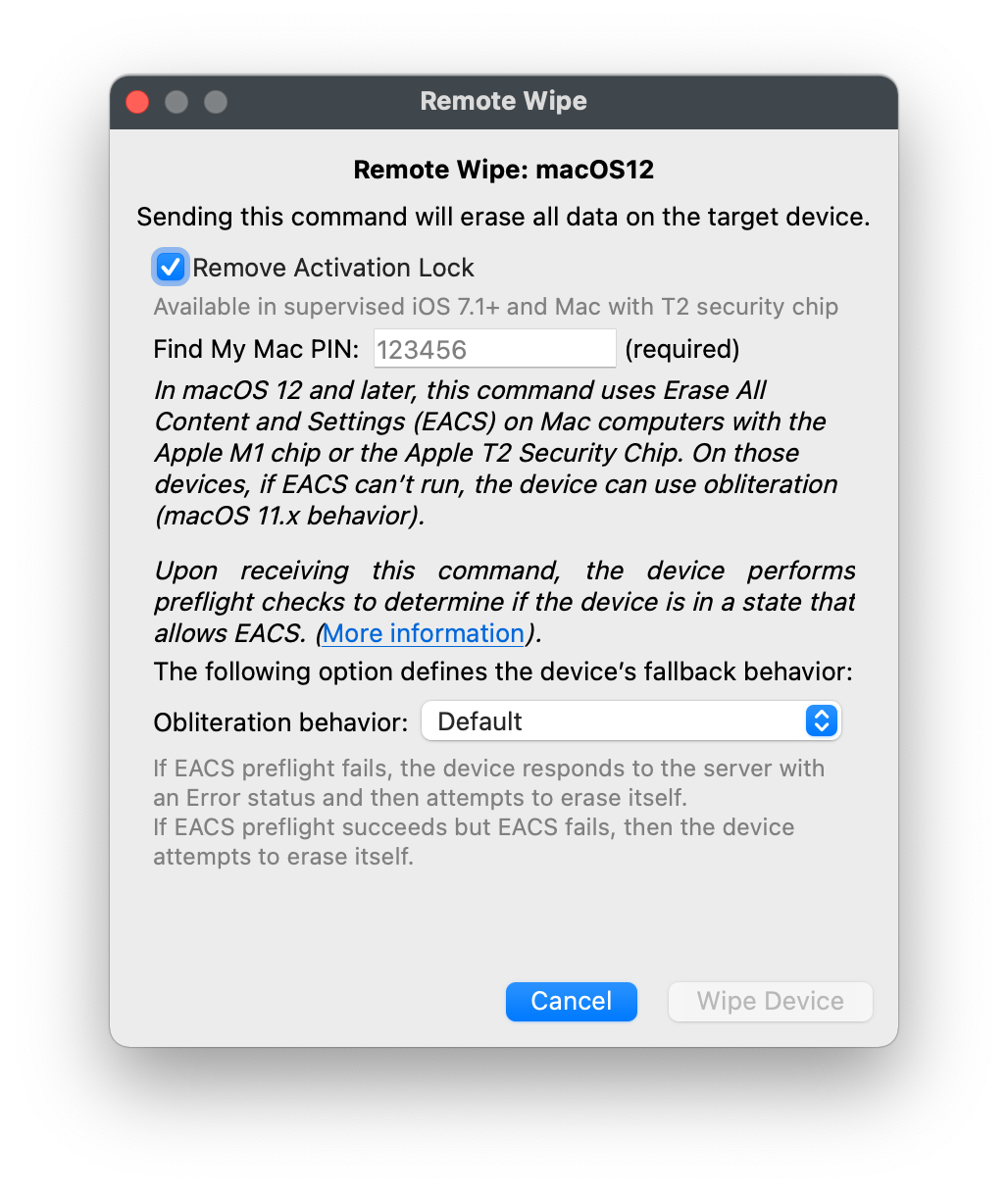
No comments to display
No comments to display