Android EMM Zero-Touch Enrollment
What
Android Zero Touch Enrollment (ZTE) is a method for automatic device enrollment based on the device's participation in your organization's Zero-Touch Enrollment Portal.
ZTE Portal
The portal is located at : https://partner.android.com/zerotouch
But requires enrollment into the program before you can login.
When/Why
We'll want to use ZTE to ensure that devices are enrolled and are under Enterprise management. (Opt-in enrollments will almost always end up with some devices not being enrolled. and we would like to ensure our devices are all managed, preferably without us ever touching them). ZTE ensures that the device is enrolled when first setup.
How
Much of the setup for ZTE is done from outside of FileWave, but the Android ZTE portal must know about your FileWave MDM server, hence there is some configuration necessary.
You must have an Android ZTE Configuration created in your portal to configure your ZTE devices to point to FileWave. You'll find detailed information on setting up your ZTE portal and configuration here: https://support.google.com/work/android/answer/7514005
When you create the configuration, you'll fill out the names and such for your organization, but two pieces of information will be driven from your use of FileWave. First, you'll set the EMM DPC as Android Device Policy and second you will copy/paste in the FileWave JSON into the DPC extras field. You get this JSON text from the FileWave Admin in Preferences→ Google→ Configure Enterprise → Copy ZeroTouch Configuration. You'll see the FileWave Admin and Portal Configuration below:
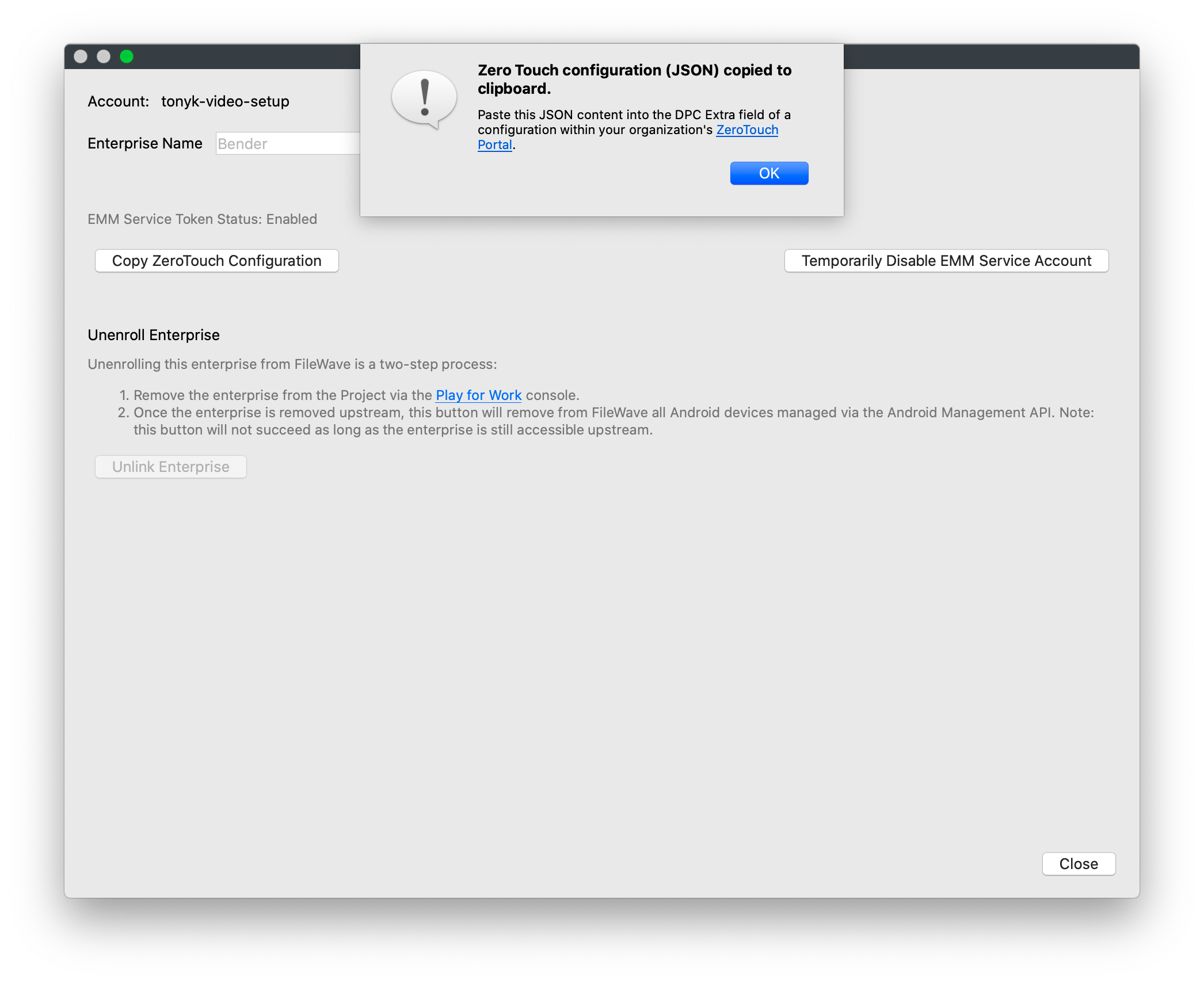
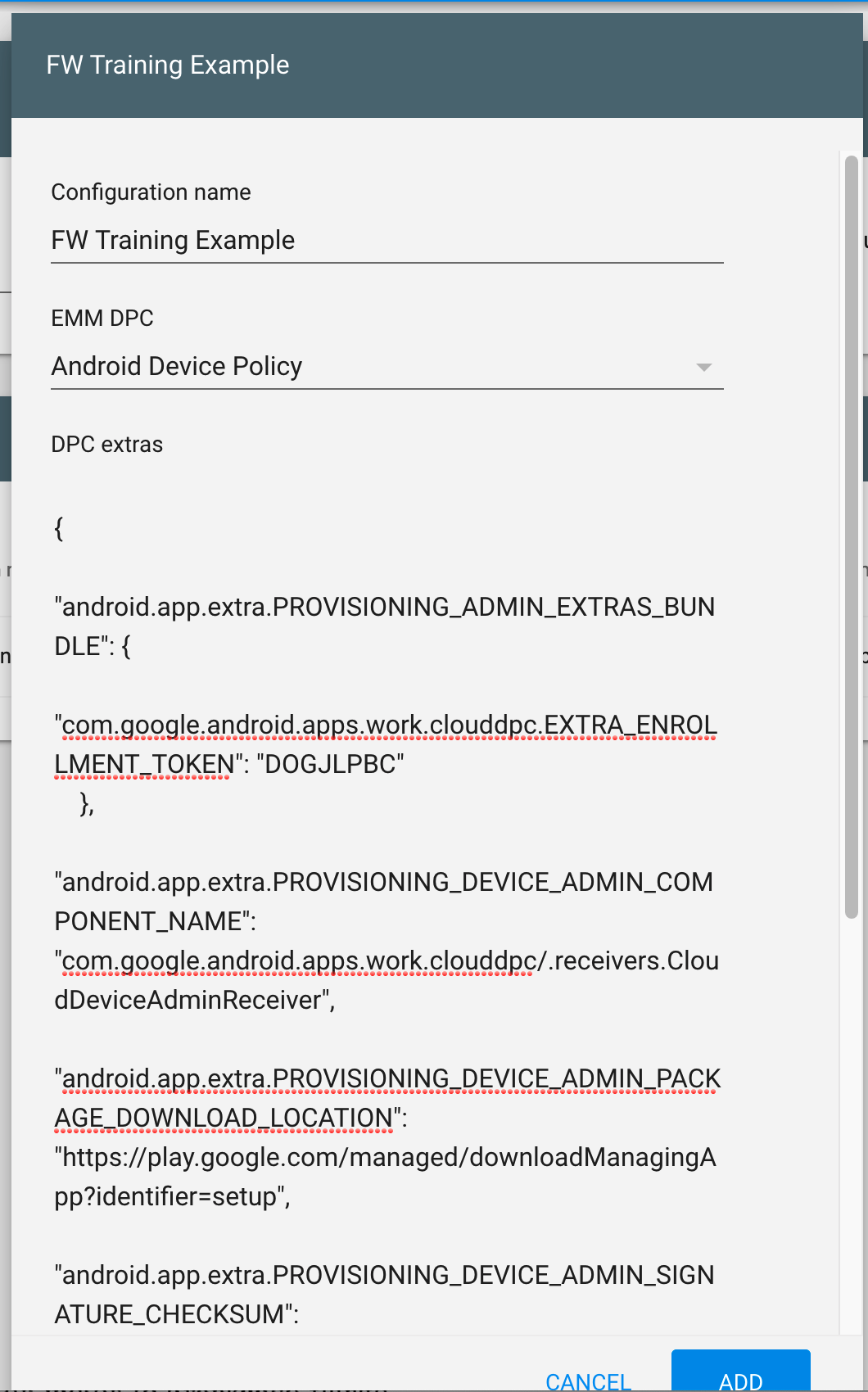
Once the configuration is created, you simply need to assign devices in your portal to the configuration that you want them to use. Example shown below:
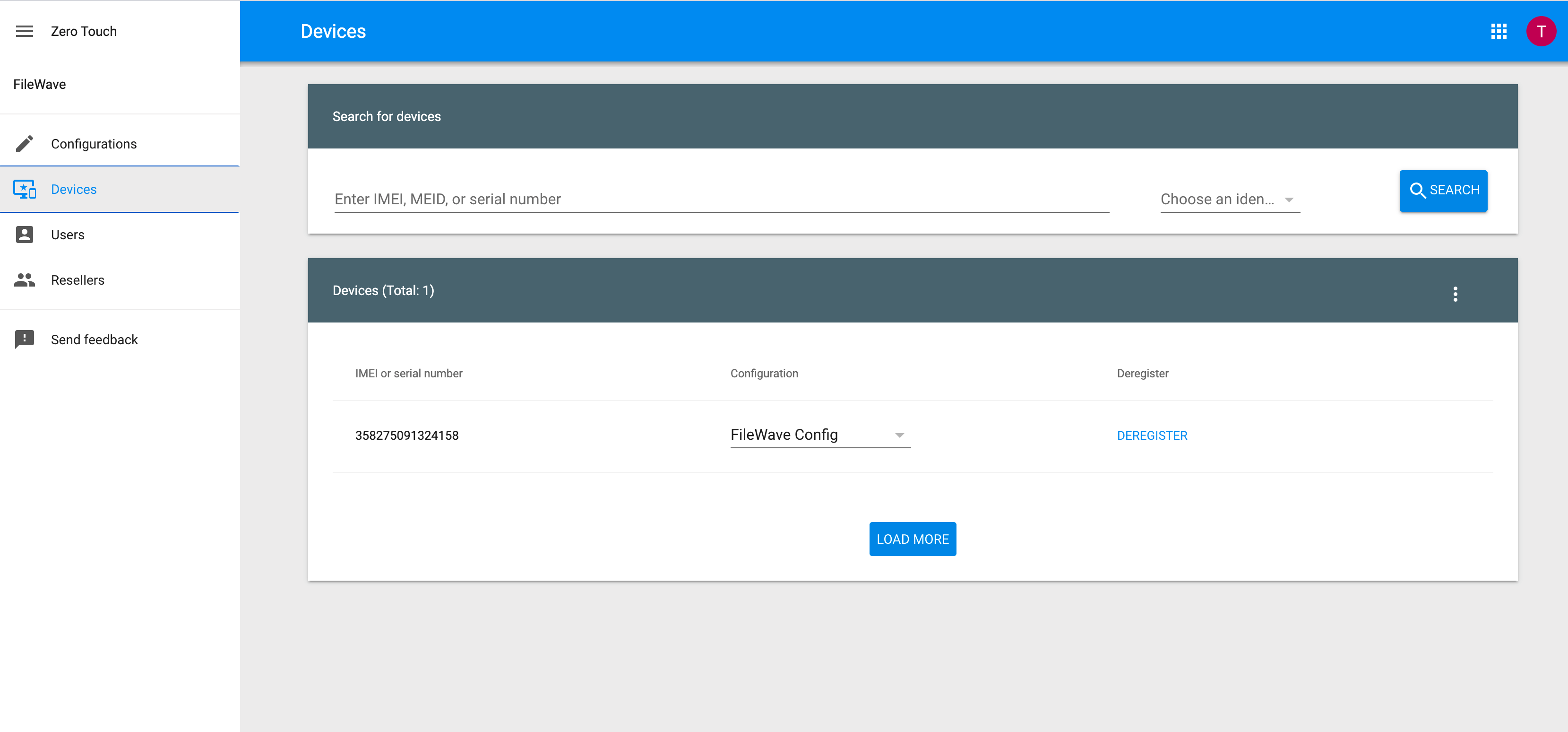
Once devices are in the portal, and a configuration is assigned to each, the devices will automatically enroll in your management when first setup.
|
Devices appear in your Zero Touch Portal through information imported from your Resellers. You must coordinate with your resellers to establish this workflow. Additionally, each device must have a configuration assigned after it is imported. At this time, there is no automatic association available in the ZTE Portal. |
No comments to display
No comments to display