Google Play Store Errors
Android EMM Google Play store errors
If you see a 403 error (Figure 1.1):
Server error; FileWave was unable to negotiate a Play Store instance with Google.
Please try reopening this Play Store window.
Server said (403): Caller is not authorized to manage enterprise.| Figure 1.1 - 403 error |
Check your admin permissions by Managing FileWave Administrators. If you keep seeing the error after checking permissions wait a while before opening the Google Window again. Opening it too much will disable your EMM connection and you might start seeing the 500 error below.
If you see a 500 error (Figure 1.2):
Server error; FileWave was unable to negotiate a Play Store instance with Google.
Please try reopening this Play Store window.
Server said (500): Problem with Android EMM enterprise; Please check your FileWave Dashboard.
Then your EMM may be disabled, check the dashboard for errors and then check your enterprise status Admin → Preferences → Google → Configure Service Account.
Then select "Re-Enable Enterprise" (Figure 1.3):
| Figure 1.2 - 500 error |
| Figure 1.3 - Store has been disabled |
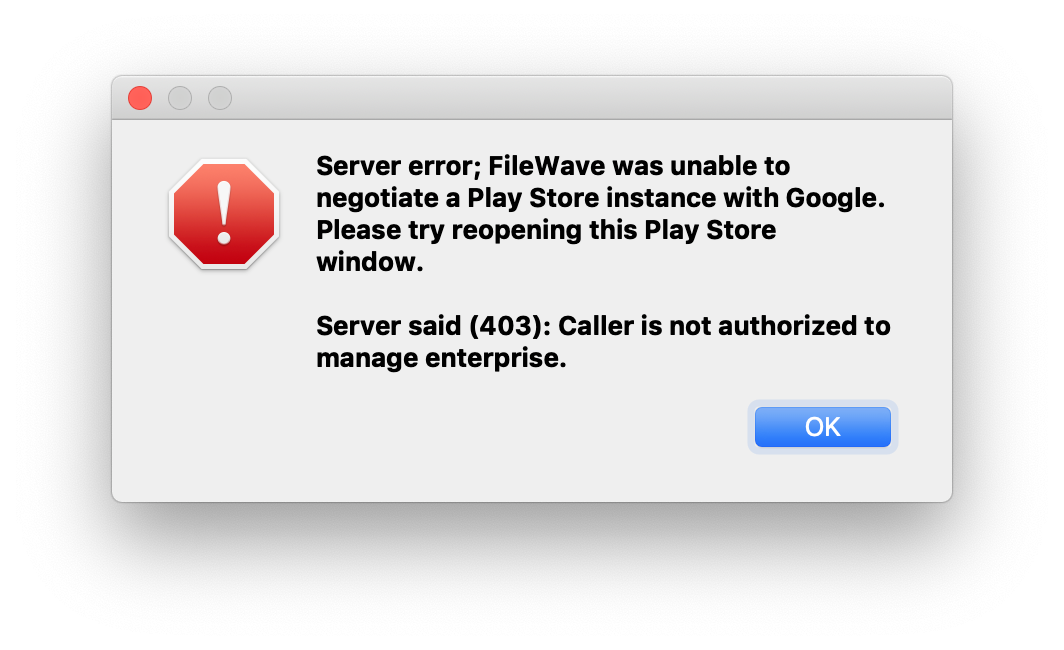
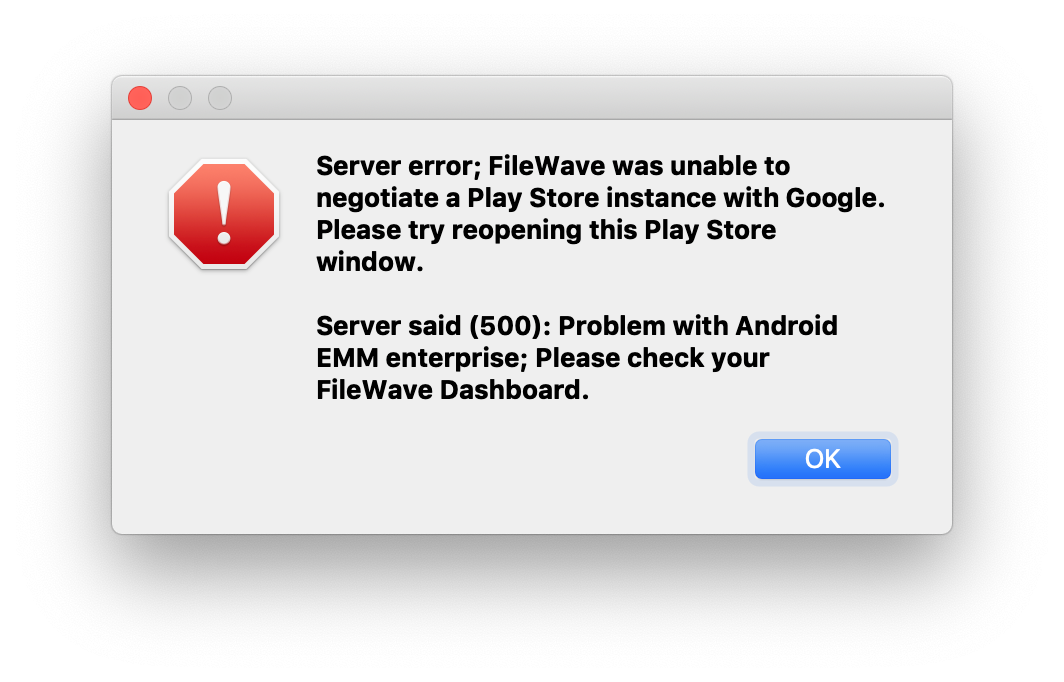
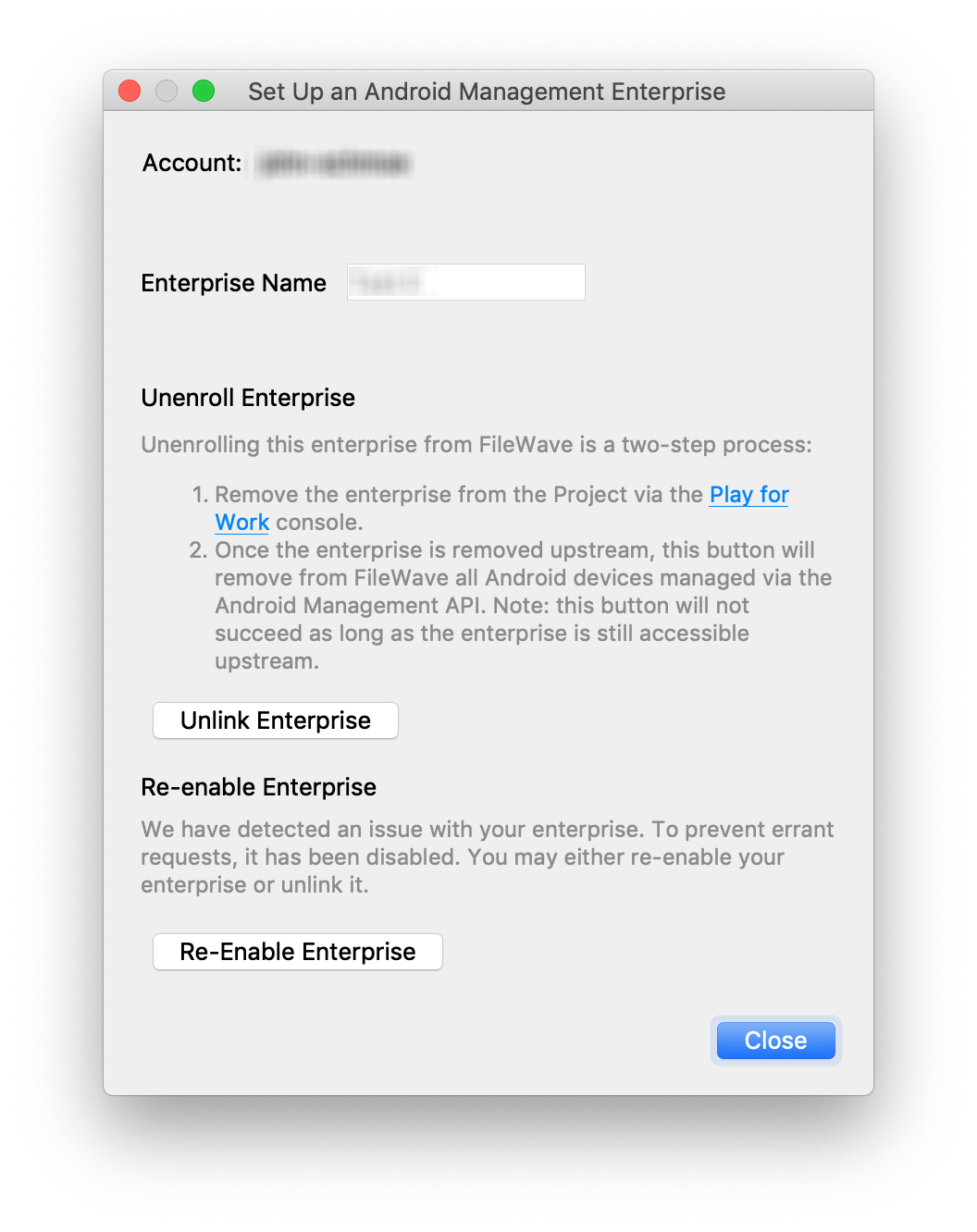
No comments to display
No comments to display