Adding IdP Groups for FileWave Authentication
What
Once your IdP is configured as an authentication source, we can use it to allow directory groups to authenticate into FileWave.
When/Why
We'll use this as the configuration for admins to login, and to assign permissions. This method is especially helpful if you require 2 Factor Authentication through your IdP.
How
Setting up the group is in a few steps in the Native admin:
Assistants→ Manage Administrators
Add and IDP Group Account, (lower left, and you may notice it is similar to an LDAP group, but easier)
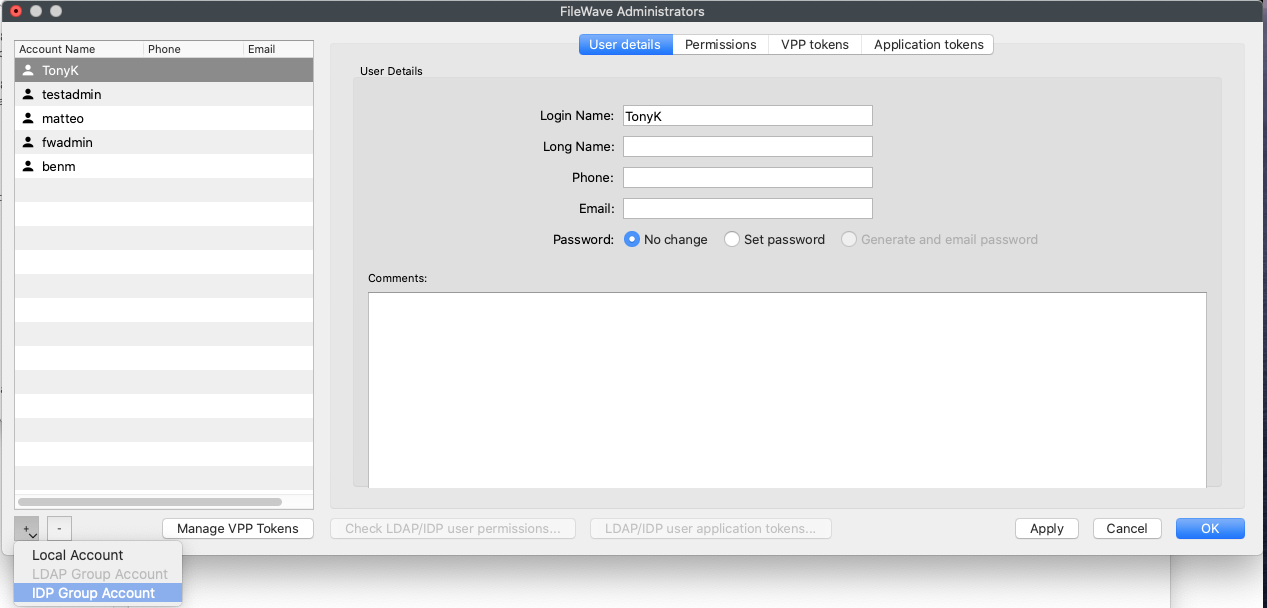
Give the group a name, and assign permissions as you would any normal local or LDAP based account.
Then, specify your IdP provider and find your IdP group by clicking the Browse button
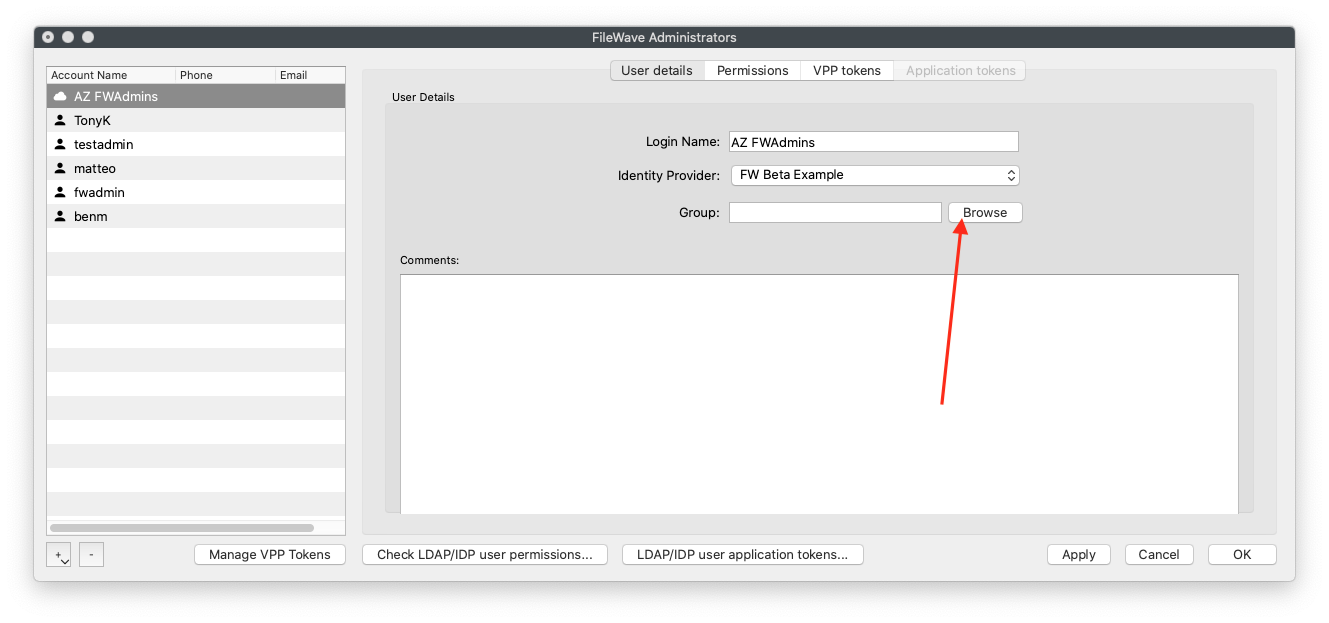
There is only have one group in this test environment, but all of your security groups would show here:
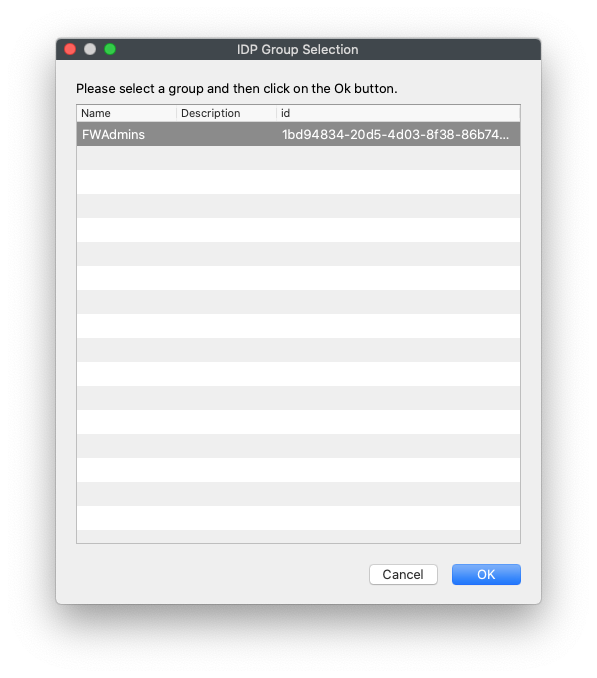
Click OK, and Apply, and anyone in that group can now login to either the native or WebAdmin using their IdP credentials. Remember to also assign VPP Token rights if needed!
No comments to display
No comments to display