Integrating EasyLAPS with FileWave
What
This article focuses on EasyLAPS, a tool developed to routinely rotate the local administrator account password of a Mac and store it in a Mobile Device Management (MDM) solution, including FileWave. EasyLAPS main function is to maintain unique passwords across a Mac fleet, centralized in the MDM console.
When/Why
EasyLAPS is beneficial when the need arises to manage and rotate local administrator passwords across a number of Mac devices, ensuring unique passwords are utilized and safely stored within the MDM. This tool is particularly useful for enhancing the security of your network by preventing unauthorized access and reducing the risk of password-related security breaches.
How
EasyLAPS operates in two different functioning logics, both supported by FileWave:
Logic #1: In this mode, the password is stored in encrypted form both in the MDM and in the EasyLAPS Keychain. EasyLAPS manages the password rotation using the locally stored password, with the new generated password then stored in the MDM. The public key used for encryption is part of the EasyLAPS configuration file, while the private key is not present on the device and must be kept securely. This mode is most suitable when a large number of technicians have access to the MDM console, and only those possessing a copy of the EasyLAPS-Toolkit with the private key can access the rotated password.
Logic #2: Here, the password is stored in clear text in the MDM and not stored locally unless a password reversion fails. EasyLAPS uses the MDM-stored password to manage the rotation to the new generated one, which is then stored in the MDM. This logic is best when a limited number of technicians have access to the MDM console and can access a rotated password.
After the first successful rotation, the new password is visible in the device inventory record.
EasyLAPS operates a true rotation of the local administrator password, so the account keeps its cryptographic status. That means that once the password is changed, the account is still a Crypto user and Volume owner, able to unlock the device, install macOS updates, make changes to the startup security policy, initiate an Erase All Content and Settings, and more.
Complete documentation on how to use EasyLAPS with FileWave is provided upon purchase, offering detailed instructions and support. Please note that EasyLAPS supports a variety of MDM solutions with FileWave included.
Related Links
- EasyLAPS Official Website - Comprehensive information about EasyLAPS, its features, and support.
- EasyLAPS - Management solutions support - EN - Agnosys
- Integrating Telepod with FileWave
- Integrating MacOnboardingMate (MOM) with FileWave
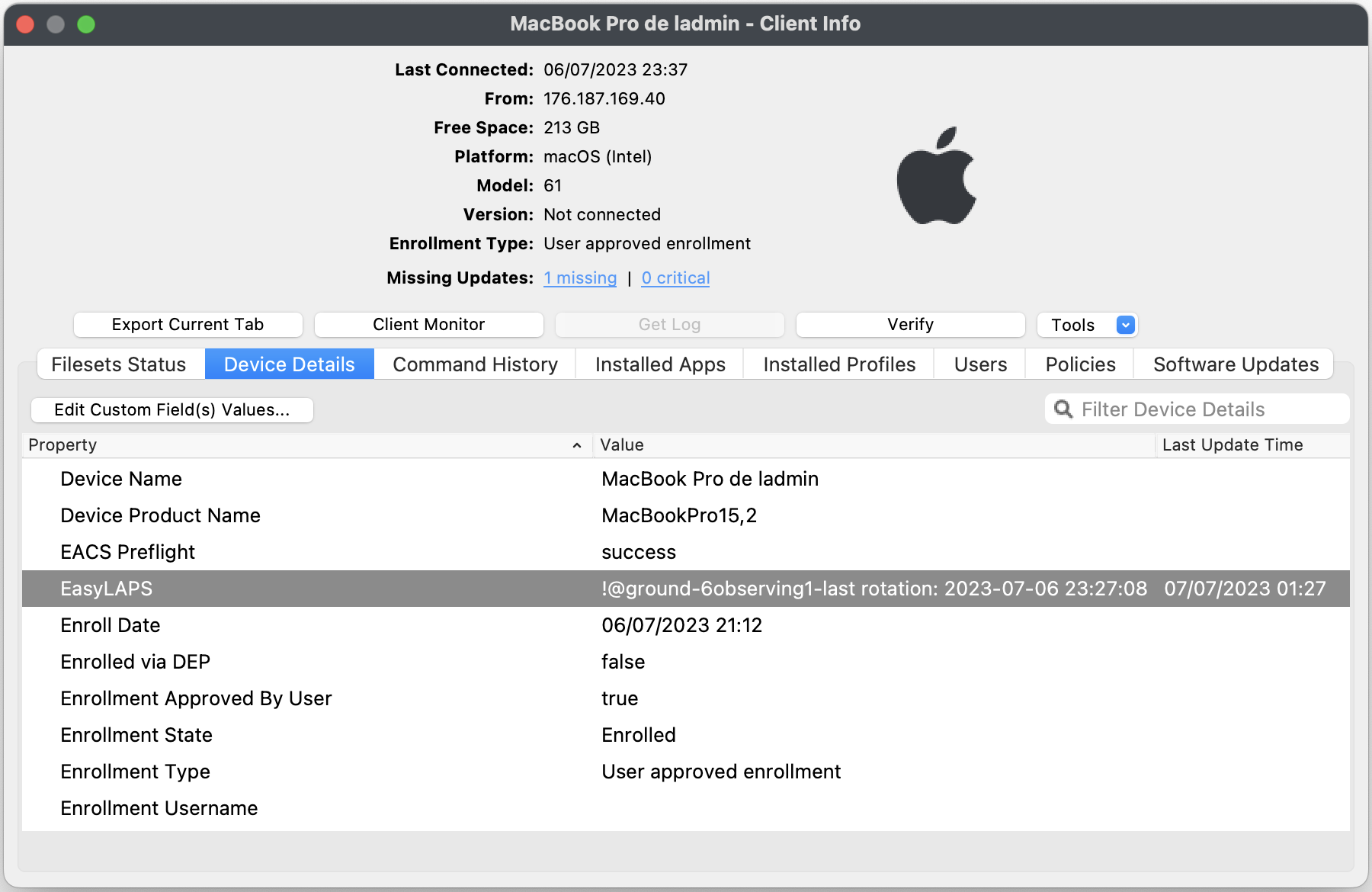
No comments to display
No comments to display