Invgate integration with FileWave
A common need of an IT admin is to see computer and mobile assets from within a Help Desk system. FileWave can send asset information, keyed by the FileWave "Last Logged in User" to the Invgate ITSM solution.
Third Party Software
Slack is a third party application. The details provided are for example only and are unsupported by FileWave.
Step-by-step guide
Setup the integration on the Invgate side:
- Ensure you are capturing User data in Invgate as well as FileWave (LDAP integration in both systems is wise to ensure you are dealing with the same user data across systems).
- In the Invgate> "Admin"> "Integrations" tab, define the following fields:
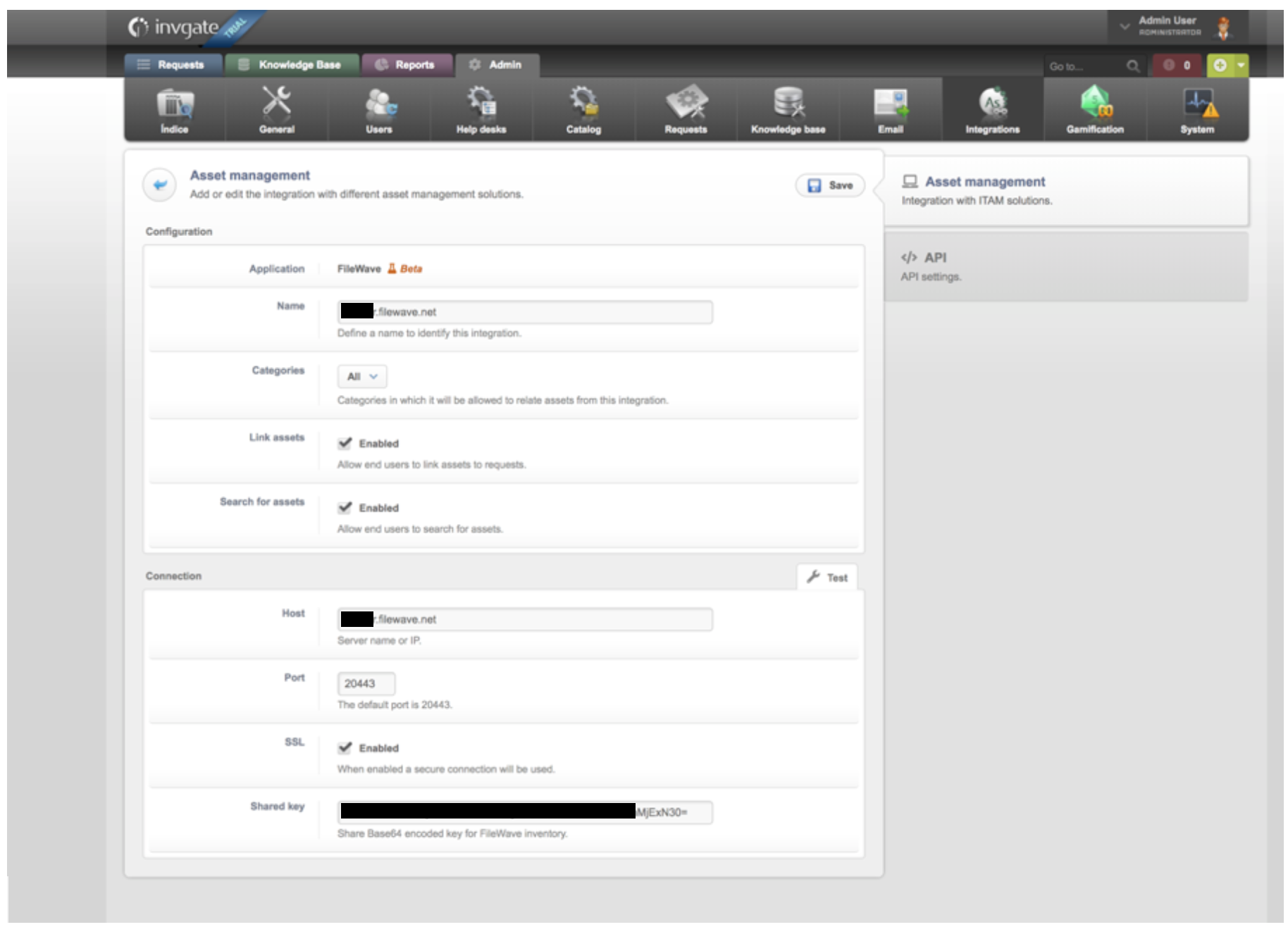
- Click "Save"
- Wait for the data to by synchronized from FileWave to Invgate
- Create a new request based on the new Asset information now populating Invgate. Note the new assets populating in the left hand column of the Invgate "New Request" dialog.
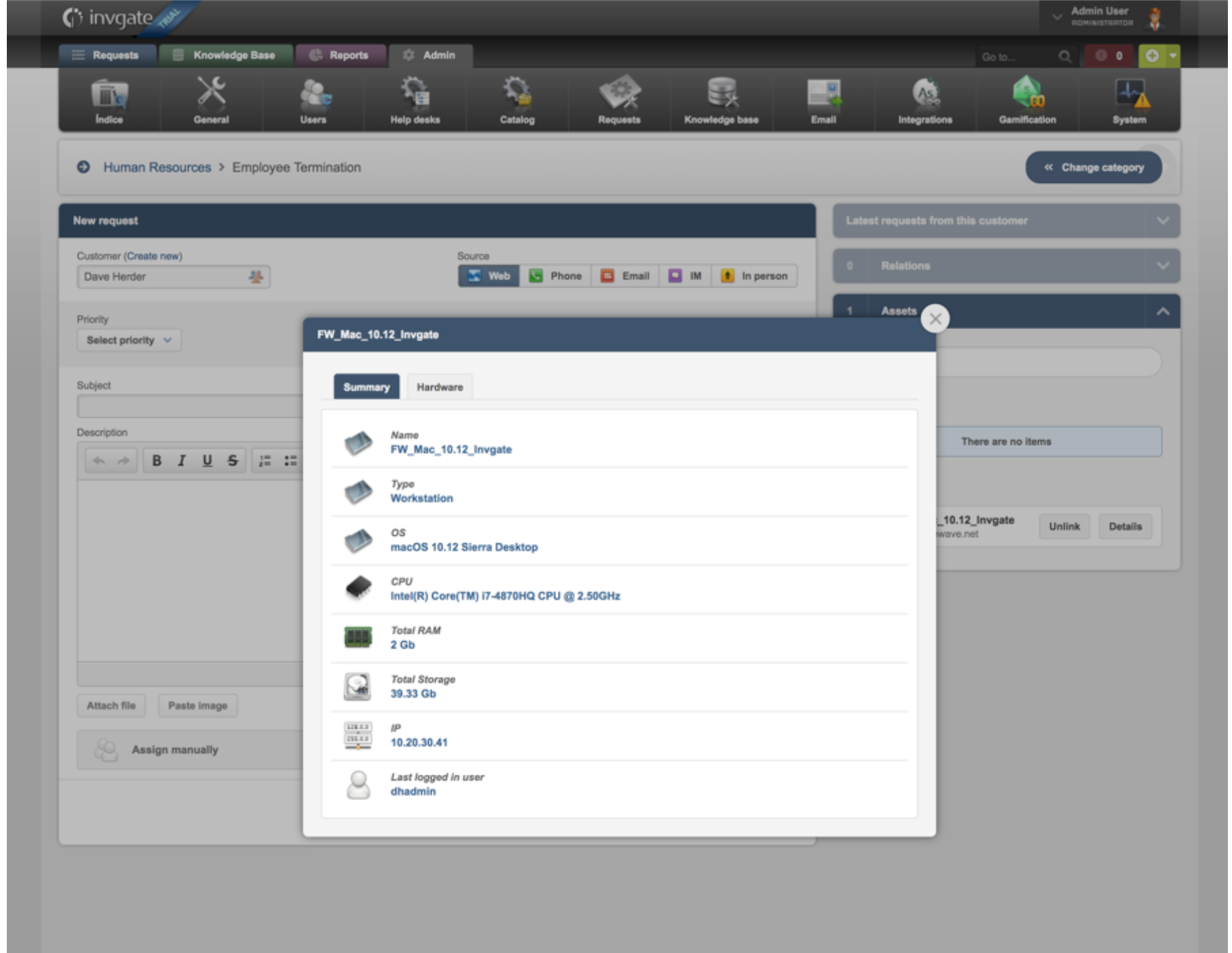
No comments to display
No comments to display