Adobe Air (Windows EXE)
Description
Need to deploy Adobe Air onto your Windows machines? Here is what you need to know to make that fileset.
Ingredients
-
Adobe Air installer
-
FileWave Central
Directions
-
Download the most recent Adobe AIR Installer from http://get.adobe.com/air/
-
Extract and import the AdobeAIR-Installer.fileset.zip into FileWave Admin and open it. This fileset contains a script that calls the Adobe AIR Installer.
Starting the installation this way enables it to succeed even if no user is logged on at the target system.start "" C:\Windows\temp\AdobeAIRInstaller.exe -silent -
Import the "Adobe AIR Installer" into the C:\Windows\temp folder
-
Adjust the "Adobe AIR Installer.exe" verification settings to "Ignore at verify" using the "apply to enclosed" button as depicted below
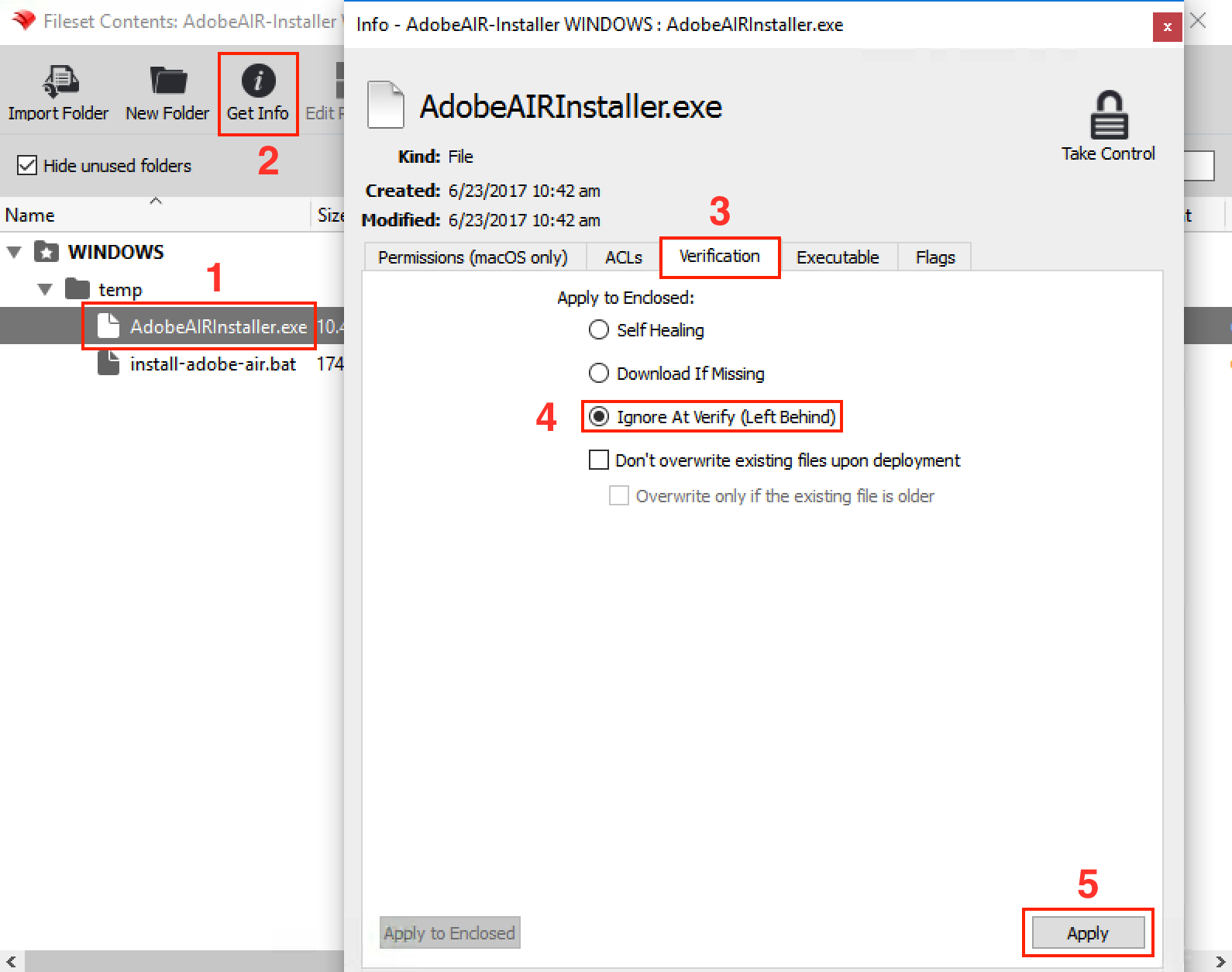
-
Close the fileset and associate it to a test client
No comments to display
No comments to display