Firefox Configuration Recipe (Windows)
Description
After installing Firefox, some configuration may be desirable, examples may include:
- Block auto updates
- Set home page
- Disable Mozilla First Run Pages
Firefox Documentation
The details of the Fileset are based upon: Firefox Configuration
This is known to work with version 60, upwards. It may work with earlier versions, but testing on placement of files may vary with earlier versions.
Ingredients
- FW Admin
- Firefox installer application already as a Fileset
- The provided configuration Fileset: Windows - FirefoxConfig.fileset.zip
Directions
- Download the Fileset zip file, expand and drag into FileWave > Filesets
- Two files are present in the Fileset.
- The autoconfig.js file specifies the file to be used for configuration. In this Fileset the name of the file has been set to 'mozilla.cfg':
// Any comment. You must start the file with a comment!
pref("general.config.filename", "mozilla.cfg");
pref("general.config.obscure_value", 0);- To specify any desired settings, edit the mozilla.cfg file. The provided file is designed to prevent Firefox updates, disable privacy telemetry, disable the first run Mozilla home pages and set the user's homepage:
// Any comment. You must start the file with a comment!
// Disable updater
lockPref("app.update.enabled", false);
lockPref("app.update.auto", false);
lockPref("app.update.mode", 0);
lockPref("app.update.service.enabled", false);
// Set Homepage and stop Mozilla startup pages
lockPref("browser.startup.firstrunSkipsHomepage", false);
pref("browser.startup.homepage","http://www.filewave.com");
lockPref("browser.startup.homepage_override.mstone", "ignore");
// Disable Privacy telemetry
lockPref("datareporting.policy.firstRunURL",);
lockPref("datareporting.healthreport.service.enabled", false);
lockPref("datareporting.healthreport.uploadEnabled", false);
lockPref("datareporting.policy.dataSubmissionEnabled", false);
lockPref("toolkit.telemetry.unified", false);Preference Overview
Preference types can include: pref, defaultPref, lockPref, amongst others. Details can be found at: https://support.mozilla.org/en-US/kb/customizing-firefox-using-autoconfig
pref
This is used to set a preference that can be overridden by the user, but on next launch of the application it will revert back to the setting within the configuration file
lockPref
A lockPref cannot be overridden by the user
defaultPref
This is used to set a preference that can be overridden by the user. The user's setting will persist until the user resets them, at which point the defaultPref will be used on next launch of the application
Association
When associating, to ensure the configuration is installed with the Application, consider creating a Fileset Group:
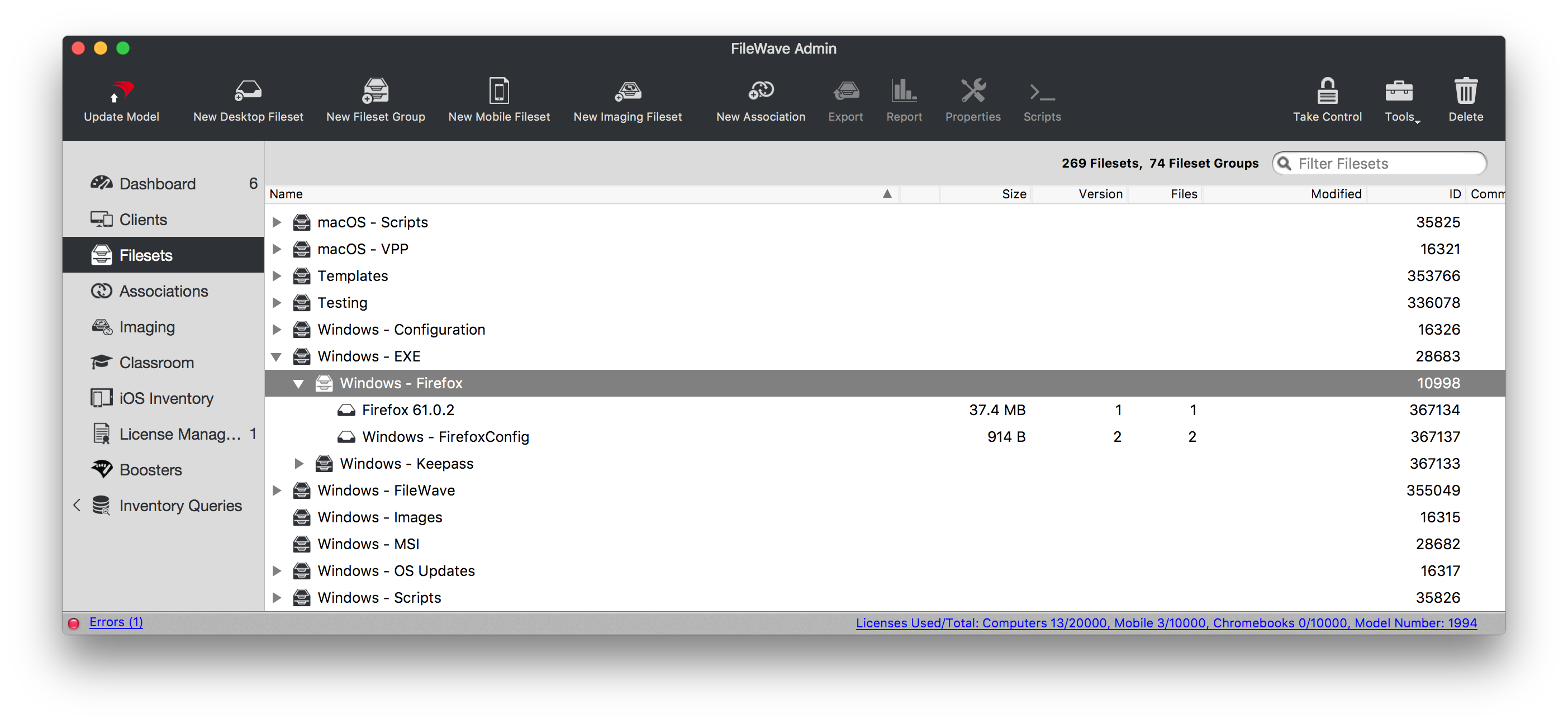
Associating the 'Firefox' Fileset Group will ensure both the Application and Configuration are associated to devices.
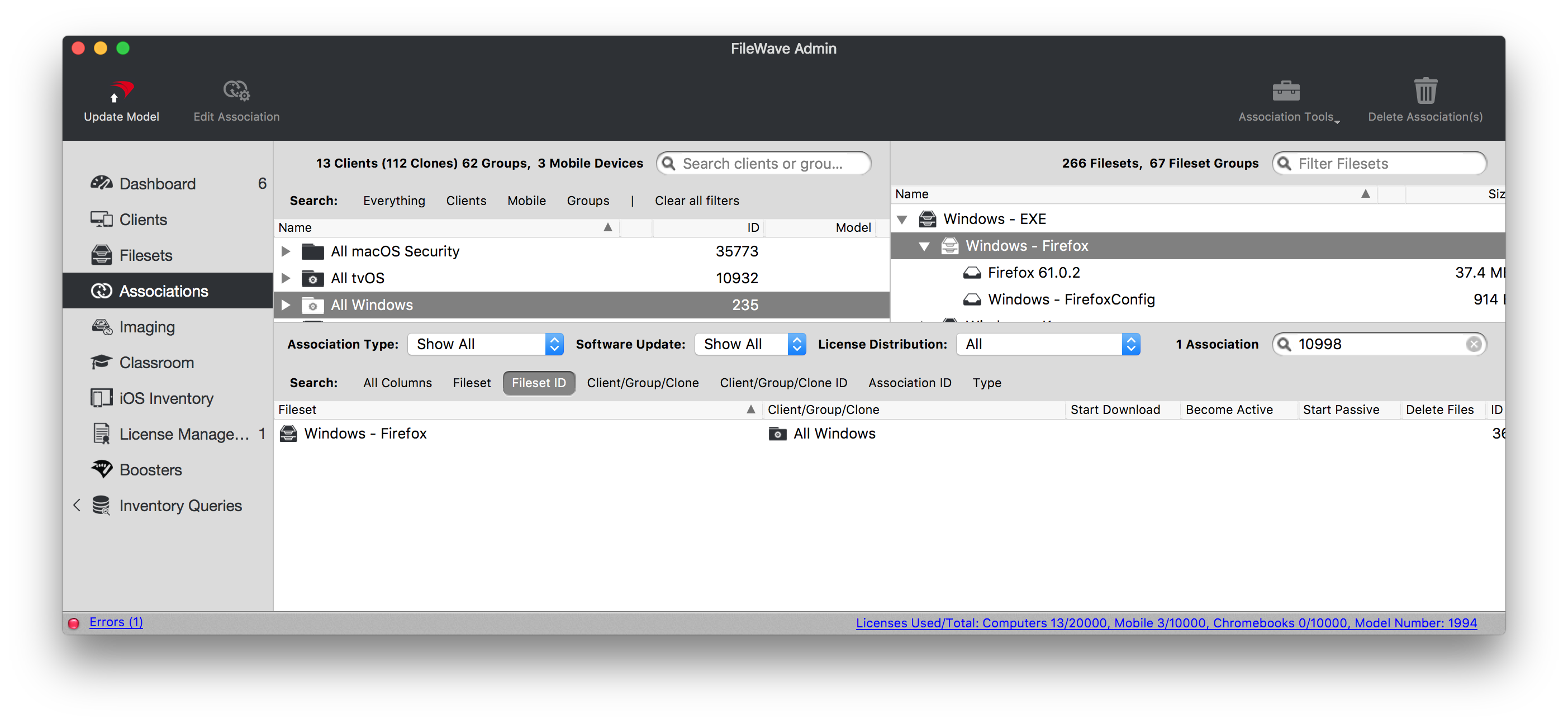
When there is an update to Firefox, replace the version in the Fileset Group with the latest version after testing.
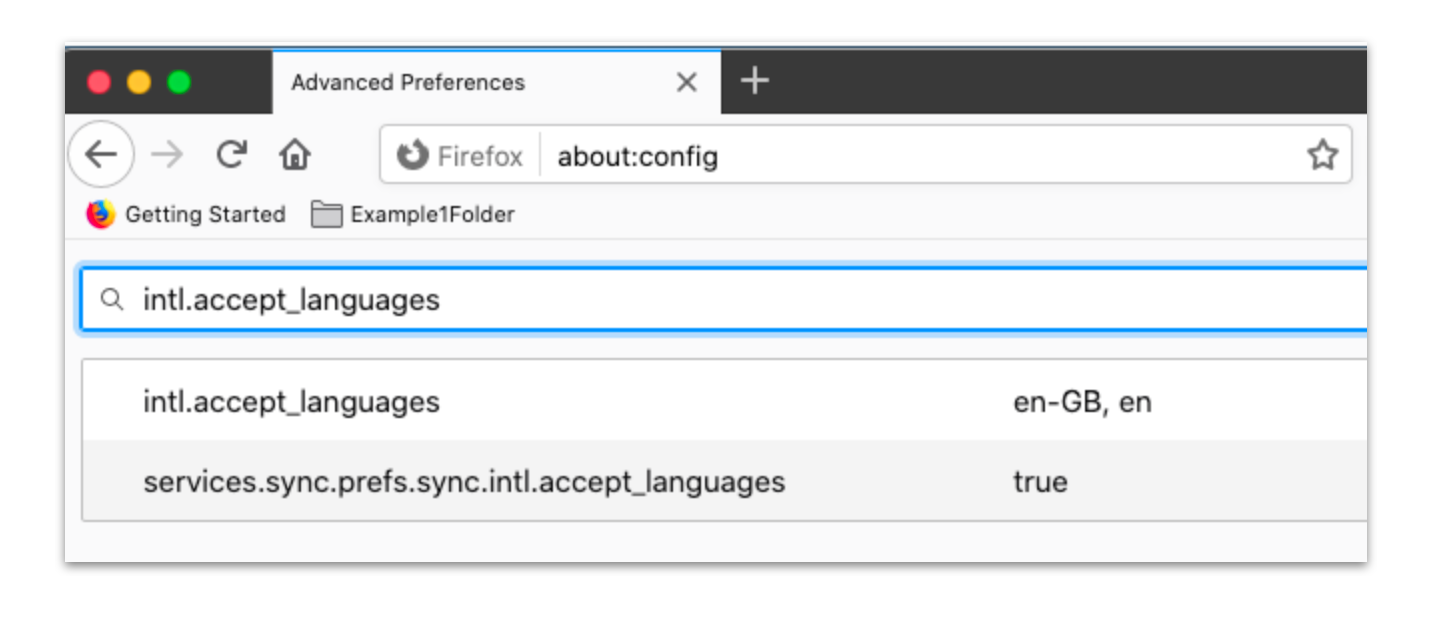
To ensure users may not circumvent management by changing the locale, enable 'BlockAboutConfig' (already set as TRUE in the template file)
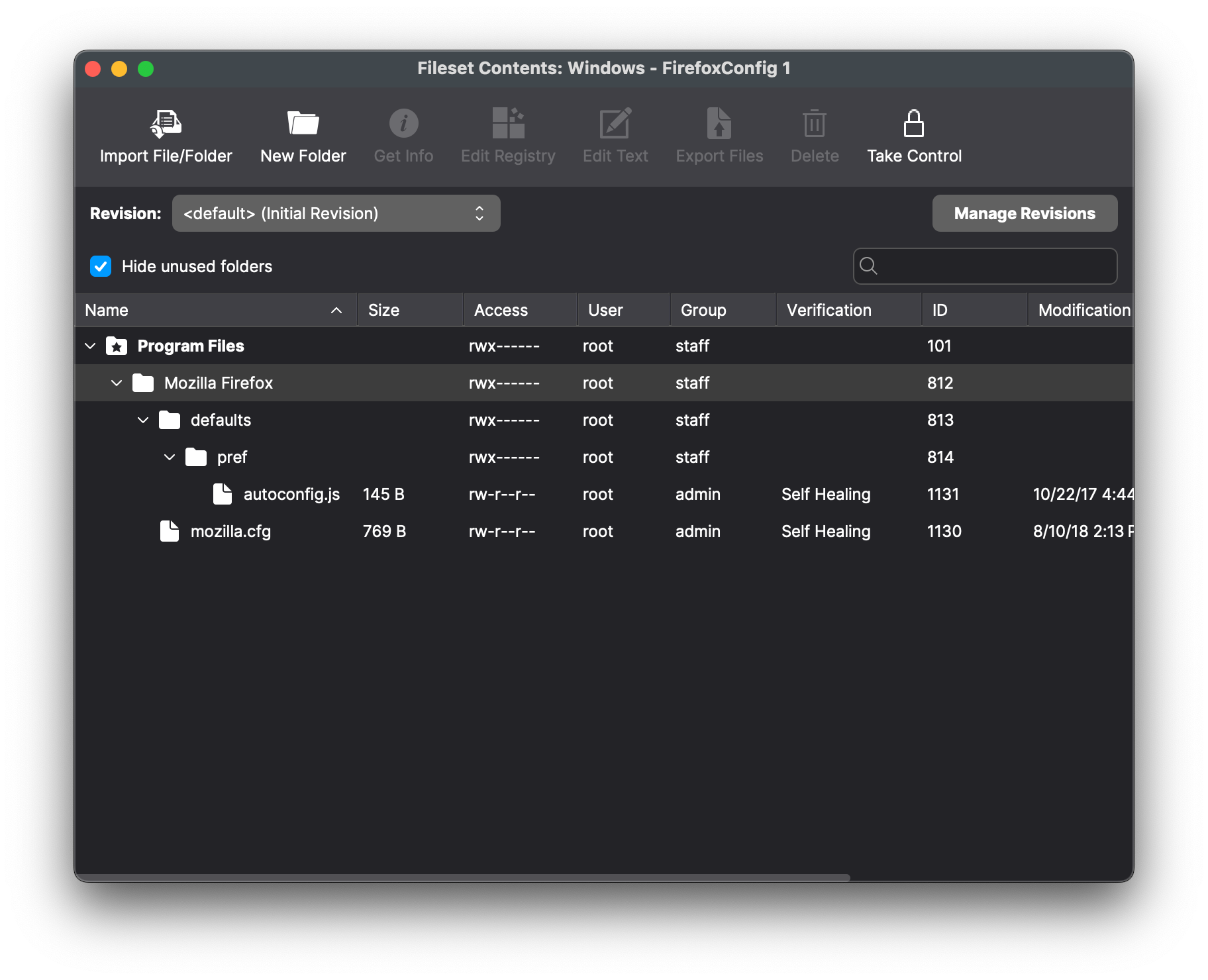
No comments to display
No comments to display