Comic Life Deployment (macOS Fileset Magic)
Description
A simple way to install Comic Life on macOS and record that it was registered. Ensure that you are properly licensed for the application.
Last tested with ComicLife 3.5.8
Ingredients
Directions
- Do Initial Fileset Magic capture
- Install ComicLife
- unzip latest version
- place into application folder
- drag/import from the application folder
- Launch ComicLife
- Accept License
- Select "Register"
- Enter Org name
- Enter Serial Number
- Close ComicLife
- Open it again
- This time it will ask about automatic updates and "staying in touch", I like to turn them off
- Close ComicLife again
- Do second Fileset Magic scan (capturing changes)
- Make sure to move items to all users
|
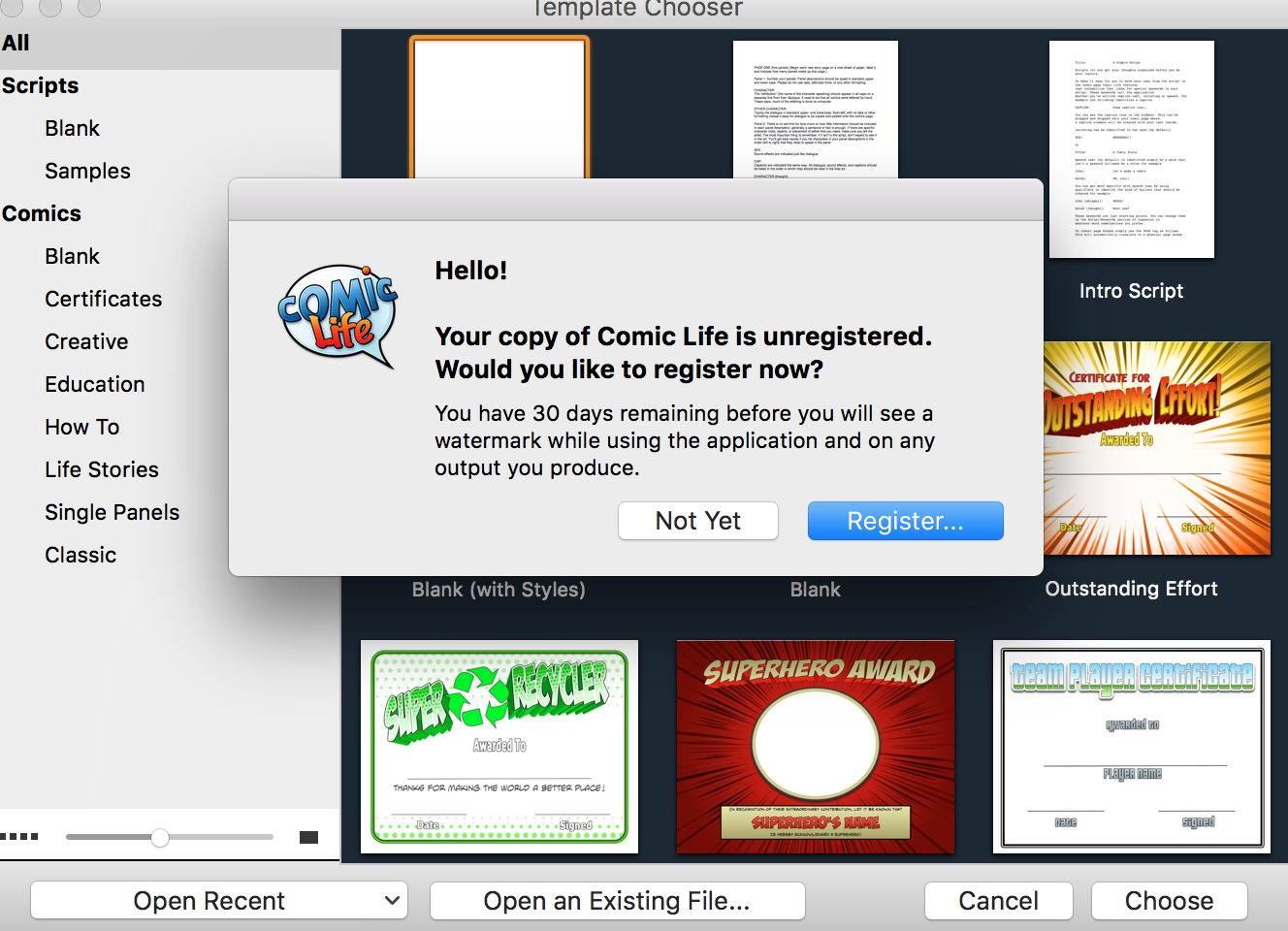
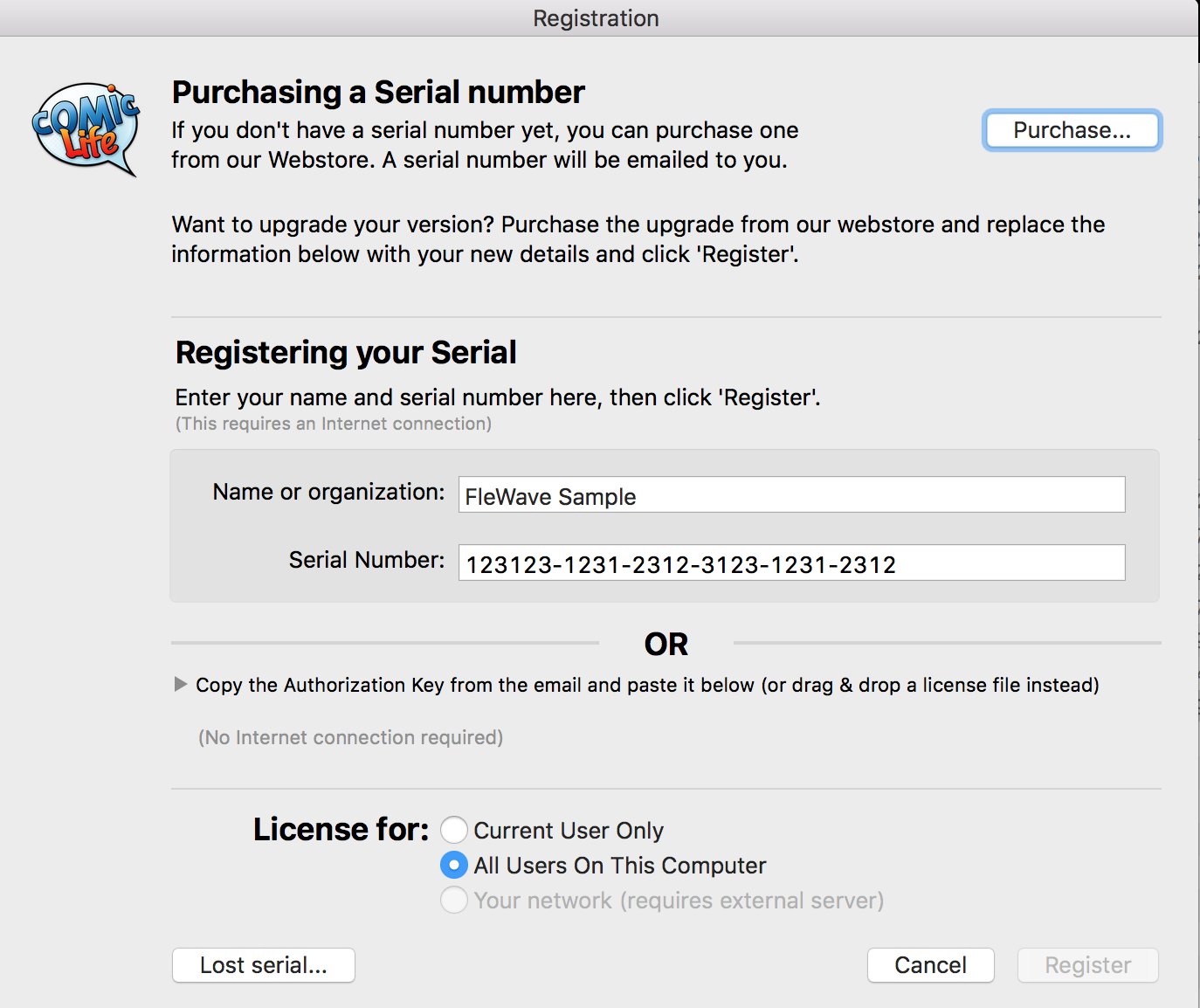
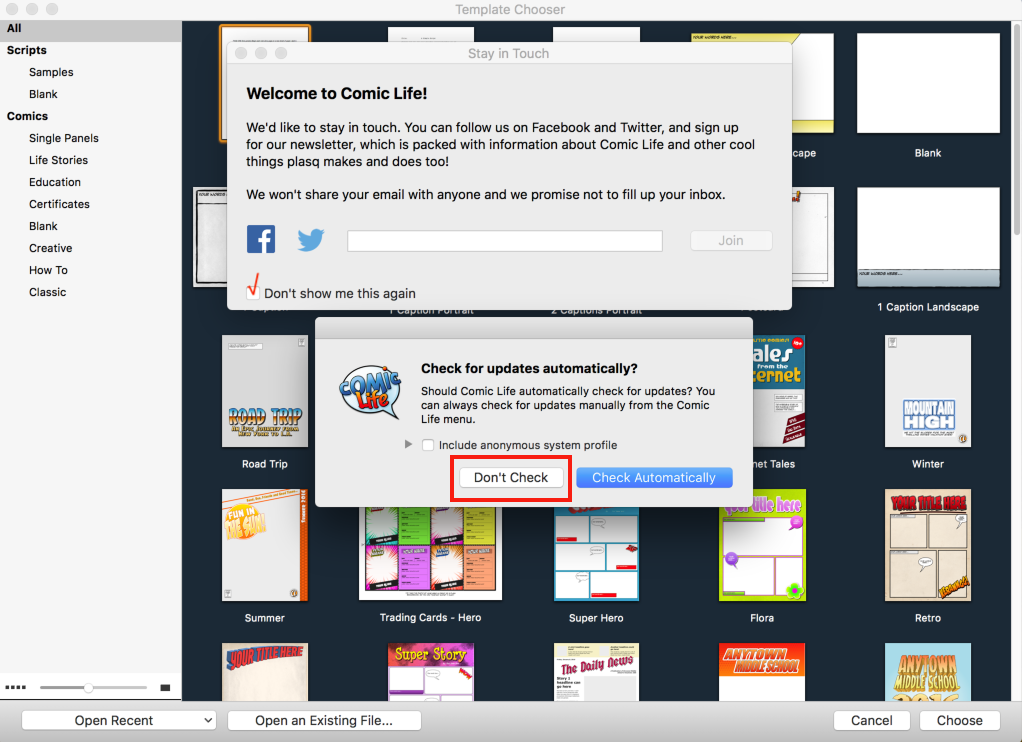
|
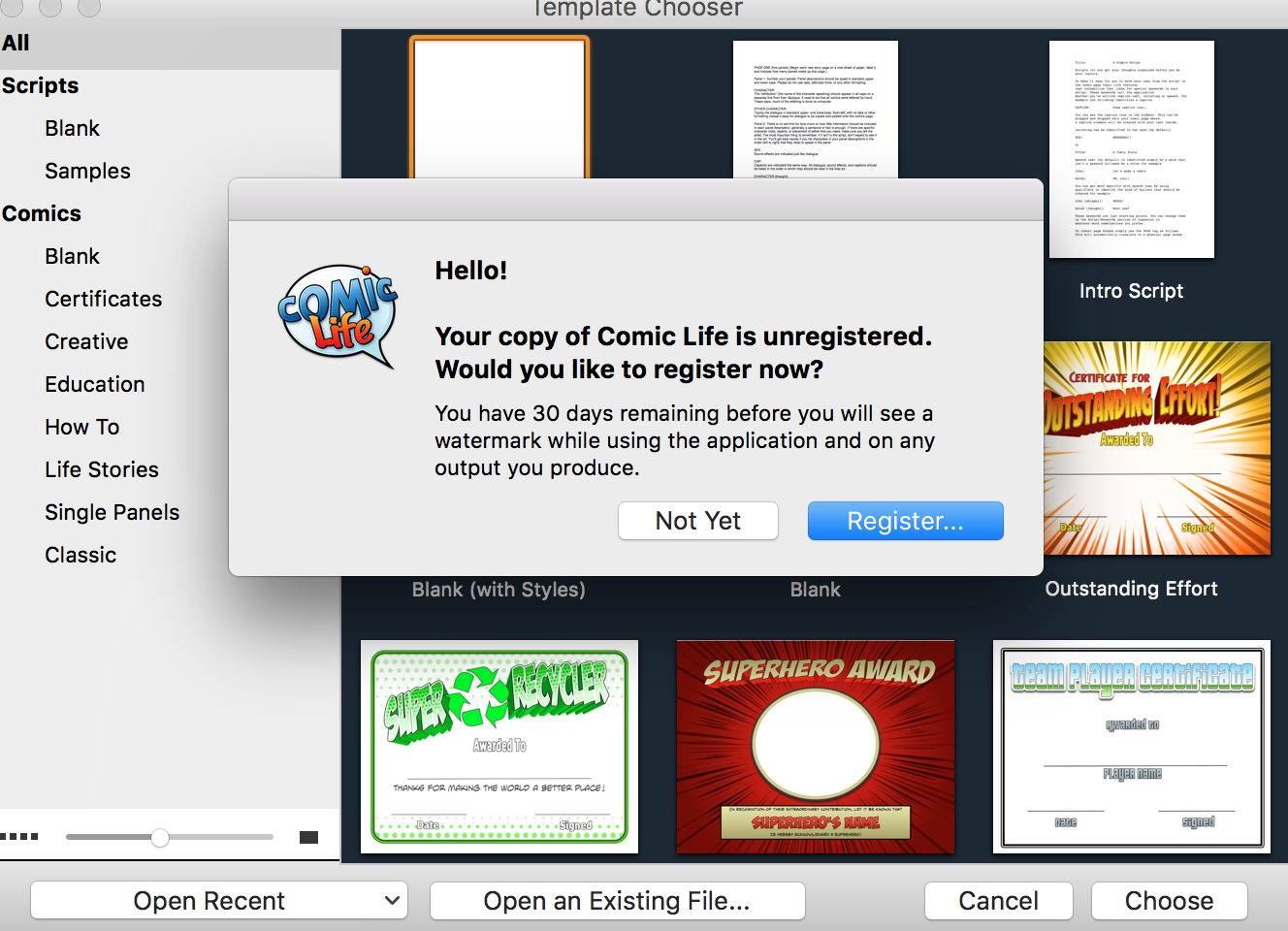
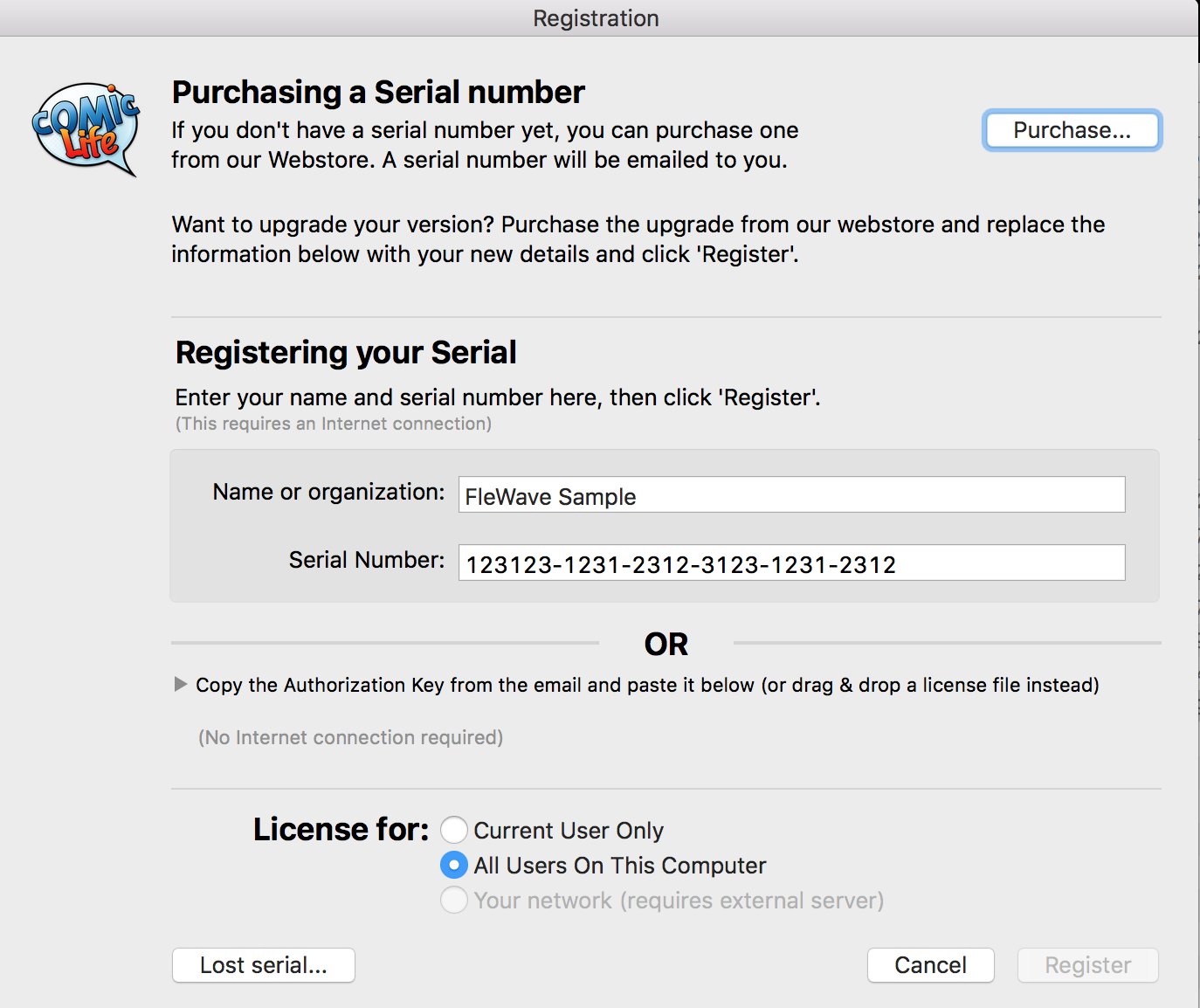
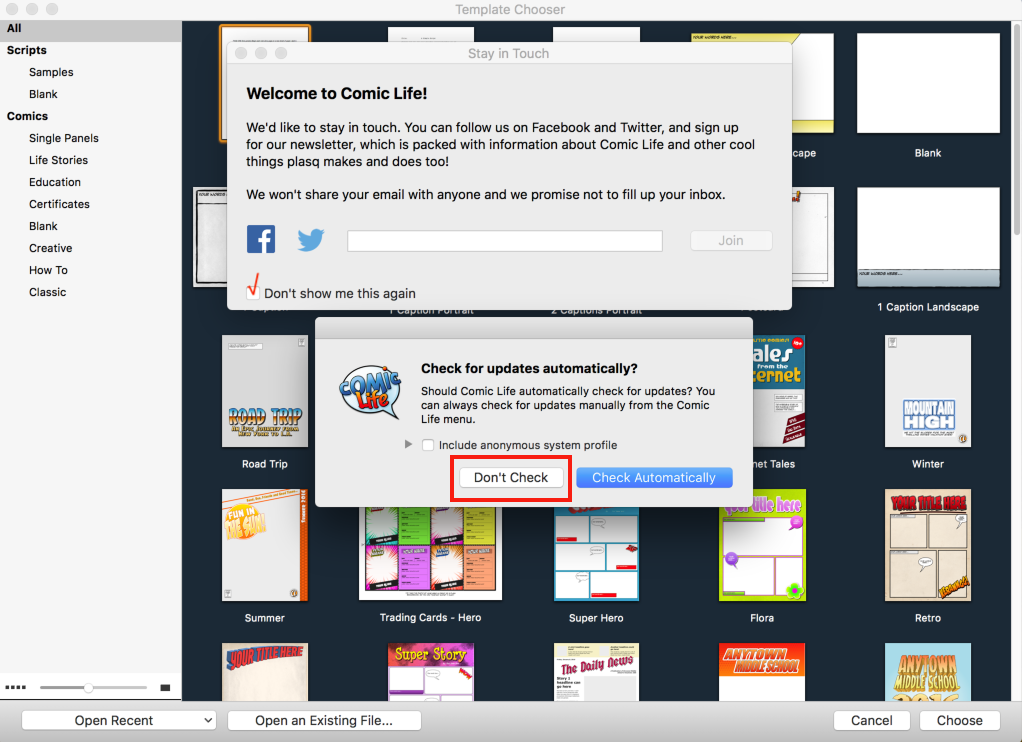
No comments to display
No comments to display