FileWave Server On-Premise
Where servers are installed in on-premise environments, a couple of basic procedures should follow immediately.
Server Name
Arguably, the local server name need not necessarily matter, but the FileWave Server name is very much something to consider carefully.
When naming the server, always provide a Fully Qualified Domain Name. This should be a name that could be used externally, even if that is not the initial plan at inception. Subsequently changing the server name has massive impact or devices already enrolled. Using a name that could be used at a latter date, provides future-proofing, extensively simplifying workload.
Certificates
A cert will need to be generated with a Subject Alternate Name (SAN) which matches the chosen server name. Please see our KB pages on certificates:
https://kb.filewave.com/books/certificates
Once a P12 certificate is generated, it may be uploaded to the FileWave Server through the FileWave Central Application.
Naming the Server
The chosen name should be entered into the FileWave Central application's Mobile tab. For example, for a server called 'demo.filewave.ch':
Server Command Line Configuration
With a certificate and name configured, there is a small amount of input required via the server's command line.
Hosts File
The server's host file should be edited to ensure the FileWave Server name is entered. Take the following example hosts file:
127.0.0.1 localhost
::1 localhostFrom the same above example 'demo.filewave.ch', the hosts file may edited in one of two ways. Either:
127.0.0.1 localhost demo.filewave.ch
::1 localhost demo.filewave.chor
127.0.0.1 localhost
127.0.0.1 demo.filewave.ch
::1 localhost
::1 demo.filewave.chIt does not matter if the additional entry is space separated on the same line or a new line entry, either method does the same process.
Apache Conf File
This is only required if the local server name does not match the FileWave Server name.
Edit the following file:
/usr/local/filewave/apache/conf/httpd_custom.conf
Add the following entry for ServerName:
ServerName demo.filewave.chRestart Server Process
After configuration change, the server process should be restarted. This command should be ran as root.
fwcontrol server restart
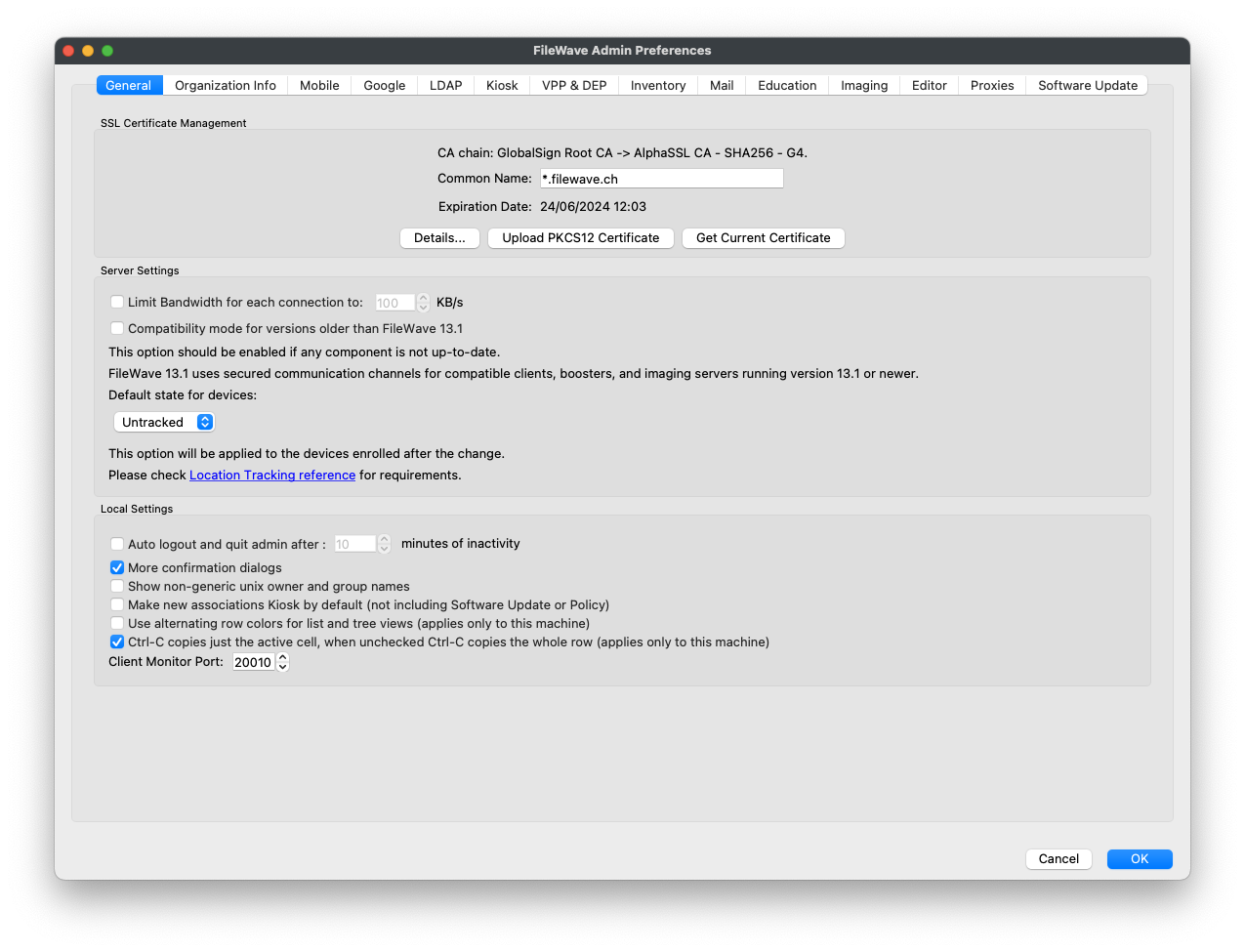
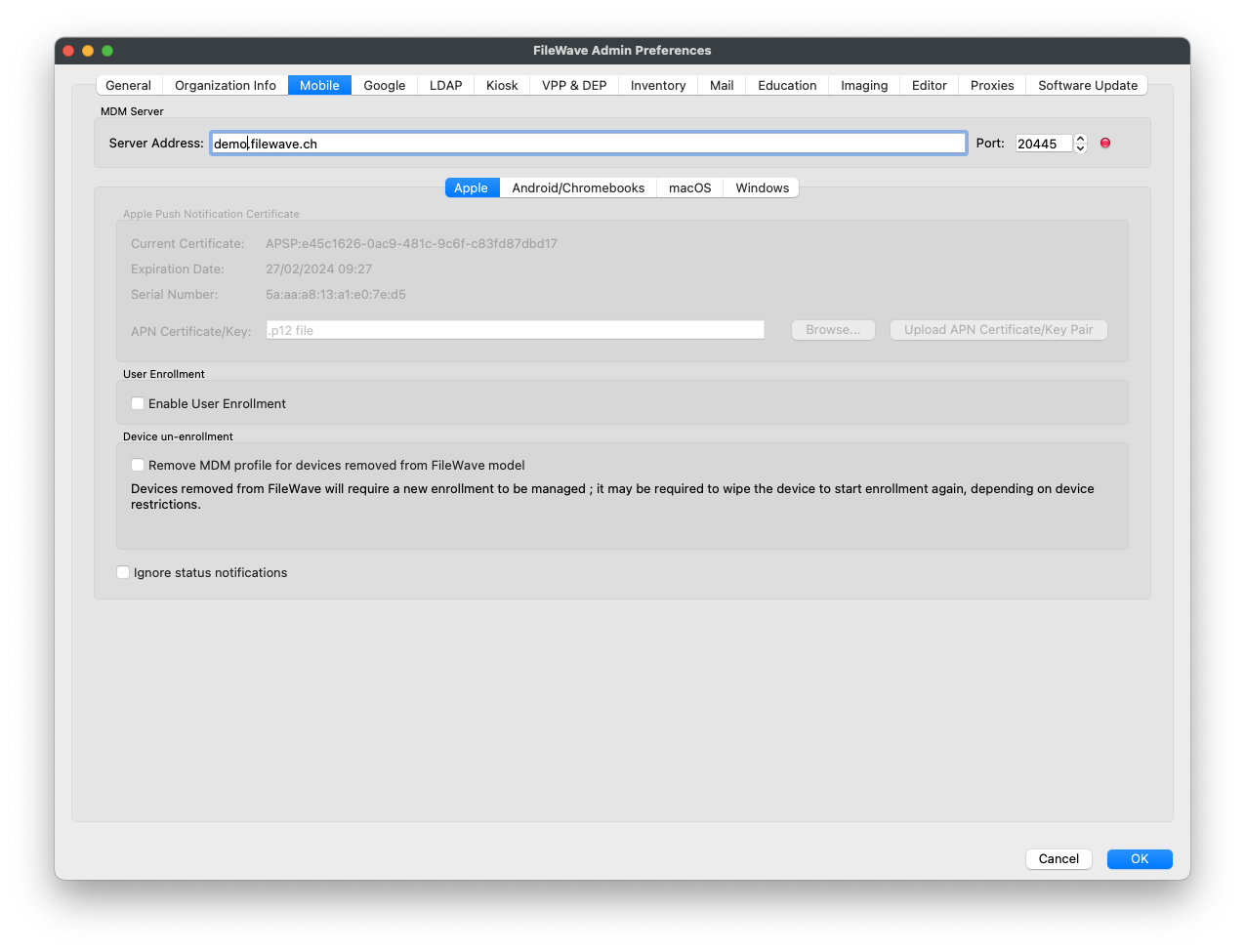
No comments to display
No comments to display