Customizing iOS Device Wallpaper with Dynamic Text
What
FileWave v14.10.0 introduced a new feature that allows customisation of wallpaper on iOS devices. This feature enables the additions of wallpaper text and with FileWave's parameters within Profiles, a single generic profile can be used to display Serial Number, Department and Assigned User, simplistically on all devices.
When/Why
Some suggestions of using text with wallpaper include:
- Personalizing the device for an organization, department or individual
- Identifying a device with its unique Serial Number, which can be helpful in tracking and asset management
- Providing additional information that may be useful for the end-user or technical support team
- Displaying room names for wall mounted tablets outside meetings rooms, lecture theatres and hospital surgeries.
How
To utilise this feature in FileWave v14.10.0:
- Log in to your FileWave console.
- Create a new iOS Profile.
- Select the Command Policy item from the left list of profile types.
- In the Command Policy, add the desired text, e.g. Department, Telephone Number into the 'Text overlay' box.
Note this example demonstrates the use of a parameter to supply the device's Serial Number.
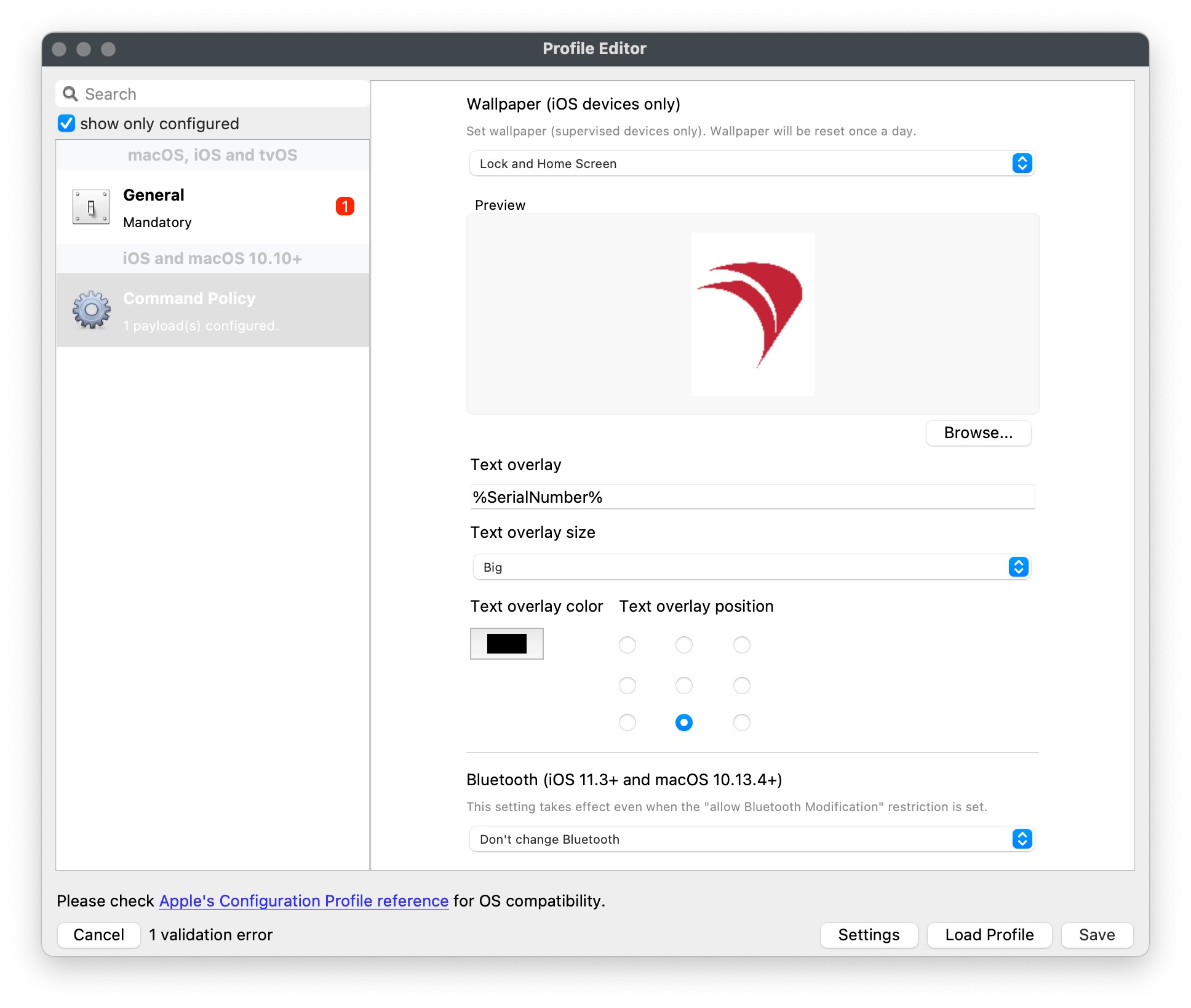
- Save the configuration and apply it to the chosen, targeted iOS devices.
It's that simple! Now your iOS devices will have a customized wallpaper that displays the information configured.
If the image's aspect ratio doesn't match the device's screen resolution, iOS or iPadOS will resize the image which may lead to portions of the image being cropped.
Even where an images resolution matches the screen resolution in one orientation, when rotated between landscape and portrait, this can no longer be the case. The consequence is a resize of the image, also leading to cropped edges.
The Text is burnt into the image and as such, if not placed with consideration, could also become cropped. Test the outcome of the image with text in both Portrait and Landscape.
Digging Deeper
Extensive details of image sizes with text placement and its impact is highlighted in:
Referencing parameters within all profiles (which can now be used to personalise the text on the wallpaper since FileWave v14.10.0) is also described in:
No comments to display
No comments to display