1.6 Exposing an Association to Dashboard (v14+)
What
With the new FileWave Dashboard, it is possible to track the status of any deployment graphically.
When/Why
This will be important to us anytime we have a significant rollout, and especially if we need to communicate the status to others in the organization.
How
To make the data show, simply select the "Expose to Dashboard" option on any association as shown below:
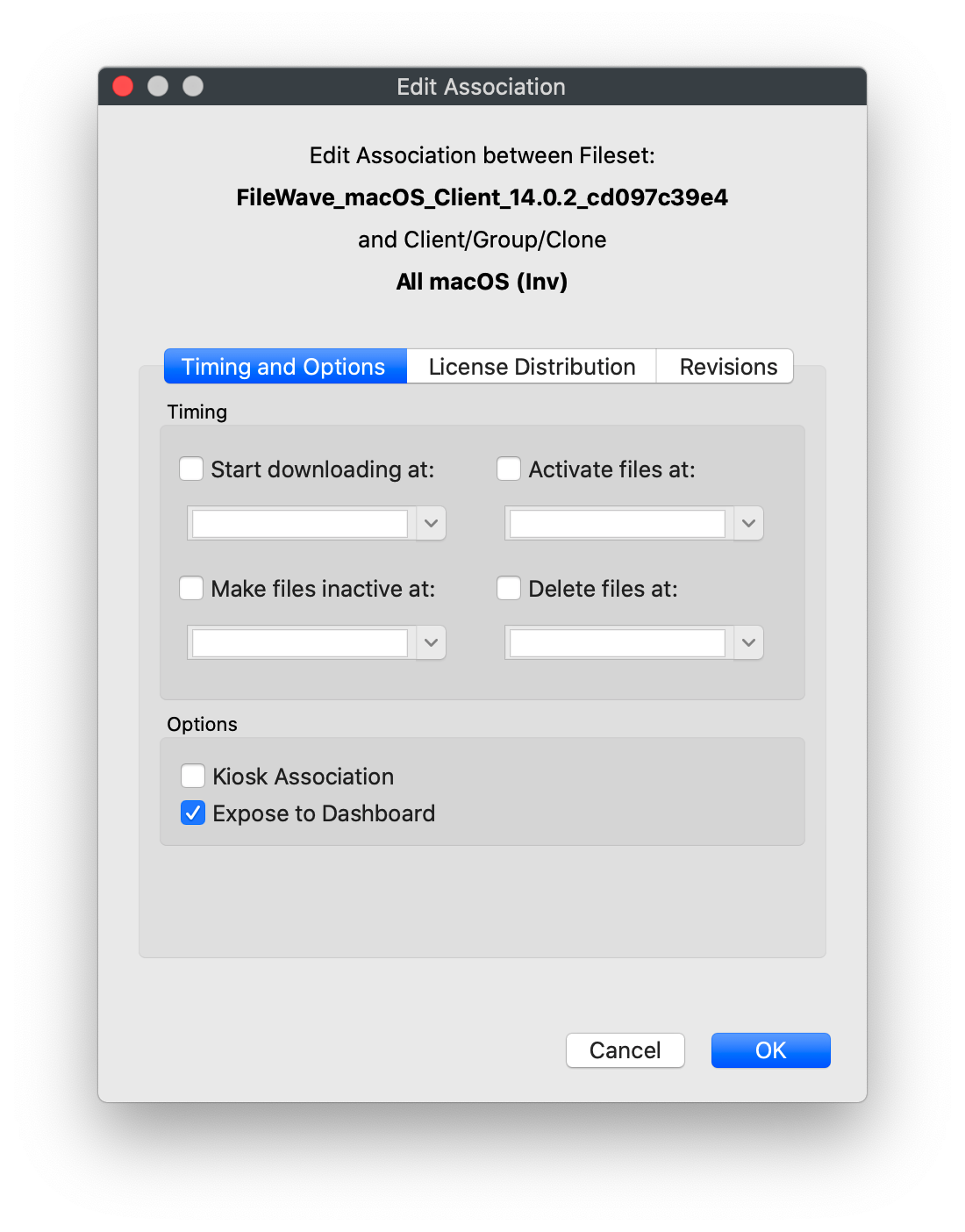
Once these changes are confirmed, the dashboard will show deployment status, similar to the below:
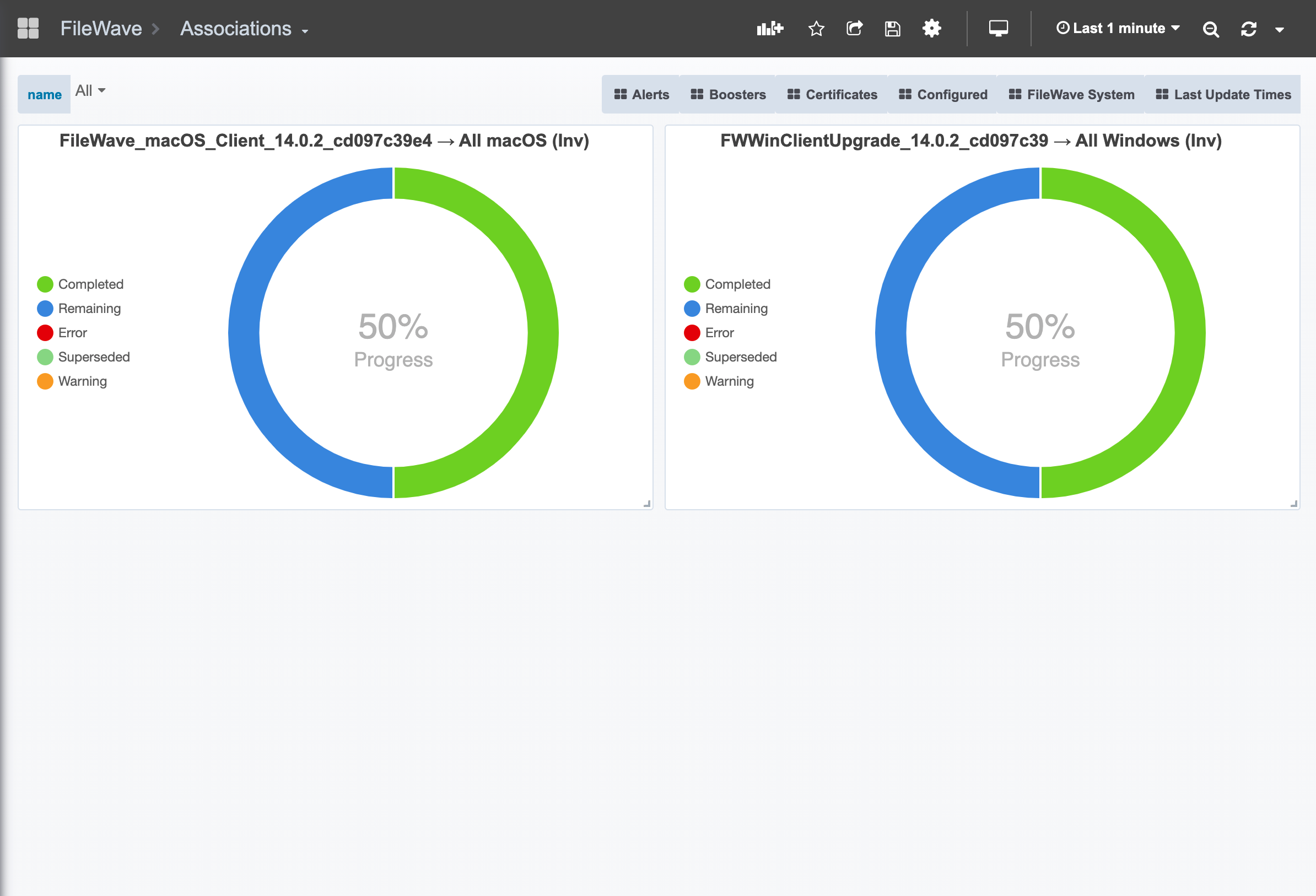
|
Note that for clients to send data to populate these charts, they must be at a minimum version of 14. |
No comments to display
No comments to display