Plugin Installation
Plugins are a great way to extend the features of Grafana, optimising the Grafana experience.
Recommendation is that any installed plugins are signed. All plugins from the built-in search should be approved already, but plugins are available from other sources.
Installation
Plugins are easily searchable through the Grafana Dashboard, via the Configuration tabs
On selecting a plugin though, at the bottom of the description it will indicate necessary permissions are not enabled:
Installation through the Grafana GUI requires a Grafana Admin. FileWave does not allow installation of plugins in this manner. Instead, the command line should be used directly on the server to instal plugins.
Command Line Installation
Scrolling down through the plugin page, there is a section on using command line to instal the plugin, however, this should not be used. It does however highlight the required plugin name to be used in the process.
Taking Apace Charts as an example:
From the description, the plugin name is:
volkovlabs-echarts-panel
As such the command to instal this plugin on a FileWave Server would be:
/usr/local/sbin/grafana-cli --pluginsDir=/usr/local/filewave/instrumentation_data/grafana/plugins --homepath=/usr/local/filewave/grafana plugins install volkovlabs-echarts-panelThe process should report success and the plugin should now be available.
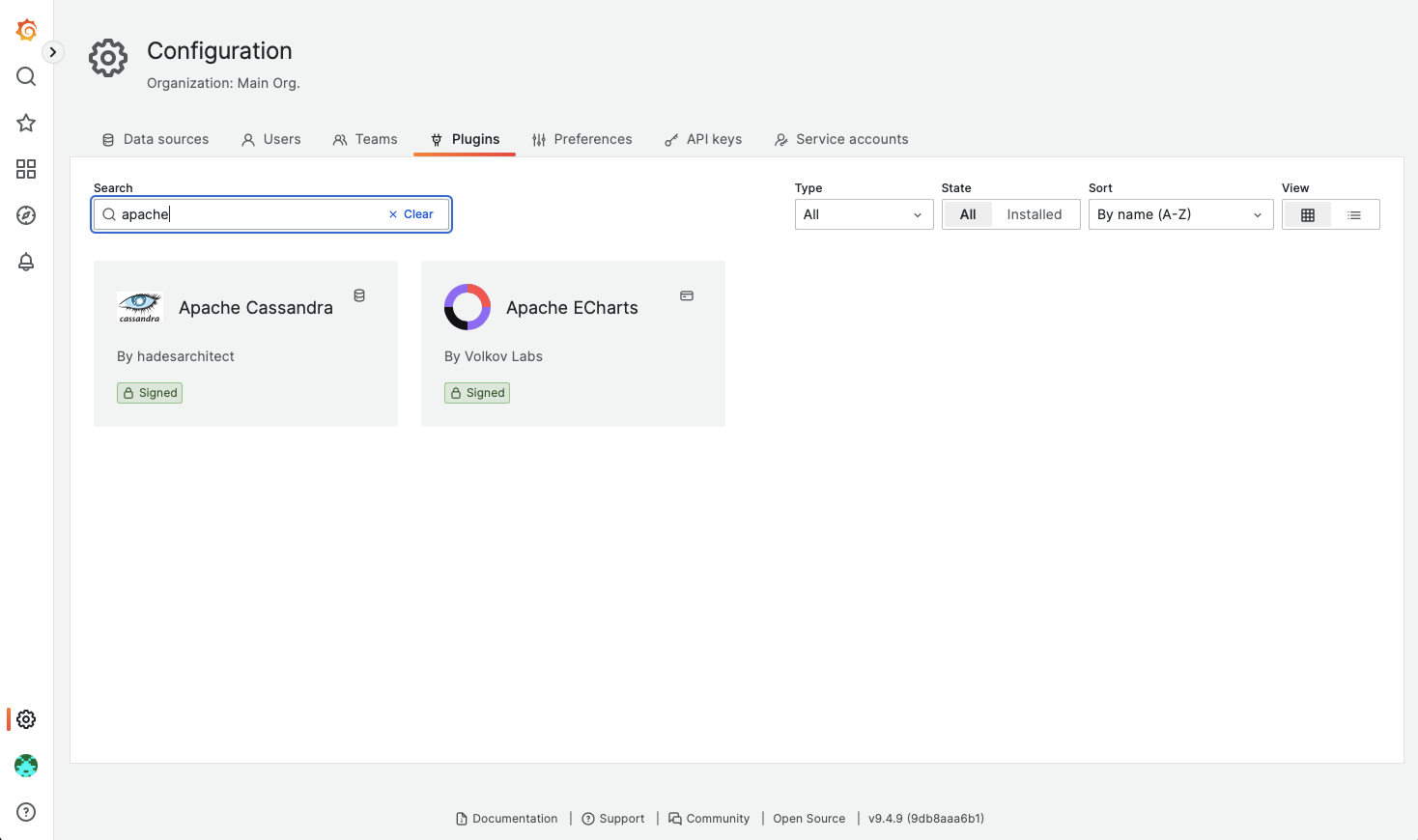
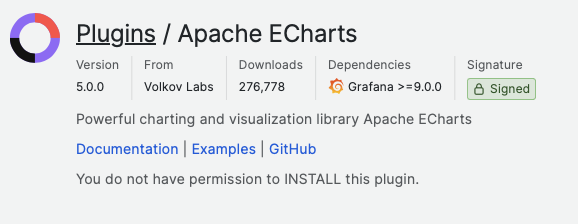
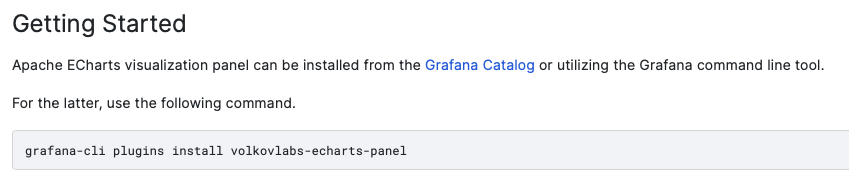
No comments to display
No comments to display