Using Grafana for Data Aggregation
What
Grafana has been included within FileWave for quite some time, but only with a recent update does Grafana have the ability to do data aggregation without using Prometheus. This article shows you how to use this feature.
When/Why
We'll use Data Aggregation whenever we want to look at an overview of data. For instance, if we want to understand how many devices are missing OS patches, we might create a report showing all devices, and their missing patches. To give a graphical representation of this, we would likely Group this data by patch name, and Count the number of devices missing each. This data is perfect for a visualization like a bar or pie chart.
How
To create an aggregated visualization, we need to start with a report in FileWave. In this instance, we'll create a report on the version of the FileWave client on Mac and Windows devices:
Note that we included that the client versions is not null...this prevents having placeholders, etc in the data. Also note that we only included two fields here: FileWave Client Version (which we intend to Group By), and Device ID (which we intend to count). There aren't may devices in this system, so the data just looks like this:
Now we are ready for the "dashboard" part of the exercise, so go into your Dashboard from FileWave Anywhere and follow along with this short video:
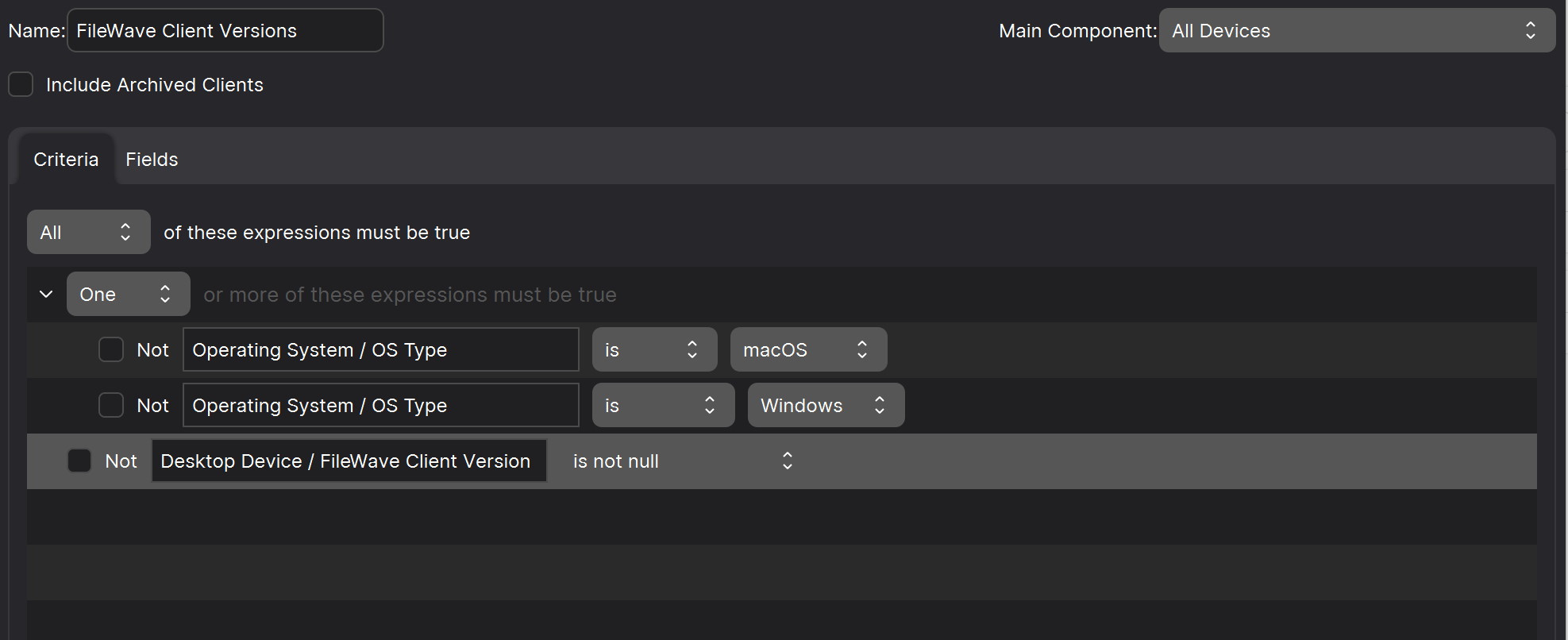
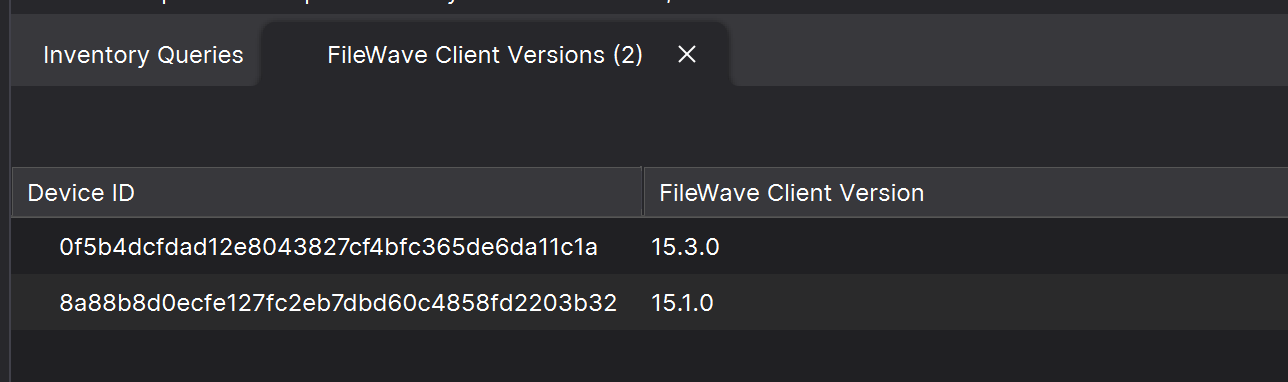
No comments to display
No comments to display