2.2.1 Copied Panel is Blank
What
In certain circumstances, when you copy/paste a panel into another dashboard, you may find that the new panel is blank.
When/Why
This will happen most often if the dashboard that you copied from has variables defined that the panel relies upon. For instance, if a panel relies on $host to be the address of your server, but the destination dashboard doesn't have that variable, then the panel will copy, but be blank.
How
Below you'll see the issue:
Fixing the issue requires replicating the variables in the destination dashboard. (Unfortunately there is no method for copy/paste, so they must be regenerated.). In any dashboard, you can see the variables in Dashboard Settings → Variables:
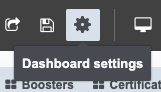 then
then 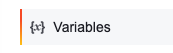
Replicate the variables in your own dashboard:
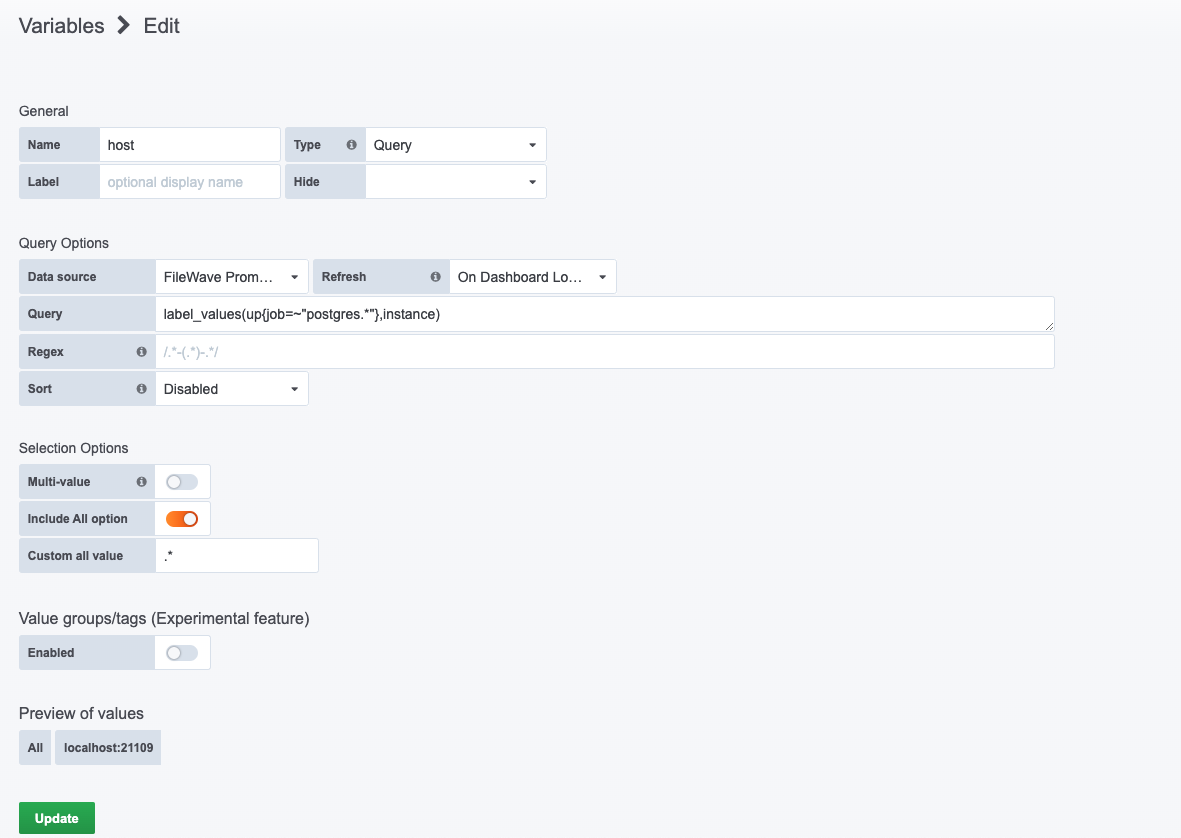
And, once you save those new variables, you should find your copied panel now works:
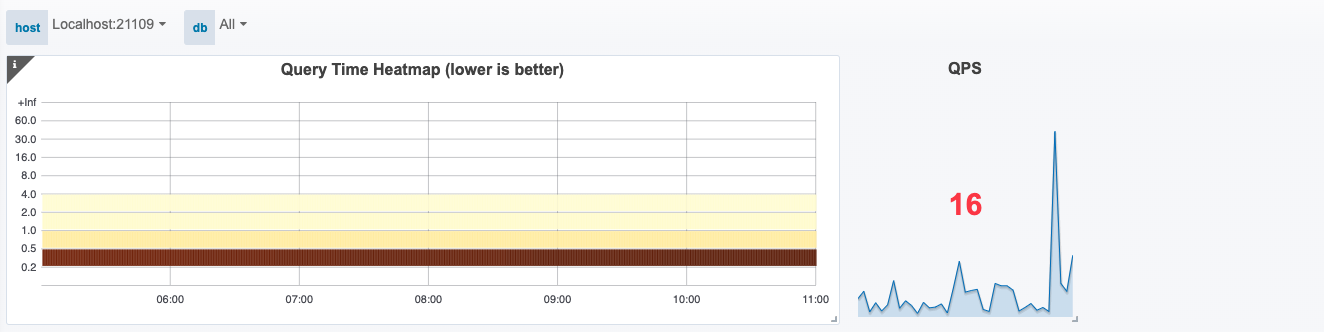
No comments to display
No comments to display