FileWave Server on CentOS - EOL
As FileWave continues to develop our industry-leading multi-platform solution, our primary goal is to make it as simple, stable, and scalable as possible. With the End of Life of CentOS on June 30th, 2024, beginning with 15.2.0, the FileWave Server will be shipped for Debian Linux and macOS. Although we will produce FileWave Server for CentOS 7 with 15.2, 15.3, and 15.4, we will not continue to produce new versions of CentOS installers for Server or Boosters after the June 30th EOL date. When we released 15.4.1 in July 2024 it did not officially support CentOS, and the announcement email and Download page reflect this.
Want to get an email when this FAQ is updated? Using Email to stay updated on KB updates.
Easy URL to articles: https://go.filewave.com/debian
FAQ
Q: Does this change affect me?
My FileWave Server is:
- ⚙️ Managed by me on CentOS: You will be able to follow the migration documentation where we have step-by-step guidance. The entire process can take about an hour, but copying all the data from the old server to the new one can take a longer time if there is a lot to copy so plan for your server to be offline for the day you do the migration.
- Additional help is available on Discord. We have Debian-specific sessions every Thursday at 9:30am Eastern US time that are open for anyone, and monthly Open Office Hours for all questions in North American, European, and Asia Pacific time zones.
- For those who need someone to walk through this step by step, please contact Professional Services. However, if you are already working with PS, please ask your Engineer to check, as they may be able to give you the help you need under an existing project.
- You may also want to consider migrating to our Hosted offering, which would allow FileWave to manage and care for the server. Contact Customer Success for more information on Hosting.
- If something goes wrong in the migration process, please contact Customer Technical Support unless you are a Community Edition customer, in which case you would want to go to Discord for help.
- ✅ Managed by FileWave (Hosted): 100% handled by FileWave, so no action is needed, but make sure to check your Boosters and/or IVS.
- ✅ Managed by me on macOS: We continue to support FileWave Server on macOS, and no action is required for your Server. But make sure to also check your Boosters and/or IVS.
I Have Boosters:
- ⚙️ Running on CentOS: CentOS boosters will need to be switched over to Debian. The simplest process is to shut down each CentOS Booster, bring online a Debian Booster using the same IP address, and complete the setup process to enroll that Booster. Doing this will allow you to not need to worry about updating Firewall rules or Superprefs.
- If something goes wrong in the migration process, please contact Customer Technical Support unless you are a Community Edition customer, in which case you would want to go to Discord for support.
- ✅ Booster running on macOS or Windows will continue to be supported. No action is required for macOS or Windows Boosters.
I have FileWave IVS:
- ⚙️ Running on CentOS will need to be switched over to Debian. The simplest process is to shut down each CentOS IVS and then set up and enroll Debian replacements using the same IP address as the prior IVS. Setting up the IVS (Imaging Virtual Server)
- FileWave 15.3.1 and beyond includes a Debian IVS server.
- You can run a CentOS IVS with a Debian FileWave Server, so the order in which you migrate does not matter.
Q: Does this affect the Admin Console or Clients?
A: No. The FileWave Server, Boosters, and IVS are changing over to Debian, but all Windows and macOS components are still fully supported and will continue to be.
Q: Will FileWave help me with FileWave Server migration?
A: We are publishing and updating our documentation to help this process be as simple as possible.
Q: What if I don't want to run a FileWave Server On-Premise anymore?
A: Please connect with Customer Success because we offer Hosting options and will migrate your data to our Amazon infrastructure.
Q: What if I would like someone to walk me through the whole migration?
A: Please connect with Professional Services & Training about our Migration services.
Q: I have questions and just would like to speak with someone?
A: Please check out our Discord. We have sessions every month for Open Office Hours. If you are in a time zone where that doesn't work, use Discord channels to ask about alternatives pr reach out to Professional Services & Training.
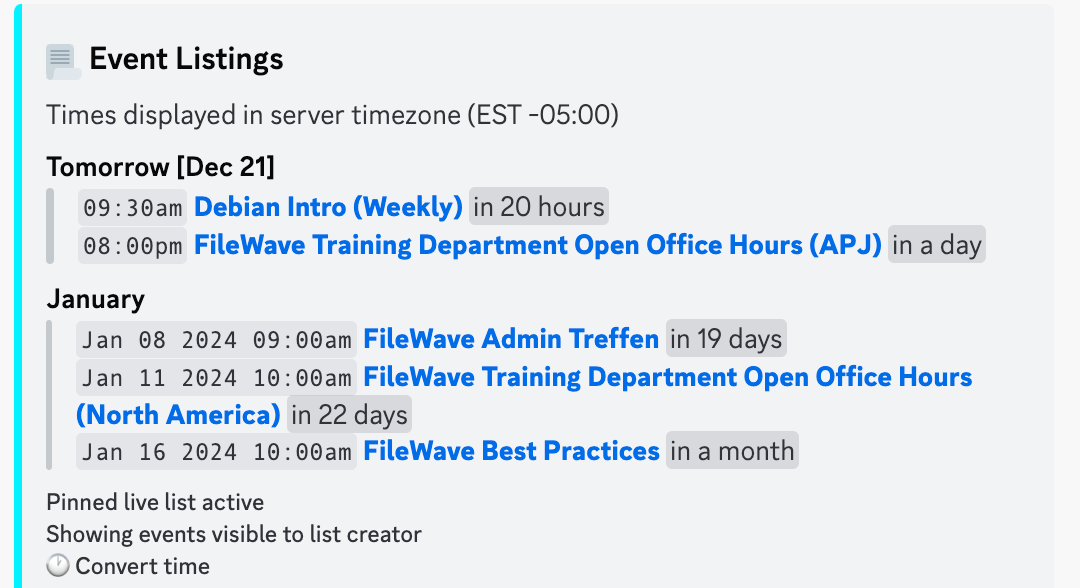
No comments to display
No comments to display