Background Login Items Notification Suppression (macOS Ventura+)
What
macOS 13 Ventura includes new functionality in the new System Settings app to control services like LaunchAgents and LaunchDaemons — Apple is (confusingly) calling this Login Items (found in Settings->General). By default, Apple has chosen to display notifications to the user when these items are installed.
When/Why
As a system administrator, you may not want these to display for your users. The example profile from this article will suppress notifications like this.
How
Download the attached Fileset and assign it to your MDM-enrolled macOS Ventura devices.
Related Content
- Managing "Login Items" for macOS Ventura - Credit to Rober Hammen for documenting this.
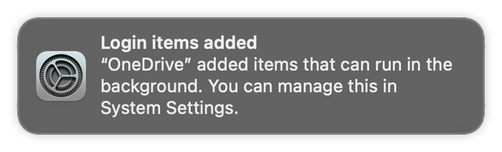
No comments to display
No comments to display