Set the Lock / Home screen Wallpaper on iOS devices
Description
In the Profile Editor, you can create a configuration profile that, when deployed to iOS devices, will configure the Home and/or Lock screens.
Apple Documentation
Some details to consider:
"This payload defines a layout of apps, folders, and web clips for the Home screen. On iOS, this layout is locked and can't be modified by the user."
"If a home screen layout puts more than four items in the iPhone or iPod touch dock the location of the fifth and succeeding items may be undefined but they will not be omitted."
Step-by-step guide
- In the Admin console, create new Mobile Fileset> Profile
- Configure the "General" payload to give the profile a name
- Configure the "Command Policy" payload and select the relevant option in the section "Wallpaper" combo box.
- Click "Save" at the bottom left to save your profile.
Deploy the Command Policy payload to a group of test devices, and after successful installation, deploy to your wider population of devices.
Note: It is best practice when creating your wallpaper to try and create the image file as small as possible to expedite the deployment process. Also, when deploying this payload, it will execute as a command on a recurring basis (every day) to ensure that the wallpaper will be re-applied correctly.
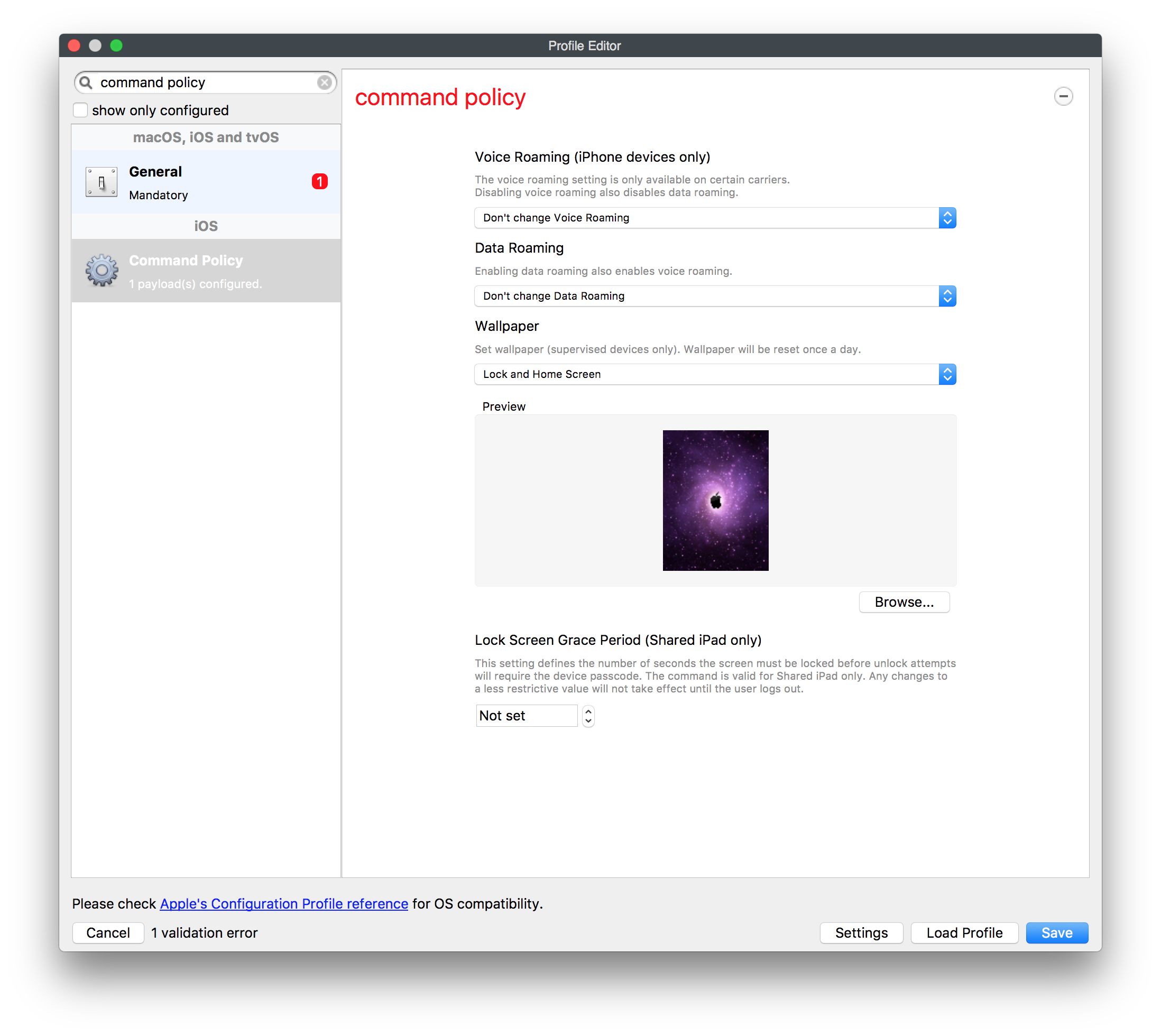
No comments to display
No comments to display