Setting Timezones on Apple Devices
What
In FileWave 14.1+ you are able to make command policy profiles for iOS (14+ supervised) and tvOS (14+ supervised)
When/Why
Setting the timezone can help a user with their localization settings.
How
| Native Admin | Web Admin |
| 1. Filesets view 2. New Mobile ( or Desktop) Fileset 3. Profile 4. Command Policy 5. Configure... 6. Find "Time Zone" You can choose between * Don't Change timezone - (Default) Does nothing * Use FWAdmin time zone (X) - Where X should be the timezone of the computer admin is running * This option is something like a quick-set value that makes it so you don't have to wade through the long list of time zones * Select from the list of all time zones - A second drop down list will show of available timezones |
1. Payloads 2. Plus 3. Command Policy 4. Configure 5. Find "Time Zone" You can choose between * Don't Change timezone - (Default) Does nothing * Use FWAdmin time zone (X) - Where X should be the timezone of the computer admin is running Known issue that the webadmin does not reflect the proper local timezone...under development * Select from the list of time zones - A second drop down list will show of available timezones |
Please remember, Command Policy profiles are not persistent. Meaning a user could change it at anytime after this command has been received, but the command policy does re-apply periodically. So, it is not a "restriction" per se.
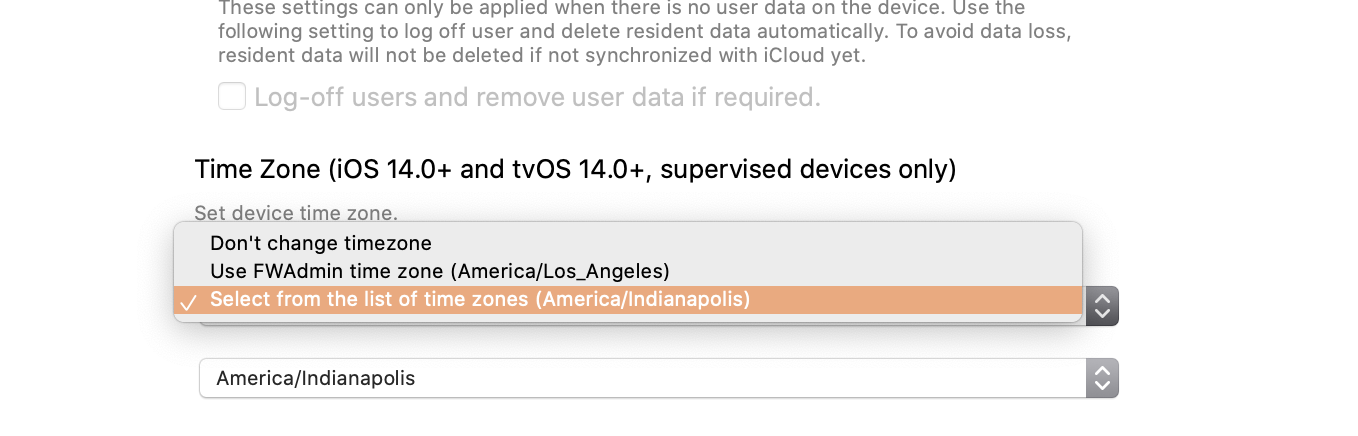
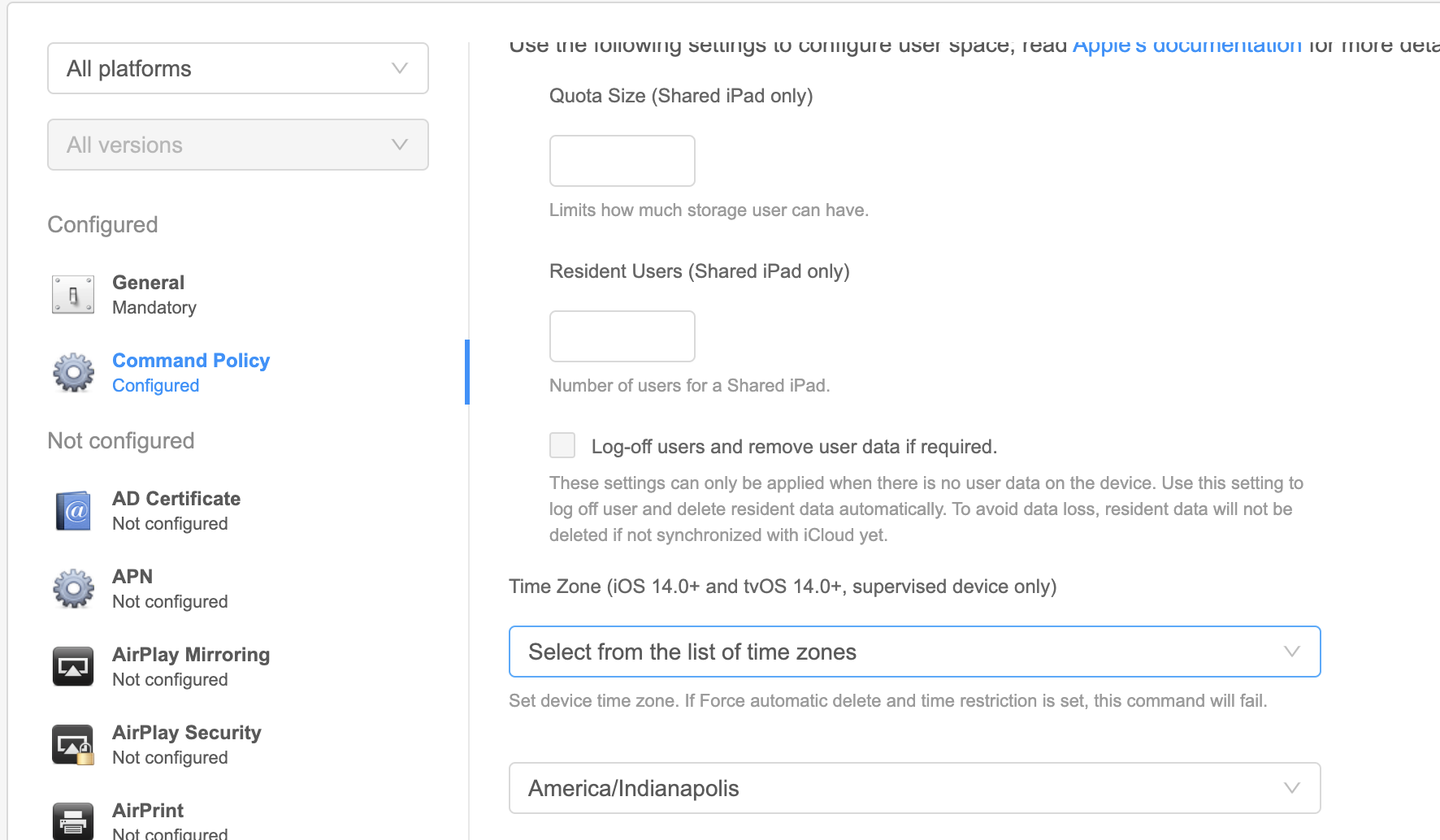
No comments to display
No comments to display