TeamViewer: Licensing Overview
What
The use of TeamViewer within FileWave is limited by the permissions of the particular administrator, and by the number of available TeamViewer licenses within the account.
When/Why
A FileWave Administrator must have an assigned TV license to activate Remote Client sessions. Each license is assigned 6 months at a time.
Licenses must be associated to single Administrators and not groups. Name of Administrator must match exactly (Case sensitive). Details may be found in our assignment page on this topic: TeamViewer: Assigning Licenses
Any Directory User may be granted a licence. To quickly discover the username of a directory Admin, log into FileWave as that user and use the 'Show Current Online Administrators' Assistant. Username is one of the visible columns.
Example
Consider a setup with 2 licenses.
Assign a license to bsmith. One month later another assign the other license to pparker.
At this point in time, in another 5 months the license granted to bsmith may be assigned to a different FileWave Administrator, but 6 months must pass before the license granted to pparker may be re-assigned
Given this, be very careful with license assignments. Each customer will have at least 1 TeamViewer license to work with. Additional licenses are available for purchase for additional admins.
How
To actually assign a TeamViewer license to an admin, you'll use the Native Administrator → Assistants → Manage Administrators menu. You can also see how many licenses you have in that same settings area. Specific instructions for license assignment can be found here.
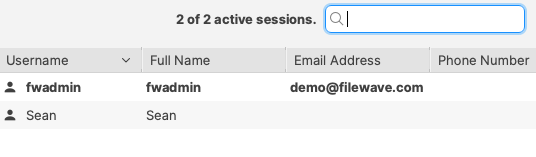
No comments to display
No comments to display