TeamViewer: Session to a Device where the FileWave agent is broken or missing
What
What if the device you are trying to manage doesn't have a FileWave client installed yet, or what if it is malfunctioning in some way? Is there a way to start a TeamViewer session in another way through FIleWave?
When/Why
Many times a remote device is in some state of disrepair. Perhaps someone had admin credentials to it and removed all your tools and you need to start the repair process. FileWave gives you a method for starting a remote TV session with that endpoint in a simpler manner than sharing passcodes, etc.
How
This particular feature is in the FileWave Web Admin console only. If you have proper access to use TeamViewer, you'll see a new icon in the toolbar beside the model number:
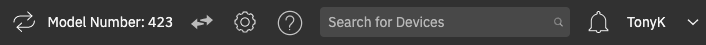
This icon (  ) will allow you to create a link for the customer to use, that you can just send them via email etc:
) will allow you to create a link for the customer to use, that you can just send them via email etc:
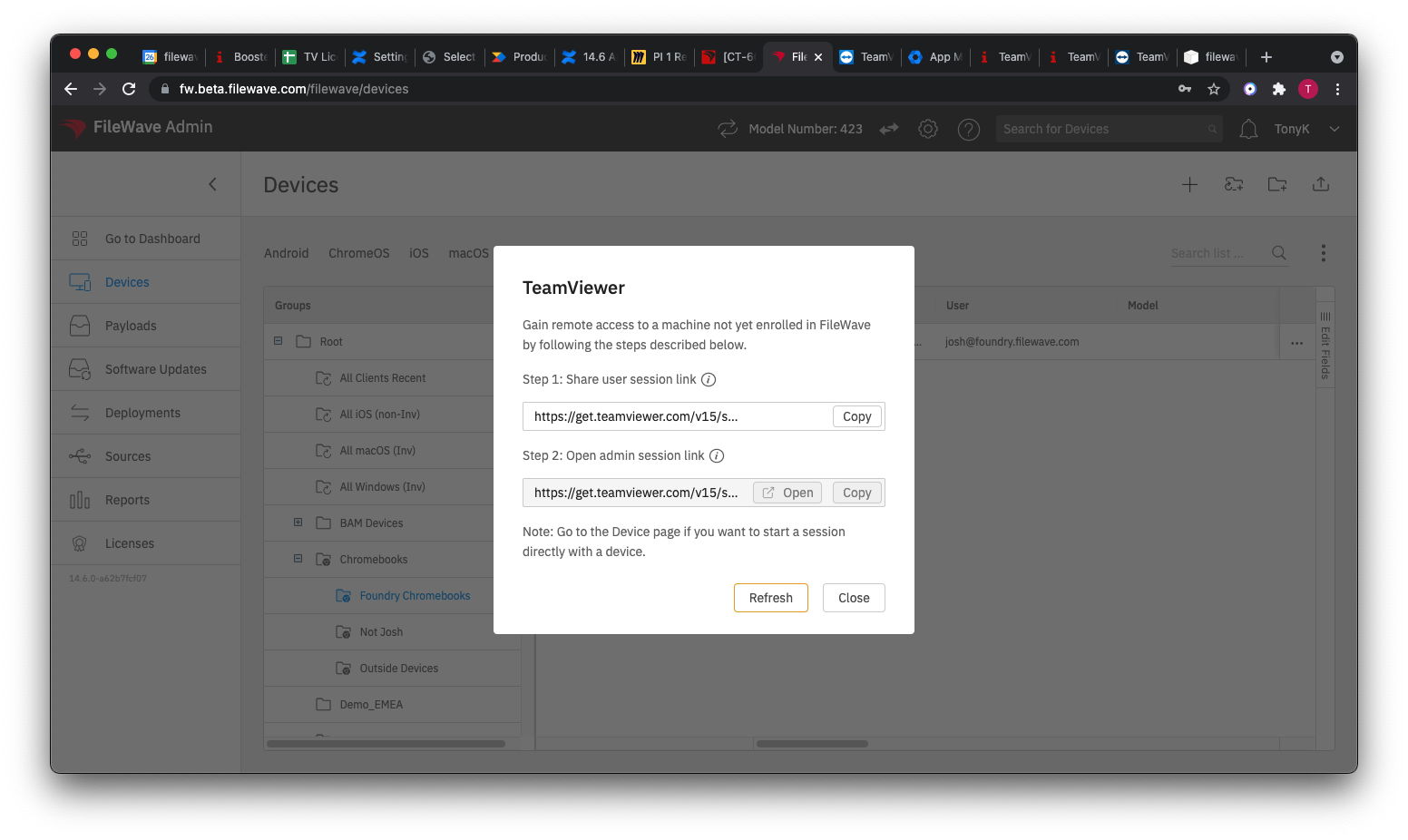
No comments to display
No comments to display