Kiosk Package Updates Category (macOS PKG)
Description
Kiosk may show 'Package Updates' for associated PKG Filesets where older PKGs are already installed on the device.
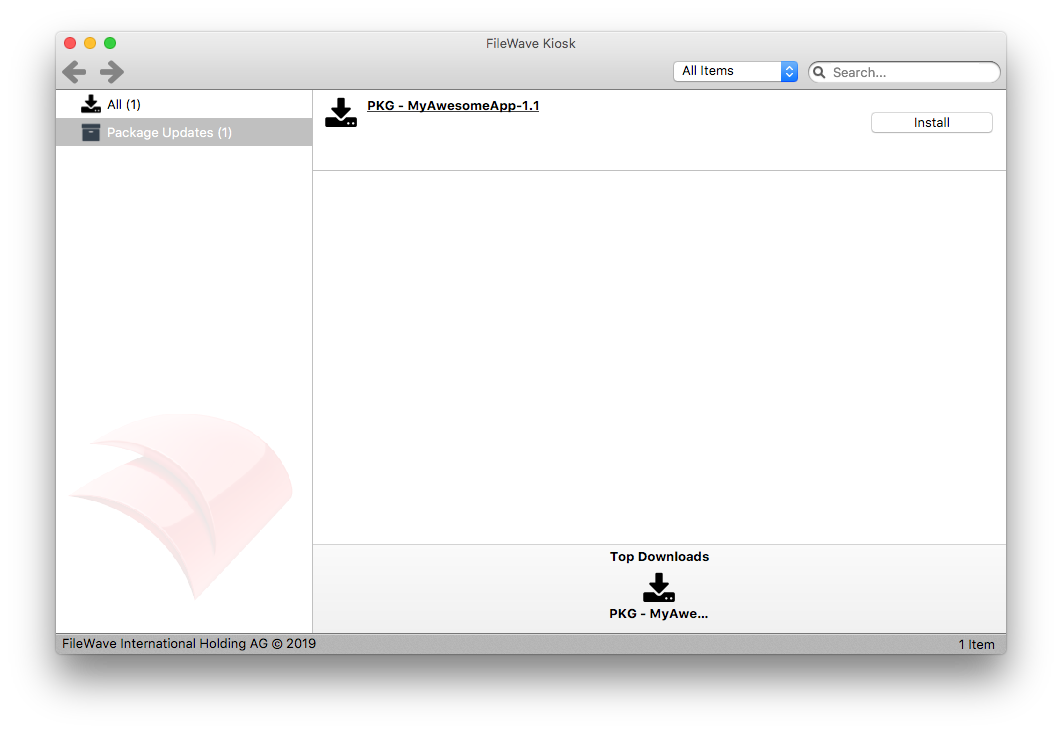
Information
When a PKG Fileset is associated, as a Kiosk item, to a device, the FileWave Client will check the PKG receipts on the device. If a matching receipt is found and the version of this installation is older, the Kiosk will show this as a 'Package Update'. This is an automated category and therefore will not be visible in either:
- Admin > Preferences > Kiosk > Categories
- Admin > Fileset > Properties > Kiosk > Category
For example, a device that already has version 1.0 of My Awesome App, installed as a PKG.
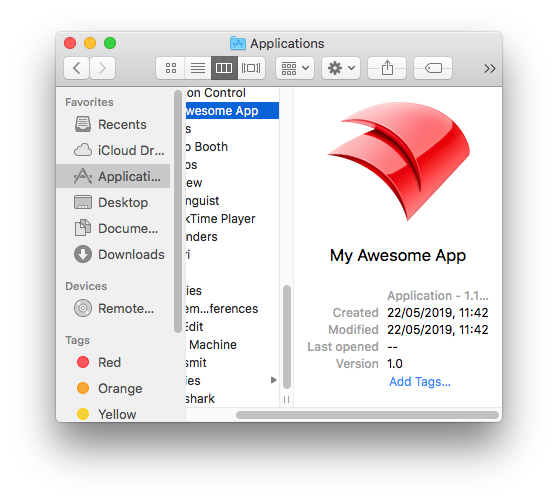
Since installation was by PKG, there should be a receipt. If you know the identifier of the PKG, you may use Terminal to confirm this:
# pkgutil --pkg-info com.myawesomeapp.pkg.app
package-id: com.myawesomeapp.pkg.app
version: 1.0Upload and create a Kiosk association of a newer PKG version of the App
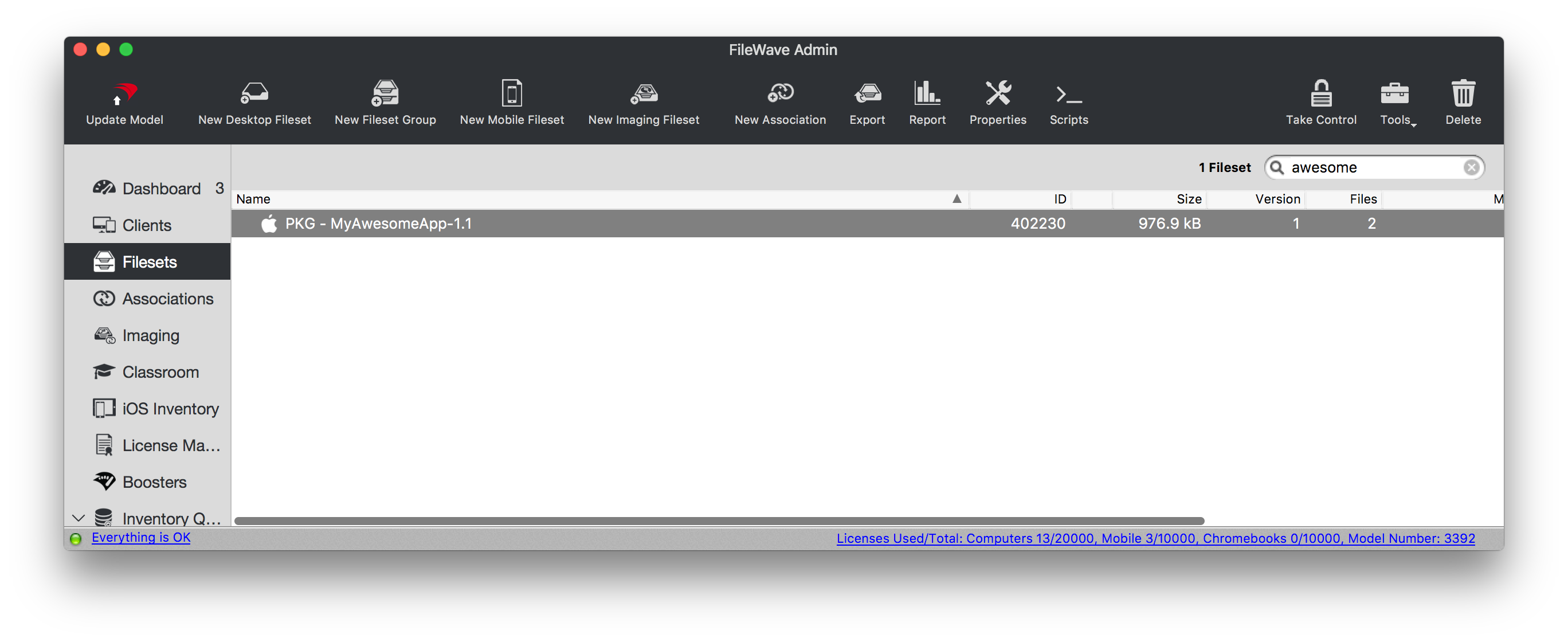
When the device receives this new association, the Kiosk drop down menu will add an additional option 'Available Updates':
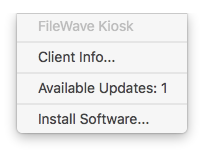
Clicking on this will open the Kiosk Installer window, showing the added 'Package Updates' category as shown above in the description.
It does not matter how the older PKG was initially installed, e.g. through FileWave or locally. This is particularly useful for warning users, who have the option to install their own PKG and can see that an update has been offered through FileWave.
PKG version is set within the PKG by the developer of the device. If the developer does not increase the number from prior versions, then the Fileset cannot be shown as a 'Package Update'.
PKG installers have their own version and this need not match the App version as shown in Finder.
No comments to display
No comments to display