Image creation or deployment hangs on "calling subprocess.Popen"
Problem
When trying to create a Master image, or deploy a freshly captured image on a Windows device, the entire process will stall at the message "Calling subprocess.Popen with: parted -m /dev/sda print".
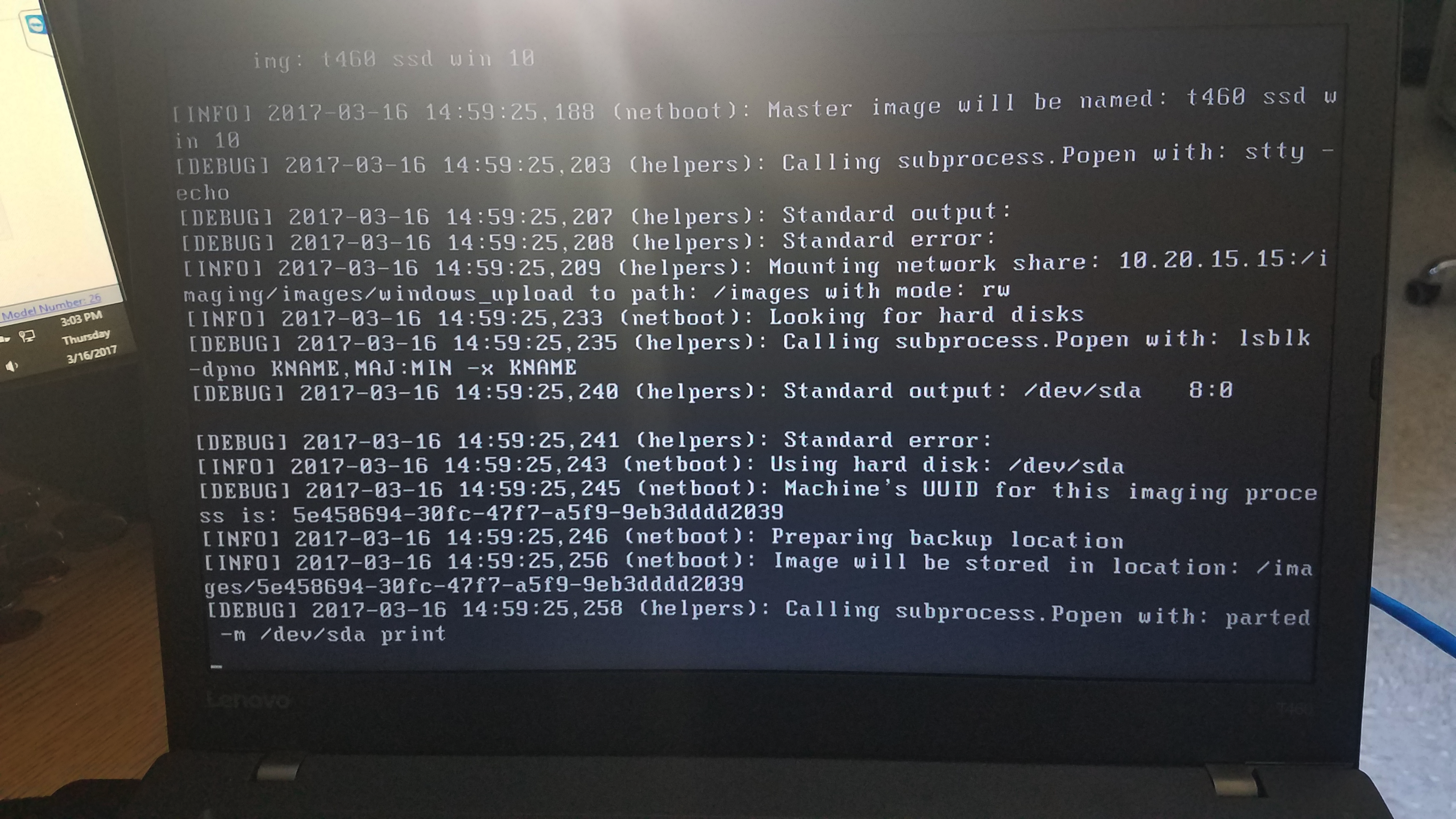
Solution
The cause of this issue is a bad partition on the machine that results in an imaging creation or deployment stall. In order to resolve this issue, you will need to modify a file on the Imaging Virtual Server (IVS) and use a prompt on the device you are wanting to capture the image from / deploy to.
The following steps will allow you to clear the error from the device.
-
Make a note of the partition that seems to be stuck. From the screen shot it is "/dev/sda". Your drive may have a different name.
-
Once you know the drive name, go ahead and turn off the machine that is stuck capturing the image.
-
Connect to your IVS and run the below command.
touch /etc/fw_master_debug -
PXE boot the machine giving the error again.
-
The machine will go to a prompt where you are able to type the below command. For the example, "/dev/sda", but yours may be different.
sgdisk --zap /dev/sda -
Shutdown the machine you are capturing the image from / deploying to.
-
Run the below command on your IVS to delete the file you created.
rm -rf /etc/fw_master_debug -
PXE boot the machine again to capture the image and it will no longer hang at the step.
No comments to display
No comments to display