Authentication Credentials Error
What
When deploying a Windows image and the IVS errors with a message:
“IVS request for URL: https:<your.IVS.IP.address:20044/imagingwindows/boot/get_image_info/ failed with code: 403 Authentication credentials were not provided.”This will prevent the deployment of Windows images. FileWave will need to re-establish the secure connection between your IVS and server services.
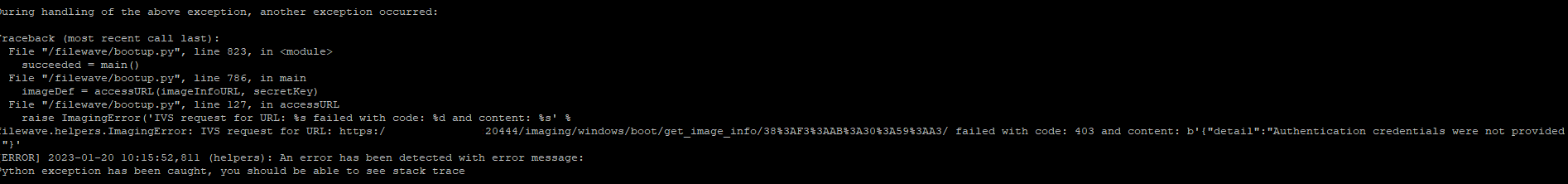
When/Why
This error comes up when the IVS loses its shared key, which causes the IVS to fail and connect with your FileWave services. The connection between FileWave’s IVS and server does have encryption and can be established again. To fix you may follow the steps below. In some cases, you will want to check and verify the shared key. Remember the last 4 of the shared key and once you have re-generated, be sure the last 4 have changed.
How
After performing these steps, please try again to deploy your image. Be sure the image association is set to True before PXE booting the machine.
No comments to display
No comments to display