IVS Control Commands
These commands allow modification of the settings on the FileWave IVS (Imaging Virtual Server). These imaging-control commands require root authorization.
List of Imaging-Control commands
imaging-control networksetup static
imaging-control networksetup dhcp
imaging-control subnet add
imaging-control subnet remove
imaging-control increase harddrive
imaging-control list macimages
imaging-control list windowsimages
imaging-control disable macimaging
imaging-control disable windowsimaging
imaging-control enable macimaging
imaging-control enable windowsimagingConfiguring the IVS network interface
The FileWave IVS network is configured to use dhcp by default. This command has 2 options:
imaging-control networksetup staticThis command will prompt for static ip information and configure the network interface to it
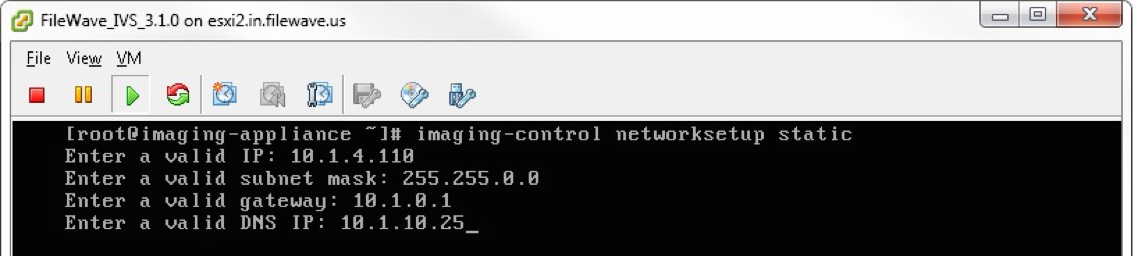
imaging-control networksetup dhcpThis command will switch the IVS networking interface back to dhcp
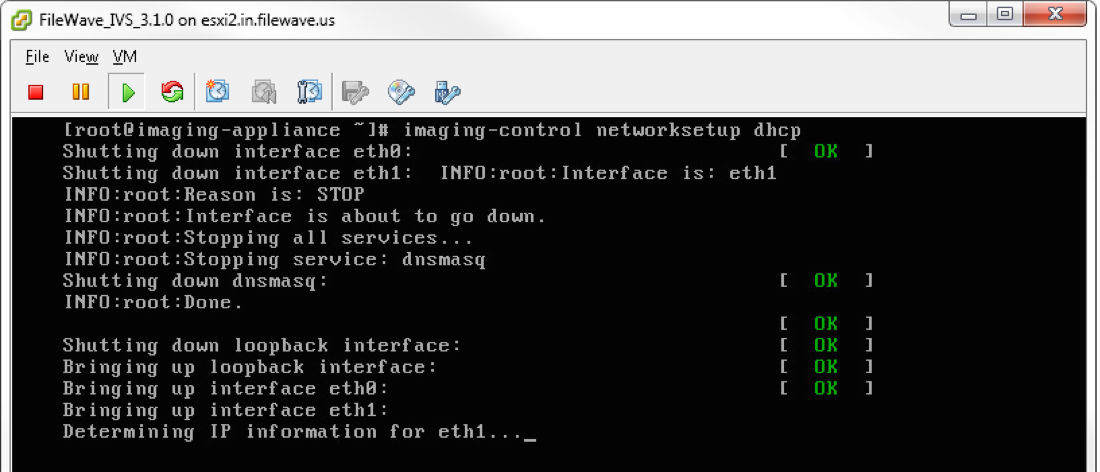
Configuring subnets on the IVS
The FileWave IVS will default to listening only on the subnet that it’s ip address is from. This command can be used to add subnets for the IVS to listen to or remove subnets:
imaging-control subnet addThis command will prompt for a valid ip address from the subnet and the subnet mask
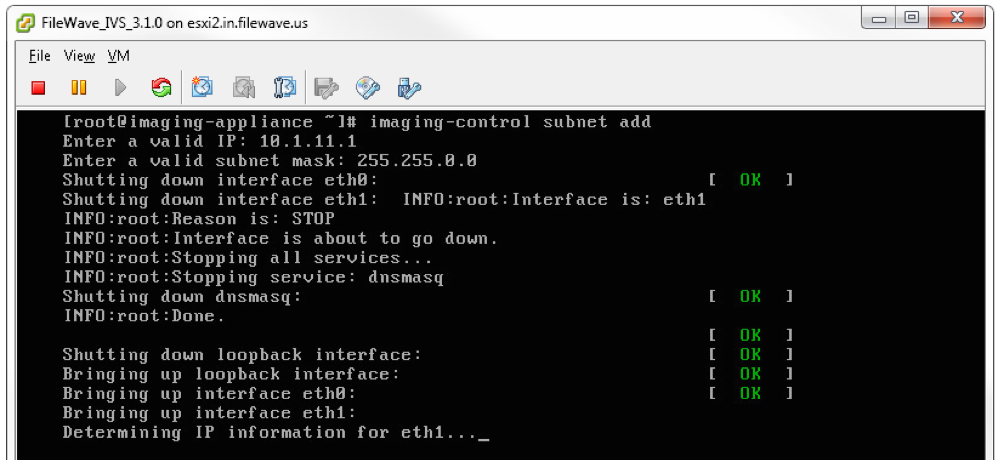
imaging-control subnet removeThis command will display the subnets that the IVS is currently listening to and allow removal
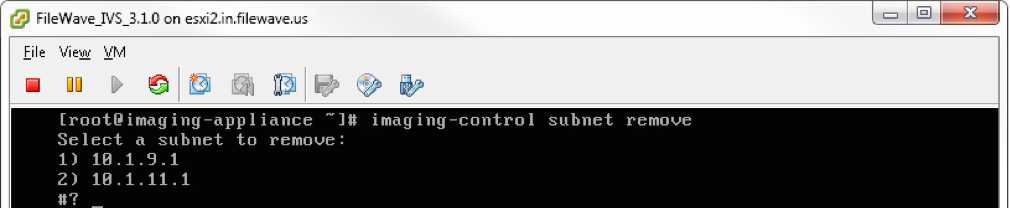
Increasing the IVS hard drive
imaging-control increase harddriveThis command will allow the virtual disk on the IVS to be increased. The default size is 250gb. This command will require that the IVS is first shutdown and the hard drive is expanded in the vm settings.
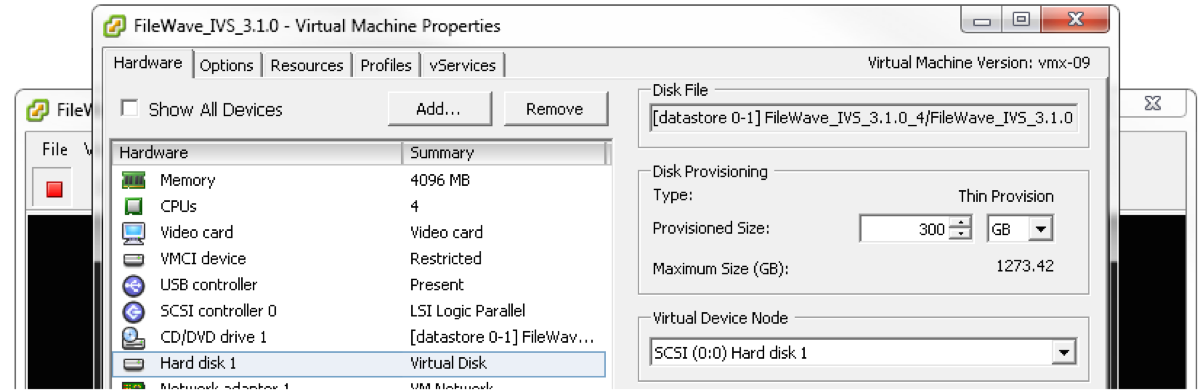
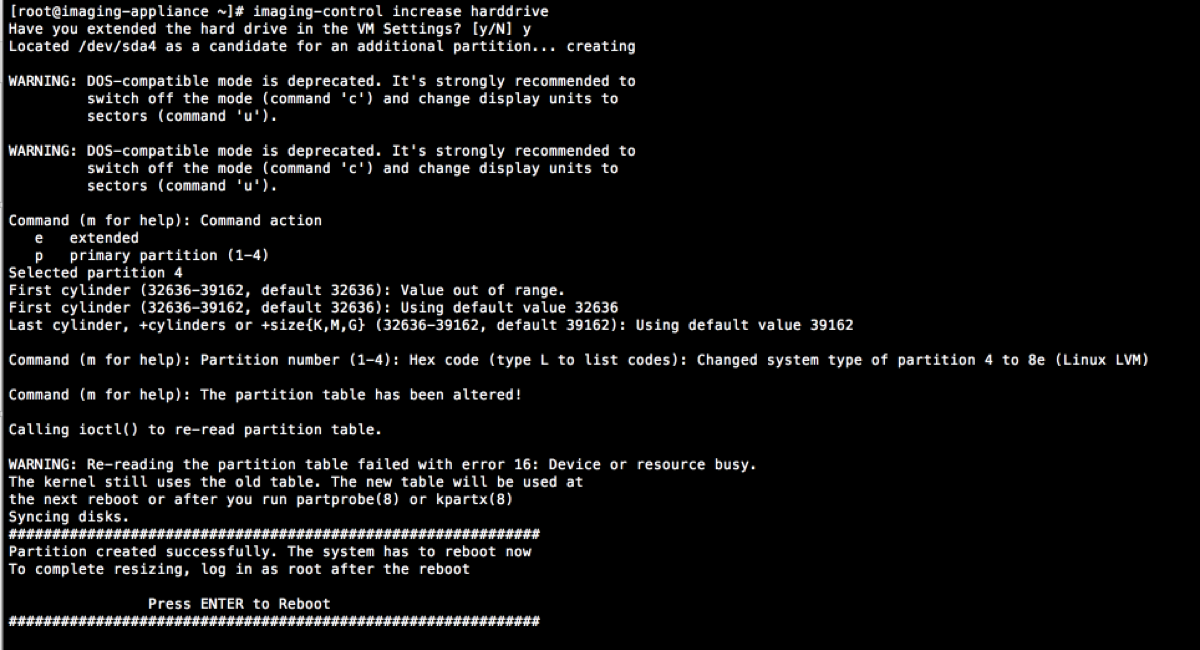
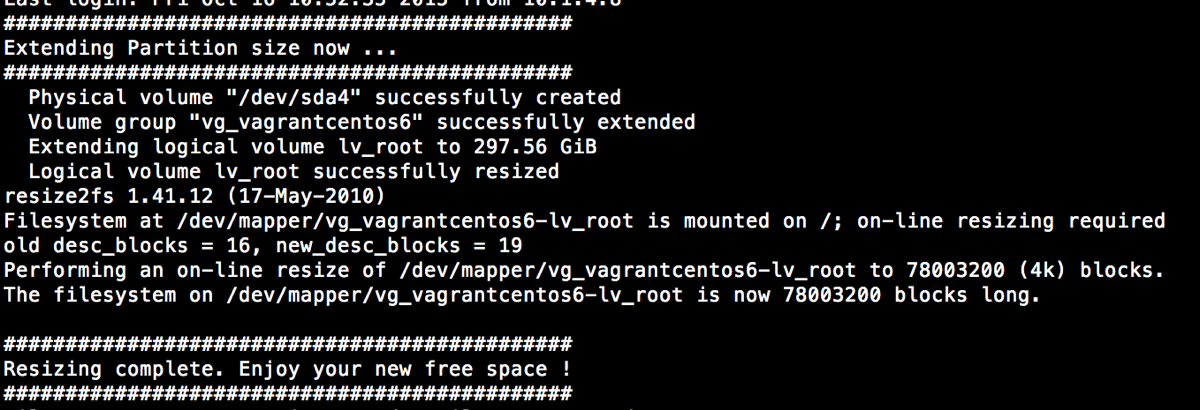
Viewing list of images on IVS
These commands will list Mac and Windows images being hosted on the IVS currently
imaging-control list macimages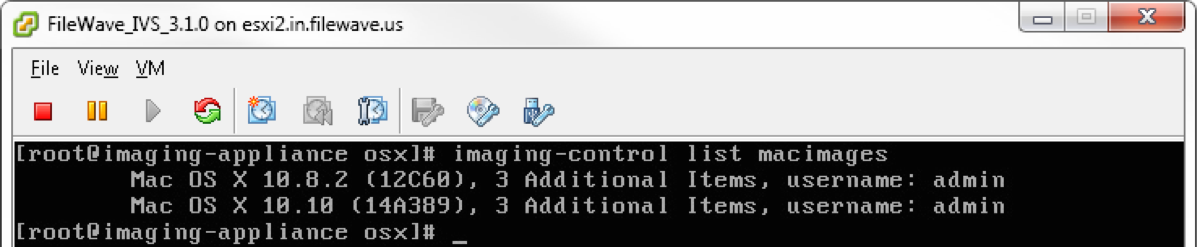
imaging-control list windowsimages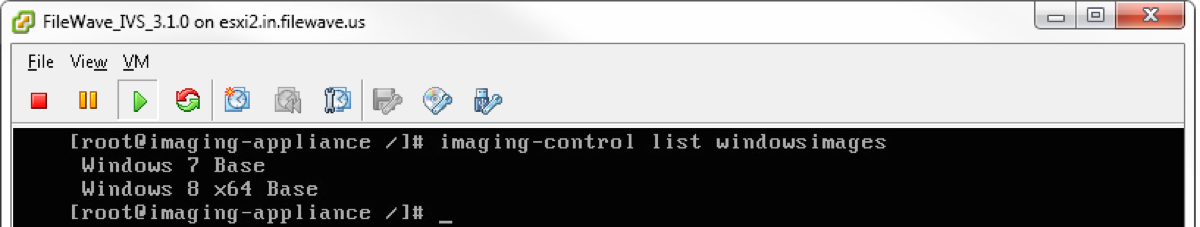
Configuring the IVS for Mac or Windows
The default settings on the IVS allow for Mac and Windows imaging. These commands will allow you to disable/enable Mac or Windows imaging on the IVS.
imaging-control disable macimagingThis command disables Mac imaging on the IVS.
imaging-control disable windowsimagingThis command disables Windows imaging on the IVS.
imaging-control enable macimagingThis command enables Mac imaging on the IVS. (default setting)
imaging-control enable windowsimagingThis command enables Windows imaging on the IVS. (default setting)
No comments to display
No comments to display