RAM listing 0-15 Error
What
Machines using the latest M.2 drives may run into an error listing RAM failures when deploying an image.
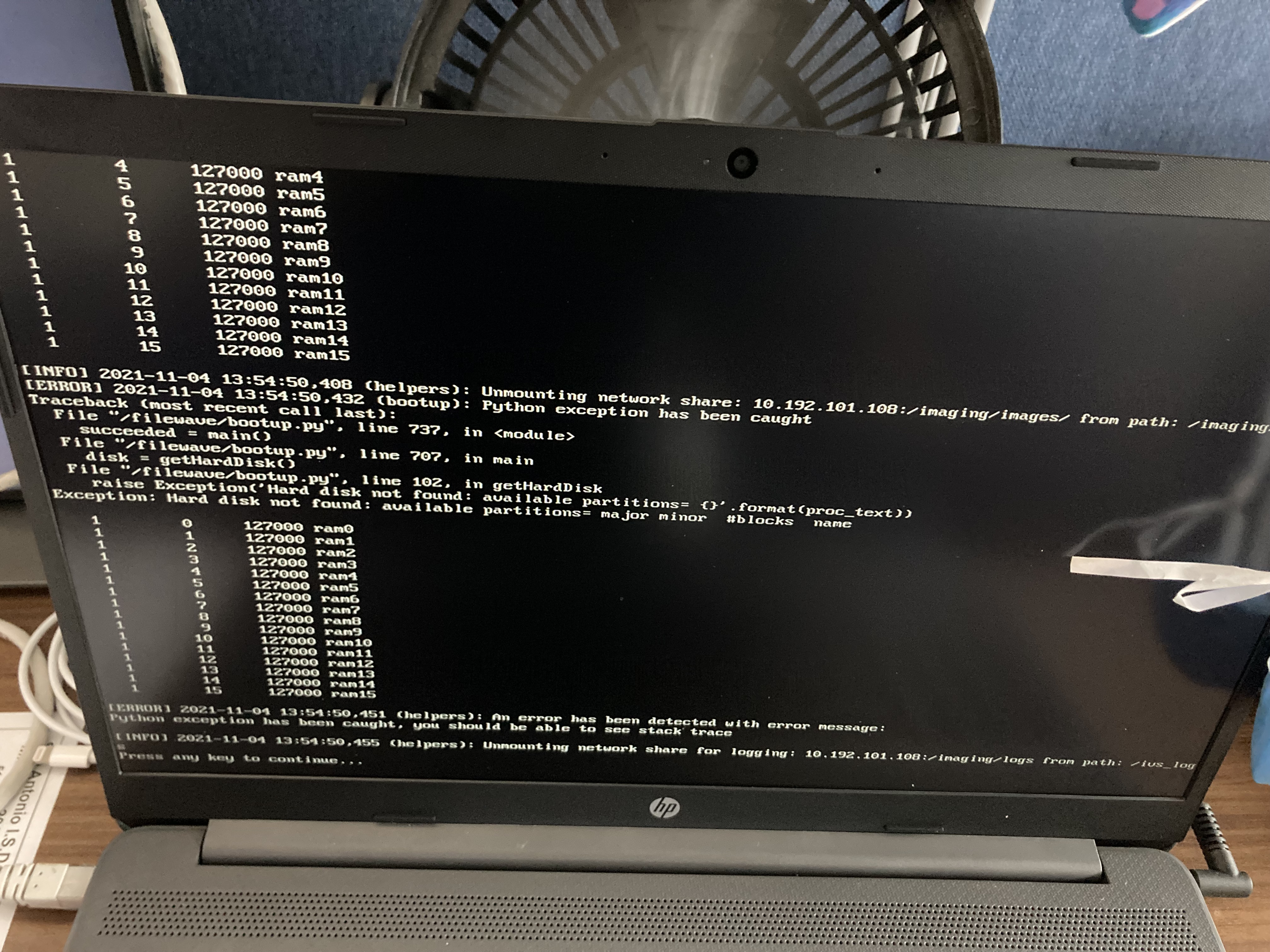
When/Why
New machines with M.2 drives may have been set up with a pre-configuration of RAID within the machine’s BIOS. You will want to log into your machine’s BIOS and change the RAM configuration from RAID to AHCI.
How
Depending on the manufacturer/brand of BIOS, be sure to review the options and verify the method of logging into the BIOS. Once logged in, perform the following steps:
-
Search the BIOS for the settings/options labeled “SATA”
-
Change the SATA settings/options from RAID to AHCI
-
Confirm the changes and save
-
Exit BIOS and restart the machine
-
Prepare PXE boot to image deployment
After these “SATA” settings/options have been changed and saved, please try again to deploy your image. Be sure the image association is set to True before PXE booting the machine.
Third Party Vendors
Each Brand/Manufacturer has their own options to enter BIOS. Below are a few examples to search for:
No comments to display
No comments to display