Redeeming VPP/Gift Codes
Description
For those that can't use VPP, Redeemable Codes provide a way to assign Licenses to iTunes Store IDs , in order to deploy Apps to devices.
Who has used the licence, and how manageable are they ? This article gives an overview over how to find out, manage, and troubleshoot this process.
Information
After the codes have been added into the FileWave VPP Codes assistant ( available from Assistants - "Manage VPP Codes" ), you should see:
- The file that they were imported from, along with the name of the App
- Each licence should be listed
- How many codes are still available for redemption
- The date the codes were added to the FileWave server

Automatic Assignment
Any licences available here may be redeemed automatically by the user of the device, with the following process:
- Associate the Fileset
- Update Model
- When device checks in, the user will be prompted to accept the installation with their Apple ID
- If the user accepts the installation, this code will no longer be available for use and the App will belong to that Apple ID
- The code used, will automatically disappear from the found VPP Codes from the uploaded file
- Instead, the code will now show in the redeemed list and will show which device was used when the code was redeemed
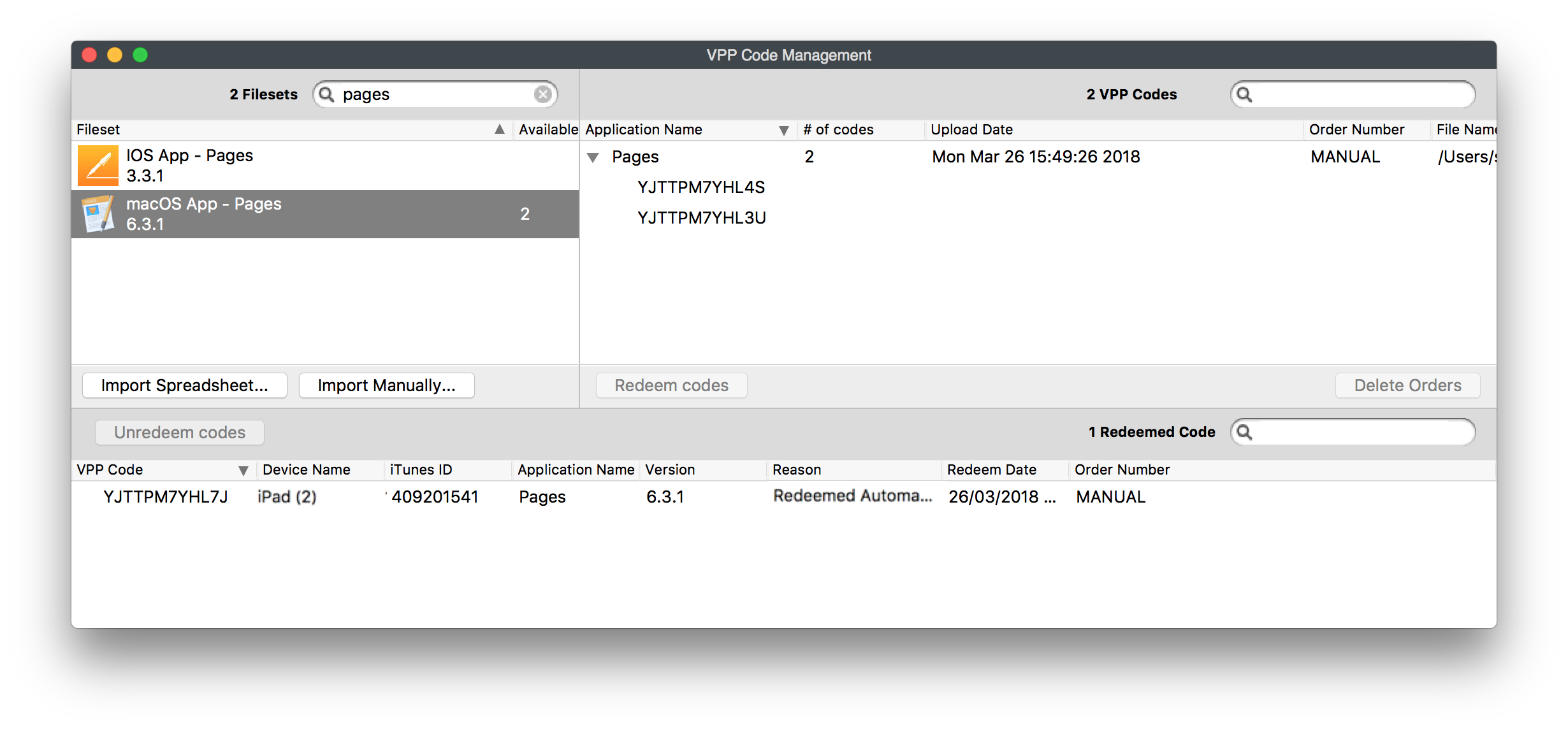
Unfortunately, Apple do not allow visibility of which user accepted the licence.
Have code been used?
In rare circumstances a device may show a code as 'Redeemed Automatically", but the code was not actually redeemed and could be re-assigned. If you suspect this to be the case, the codes in question can be re-imported from a CSV. For efficiency, we recommend only re-importing suspected unused codes where possible. For VPP codes, downloading the file again from Apple will provide a new file with just the unredeemed codes. Gift codes though cannot be re-downloaded in this way.
A clue could be if a device shows more than once with differing codes. You could try re-adding the first code that had been redeemed via this device by date, from a new CSV import. If a code re-imported form CSV has indeed been redeemed, next redemption attempt for this code will fail, the code will be removed from the list and an attempt will be made with the next code in the list.
You may experience this when several users use the same device or if the code was automatically associated, but redemption by the user was not finalised.
Manual Assignment
You may also choose to allow the user to manually install the application. In this case, you would:
- Highlight the relevant code(s)
- Choose redeem.
- The code will now show in the redeemed window (This will not automatically prompt the user)
- You would then need to send the code to the user, such that they can choose to redeem the code themselves.
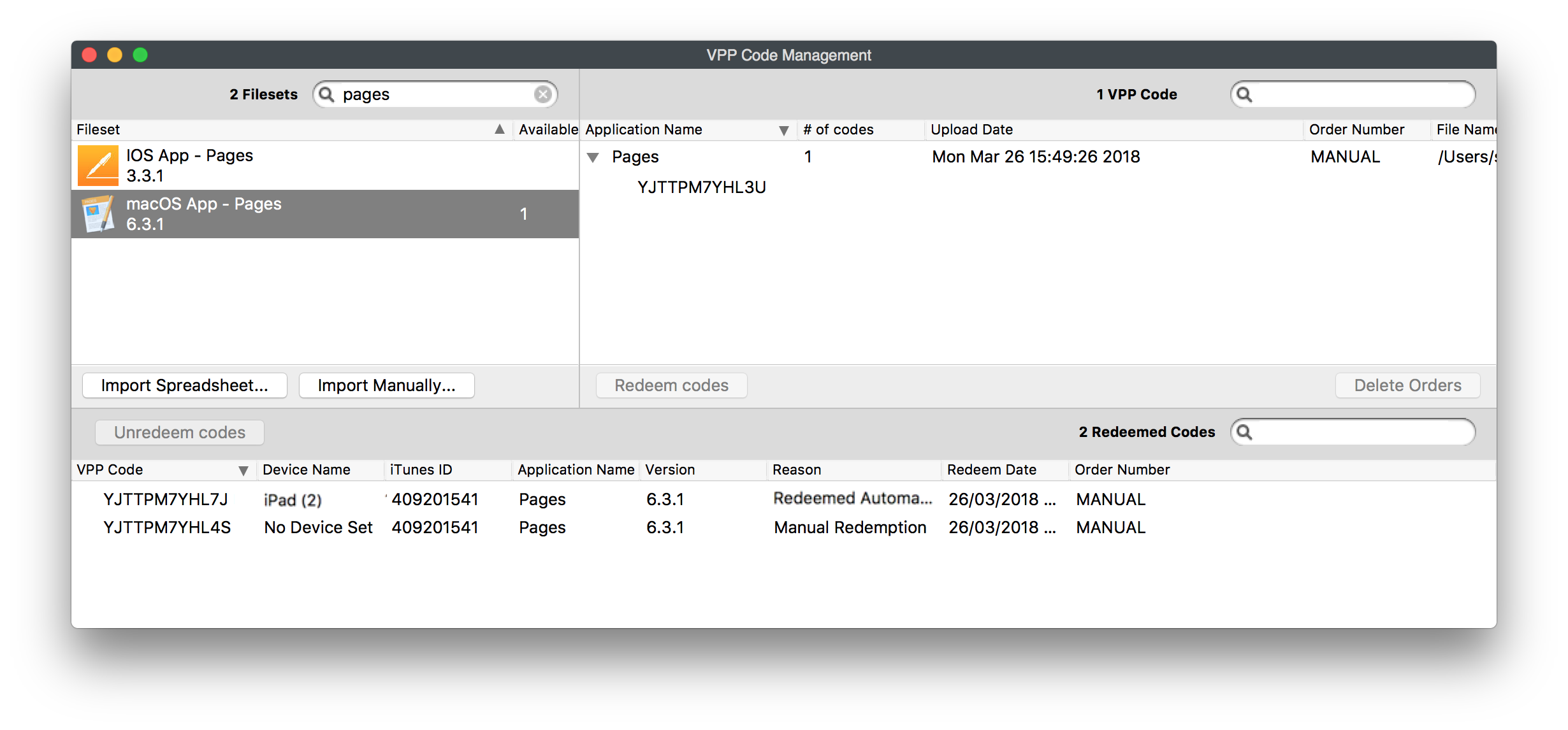
Any codes configured to be manually redeemed, that have not been redeemed, may be pulled back to the pool of licences (unredeemed) such that they could be automatically associated instead.
Warning
If a code has been provided to a previous user, e.g. by email, that was not redeemed and you 'Unredeem' the currently unused code, this code could still be used by the original user as they have the code details. The first Apple ID to use the code will own that App and that code will no longer be useable.
No comments to display
No comments to display