VPP Licensing Reservations (v14+)
The History
Prior to version 14 of FileWave, license reservations for VPP applications could be problematic when purchasing additional licenses. If you look below, we purchased 25 licenses of this app initially, and the fileset (payload) that was then auto-created had a reservation for exactly 25 licenses.
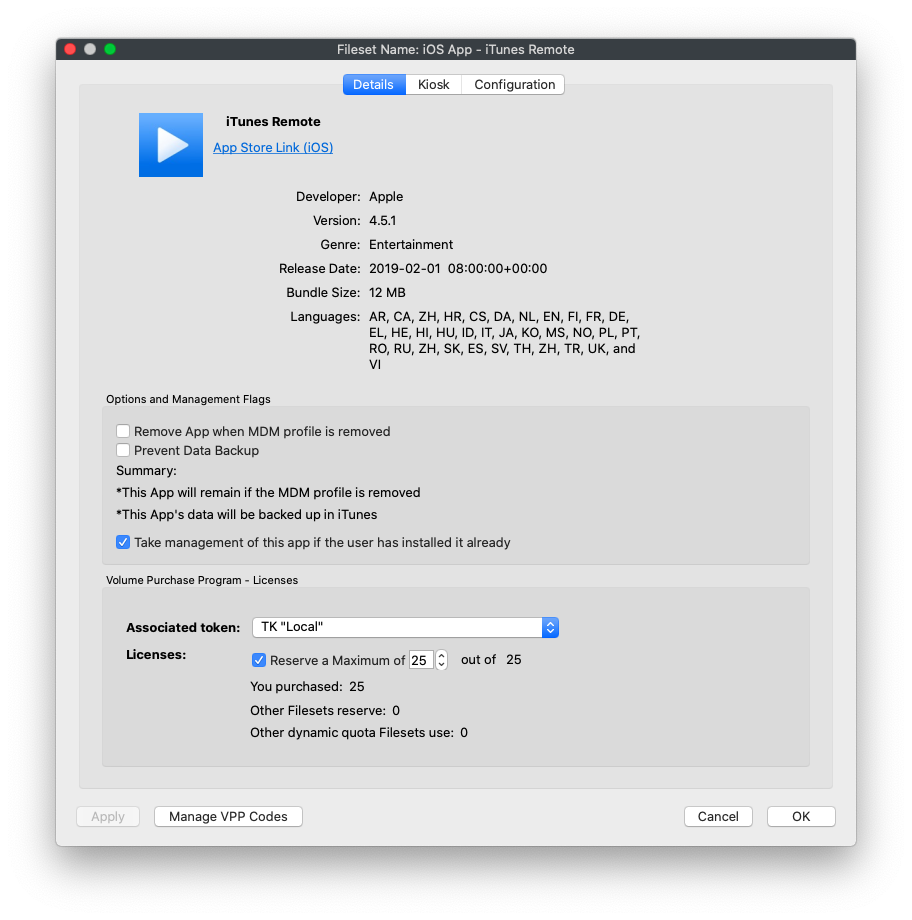
The inefficiency of this model would show itself whenever we purchased more licenses for this app. For instance, assume that we purchased 10 additional licenses...the fileset shown above would not change from the original 25, so we could effectively run out of licenses, even though we had 10 more available. This necessitated a manual change to the original fileset, which was not efficient.
The Change
Starting with v14 reservation of licenses for VPP Filesets (payloads) has made optional in order to offer more convenience when purchasing additional licenses. You can think of the licenses now more as a dynamic quota than as a restriction. Here is how it works:
- Existing filesets will not be affected by this change (any previously defined reservations will persist, but can be turned off simply by unchecking the checkbox). See below:
- New application licenses that you purchase will now result in a payload (fileset) with a dynamic quota (reservation checkbox unchecked) as shown below for both native and webadmin:
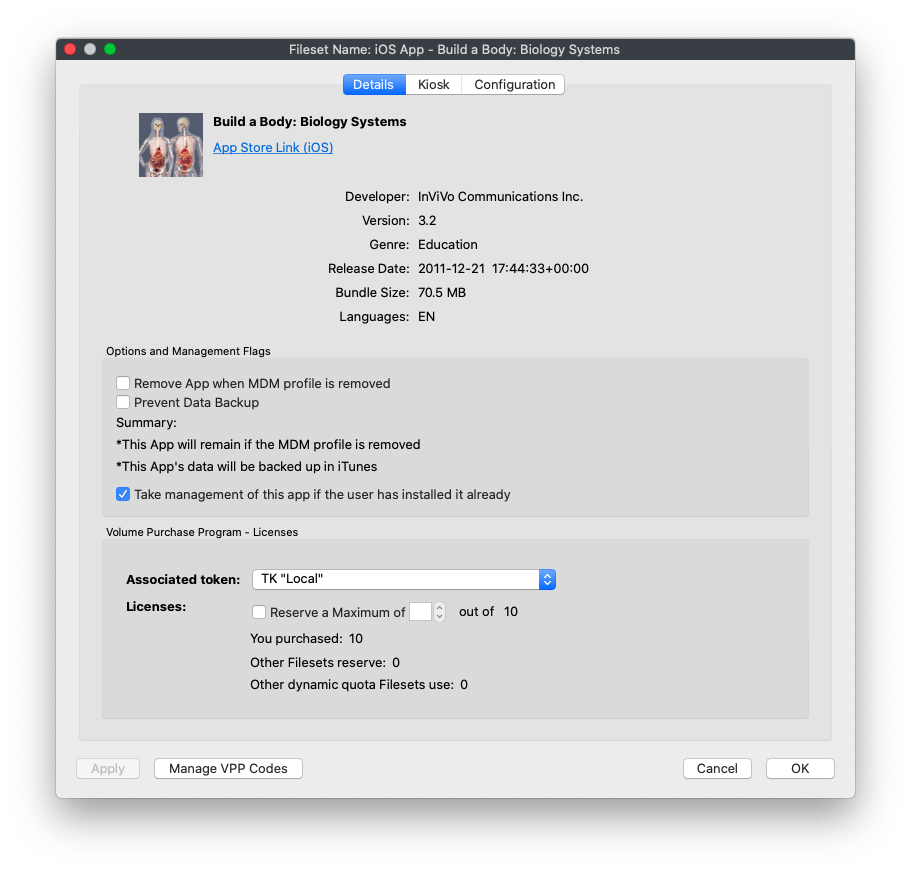
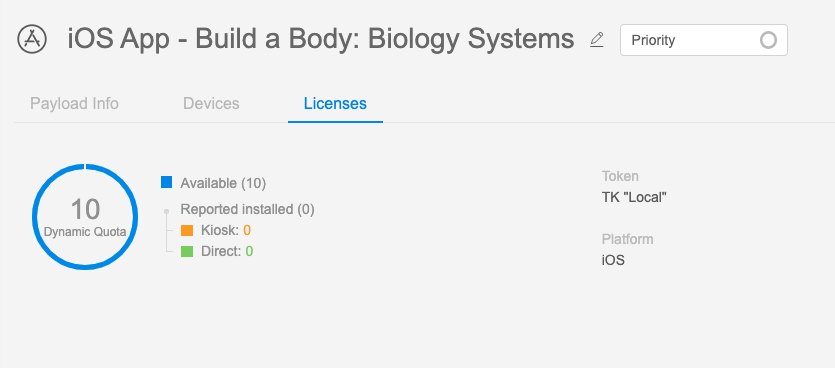
- With dynamic quotas, the:
- Total number of licenses for a particular asset (app/book) will be considered as a pool that is shared between all filesets
- For all filesets that do have the reservation option activated, the reserved amount of licenses will be deducted from the total quota first
- When a license is required for a fileset that has licenses reserved, the number of assignments through that fileset will be checked against the reserved licenses
- For all filesets that do not have the reservation option activated, the remaining number of licenses is shared and available on demand
- When a license is required, the number of already assigned licenses is checked against this dynamic quota
- If there are no free licenses available, the installation will not proceed
- When you purchase more licenses, they will automatically be added to the dynamic quota
Examples
If you purchased 100 licenses for a new app (Firefox):
- When the fileset (payload) for the app is created, the reserve license option will be deactivated
- As there are no other payloads with reserved licenses all 100 licenses will be available through the dynamic quota
- You associate the payload to 20 clients: dynamic quota is reduced to 80
- You now duplicate payload. In the new payload properties you specify that 25 licenses should be reserved for this fileset. The dynamic quota is now reduced to 55
- You associate this second payload to 20 clients. The quota for that payload will now be 5, while the dynamic quota remains 55
- You create yet another copy of the payload, with no license reservation. The dynamic quota remains 55
- You associate this 3rd copy to 25 clients. The dynamic quota is now reduced to 30
- Purchasing 100 more licenses at this point bring the dynamic quota up to 130
Some more complex examples, building on the above:
- You associate the second fileset above to 10 more clients:
- Five of the clients will get a license, while the other 5 won't (because we had a reservation of 25, and had already assigned 20 of them)
- You increase the reserved license count of this fileset to 35 (from 25). The dynamic quota will now be reduced to 120
- You associate the third fileset to 150 more clients. The dynamic quota will only allow for 120 of those to get a license
- Current state:
- fileset 1 uses 20
- fileset 2 has 35 licenses reserved, but uses 30
- fileset 3 uses 145
- Thus a total number of 195 out of 200 licenses will be used, with 5 still held in reserve
- You purchase an additional 50 licenses for the app:
- After a VPP sync and Model update, they will be added to the dynamic quota
- All clients associated to fileset 3 will now have a license assigned (-30)
- The dynamic quota will settle in at 20 licenses available
No comments to display
No comments to display