Locking Devices
What is it?
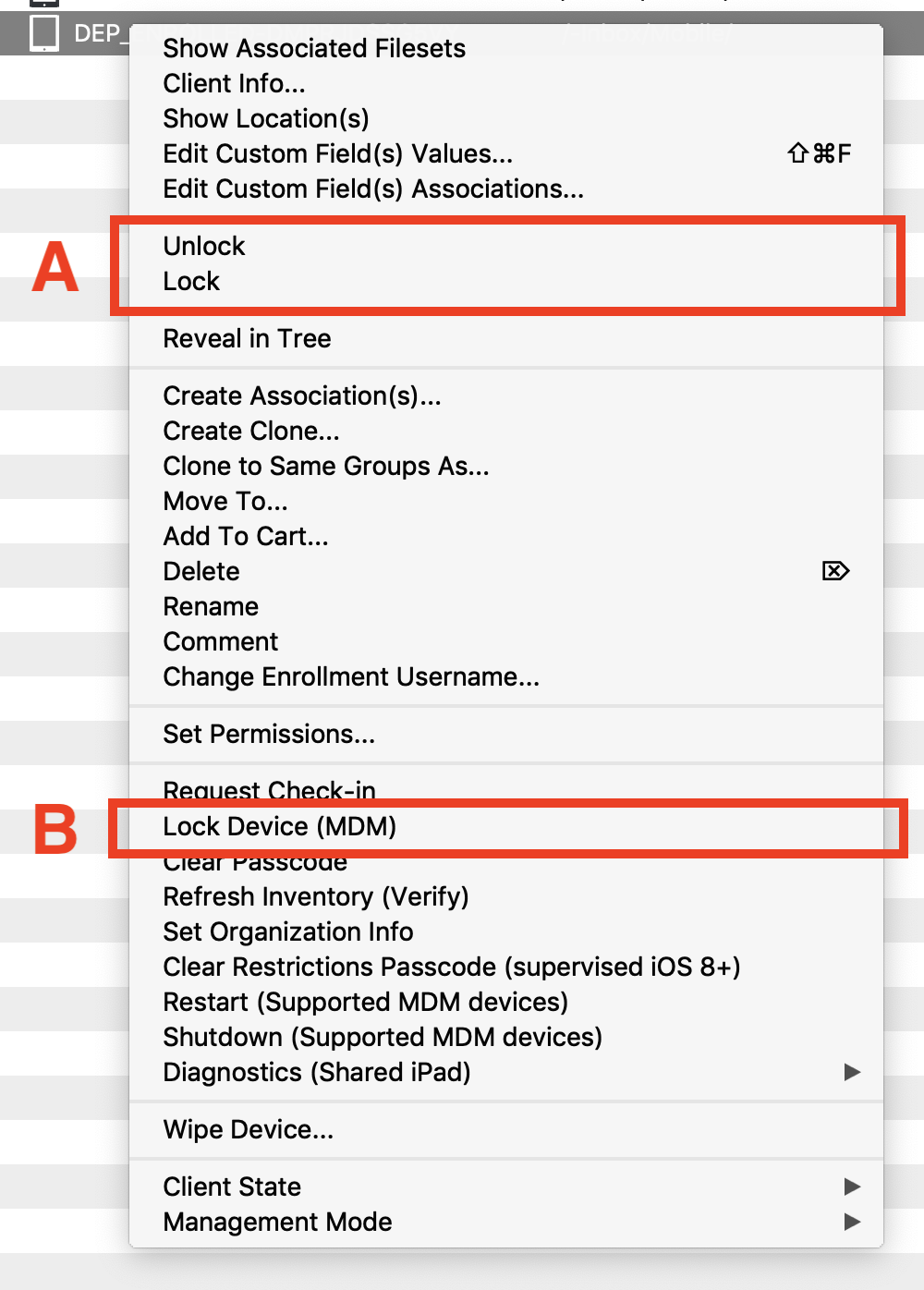 What are device locks? What is the difference between "Lock" and "Lock Devices"
What are device locks? What is the difference between "Lock" and "Lock Devices"
The locking behavior is the same for macOS, Windows, iOS, and non-EMM Android.
Answer
Lock / Unlock
Lock - Locking a client binds that client to the current model number. Meaning that if something unexpected should happen during a migration or update, a connecting client ignores any new manifests from the server (see: Upgrading your On-Premise FileWave Server).
Unlock - Allows a device to be updated to the latest model.
Lock Device
Lock the actual screen of the device. The user will be unable to use the device till a passcode (if present) is entered.
ADDITIONAL INFORMATION
When you lock a device the kiosk will not be available to the user. It will open, but display a message to the user they they are blocked.
Locked device shows a lock icon or text in the client view, device info, and client monitor:
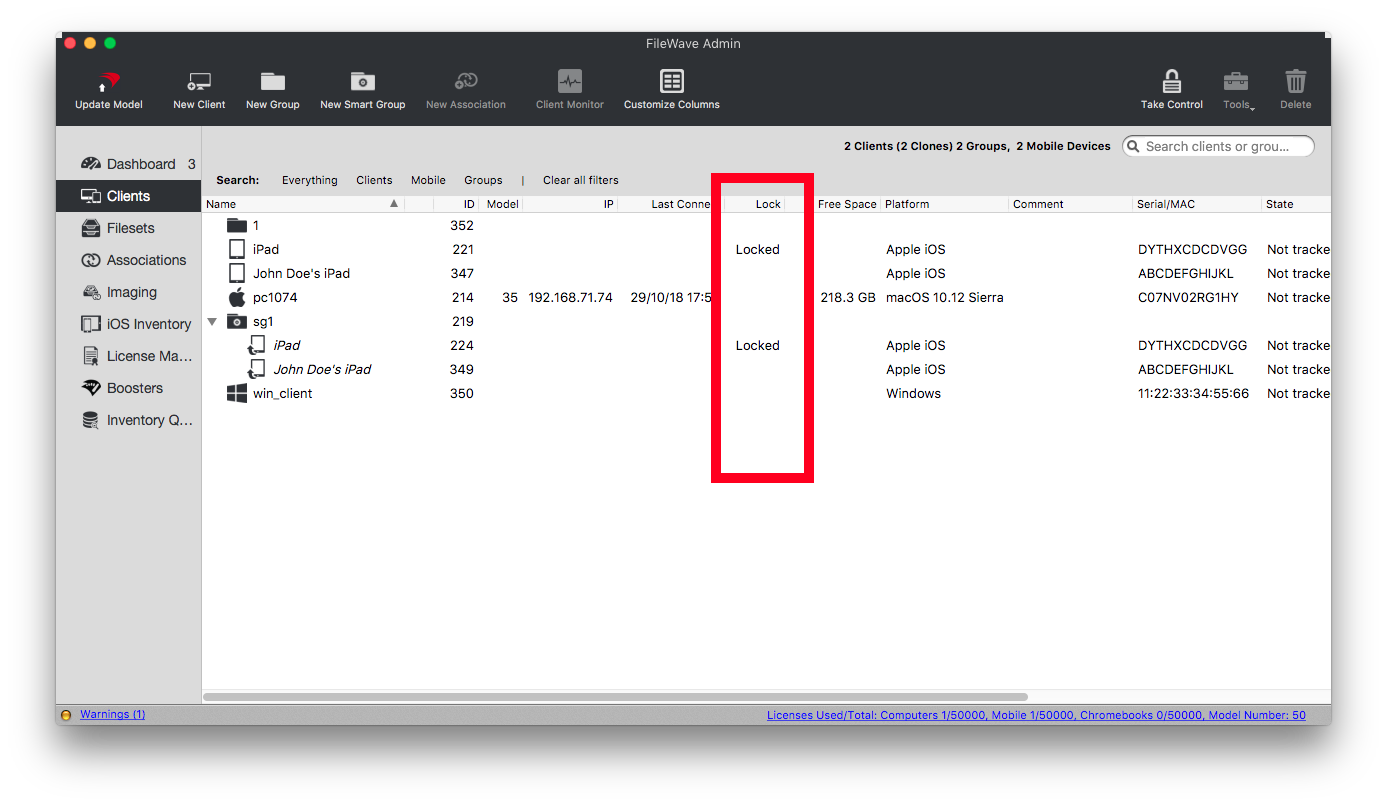
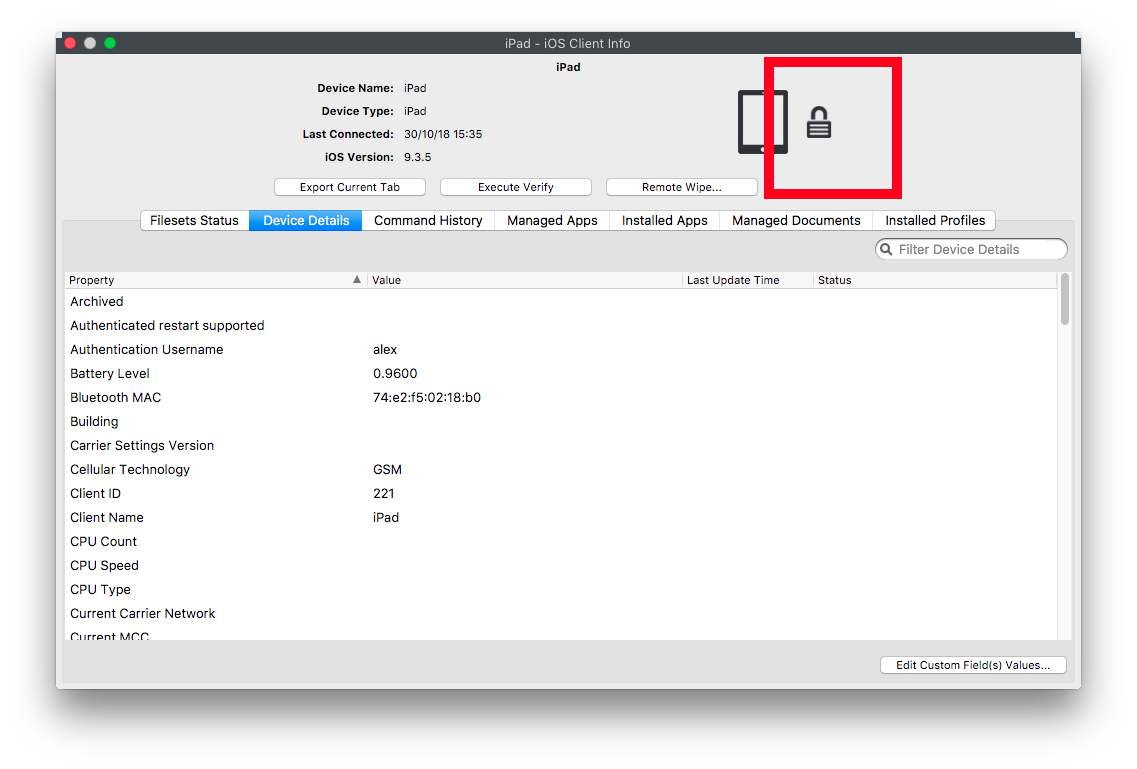
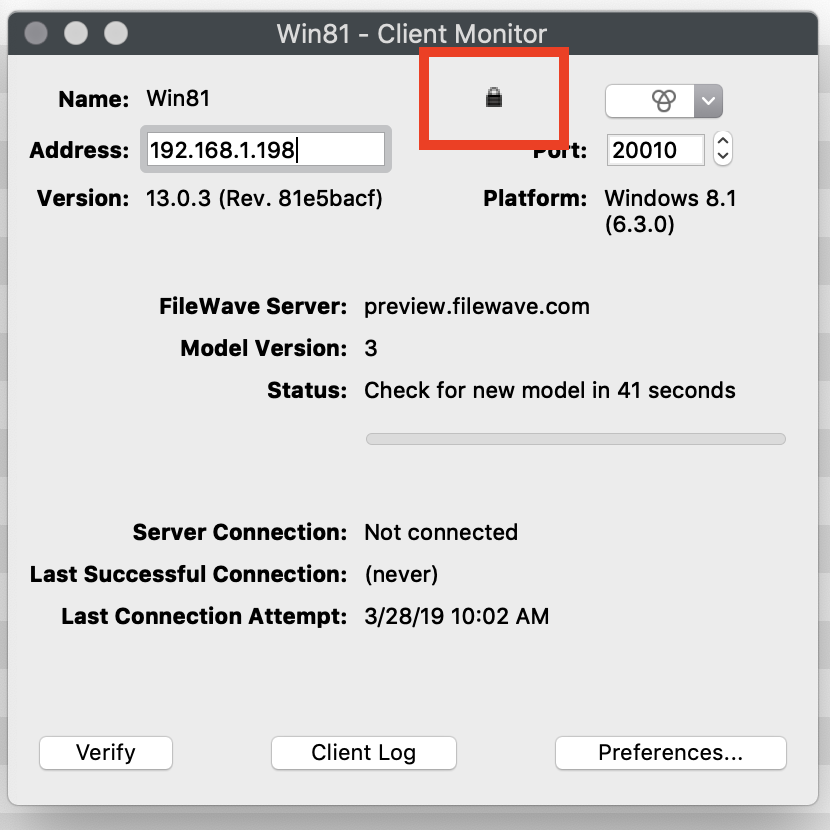
No comments to display
No comments to display