Combining payloads into a singular deployment based on metadata
What
Every deployment has related metadata about the content being deployed. That is, HOW it should be deployed, WHEN it should be deployed, and what LICENSING options to use.
When/Why
Deployments are only effective for multiple payloads/destinations if ALL of those metadata elements match. See below for examples.
How
So, how do we make a decision here? Generally it is very easy. If ALL of the below are true:
- If all payloads are meant to be installed by Kiosk, or conversely by Direct Installation
- And If the timing options are all the same
- And if the licensing options (i.e. Device Assigned) are all the same
- And if the destination(s) for and the revisions of the payload(s) are all the same
Then, we can combine all of these elements into the same deployment.
For instance, if we want to deploy Firefox by Kiosk to all devices in Accounting and HR, then we can combine those into a singular deployment.
But, if we wanted to install Firefox via Kiosk to Accounting, and via direct installation to HR, then we could NOT combine this payload in the same deployment.
Digging Deeper
Conversion of associations to deployments will follow the same rules…generally, you’ll combine associations into one deployment if the metadata matches, as shown below:
These associations all make good candidates for being combined into one deployment because:
- They are all direct installation (Type: Standard)
- They have common timing (none actually)
- They all have the same destination group/platform
- VPP Apps all have the same license type (Assign to Device)
- And there are no payload revision conflicts
Pro Tip: FIltering by “Type” being Kiosk or Standard is a great way of isolating like elements for combining associations into deployments.
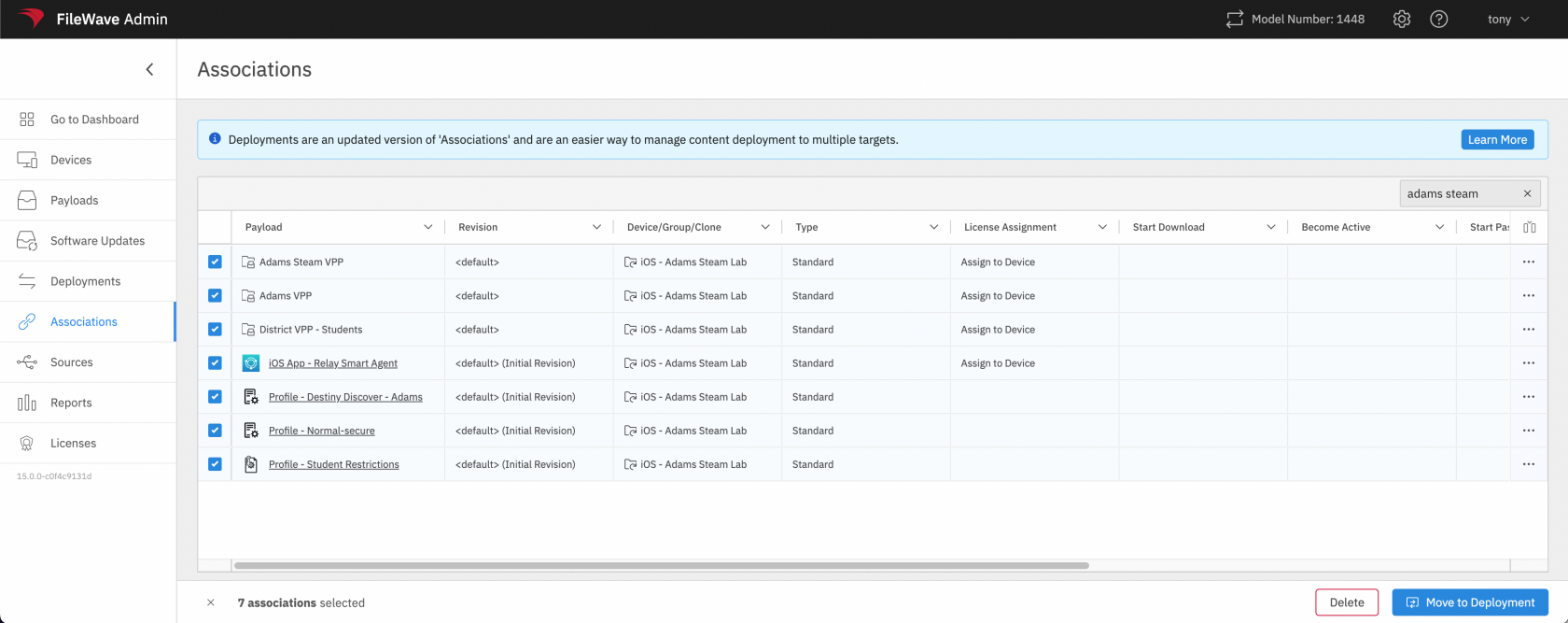
No comments to display
No comments to display