Fileset Association types and precedence
There are several ways Filesets may be associated with devices, and the method used will affect activation. This article shares example associations.
It does not matter if this is an Association or a Deployment. Each client has one manifest and the below rules apply, however the link between Fileset and Client is established.
1:1 Associations
These are direct associations between a Fileset and a device (or clone)
Standard Association
Automatically installed without user intervention
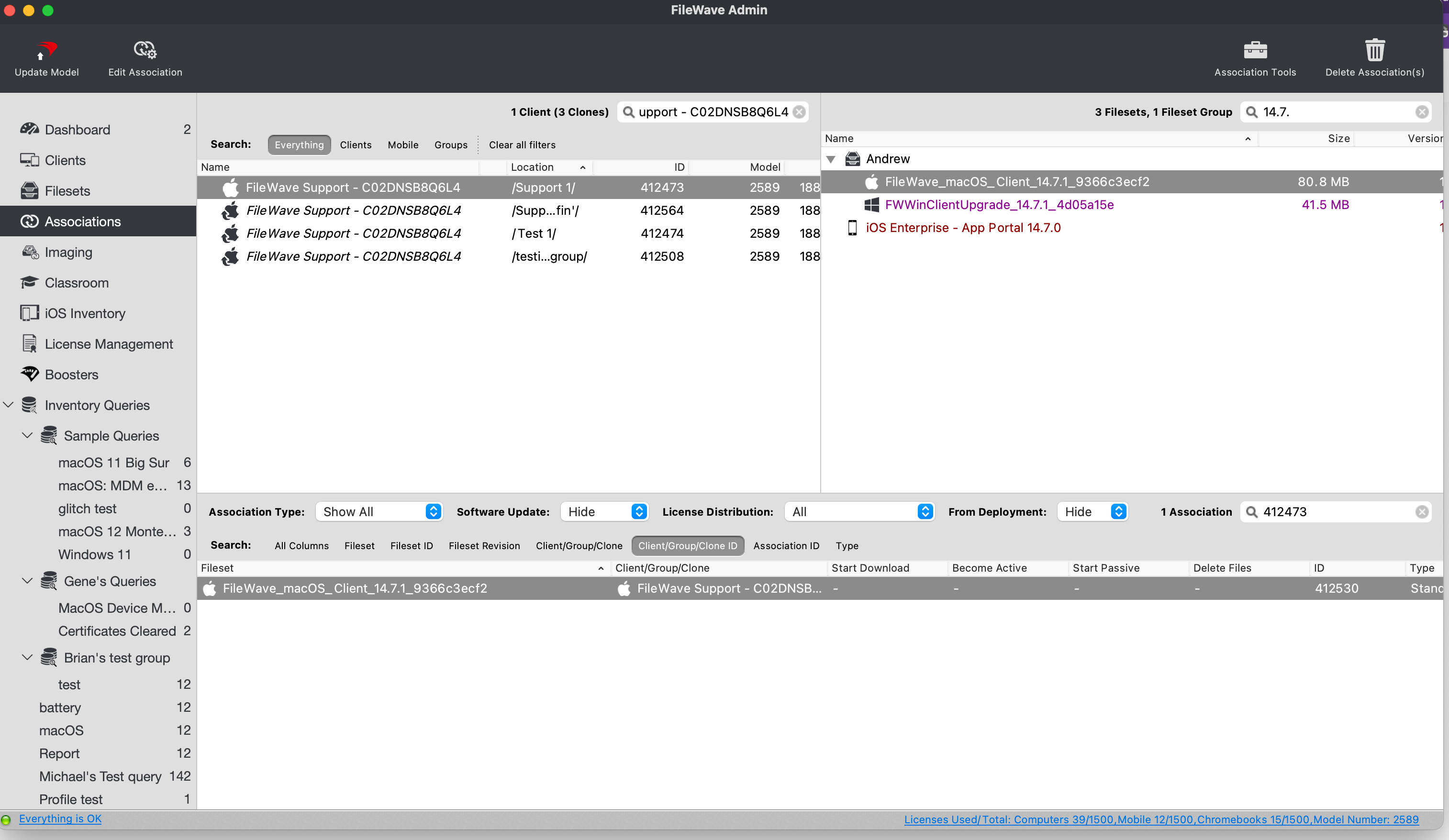
In the above image, one Fileset is associated directly with this device; Type – Standard
Kiosk Associations
User initiated installation from the Kiosk Menu Item or System Tray.
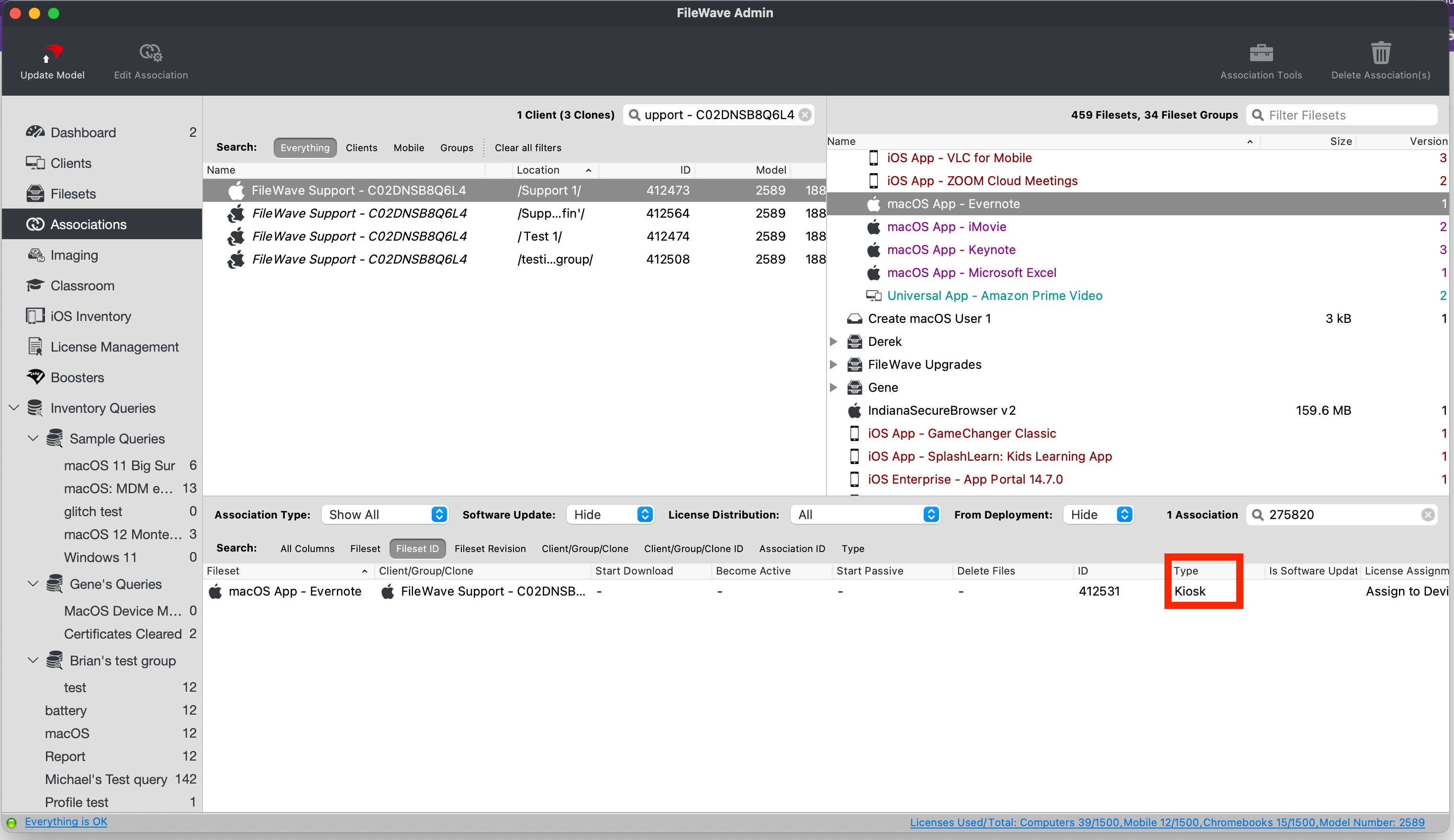
In the above image, one Fileset is associated directly with this device; Type – Kiosk
Group Based Associations
These are associations between a Fileset and a Client Group.
The below image shows the same Fileset associated with two different client groups; one group nested inside another group.
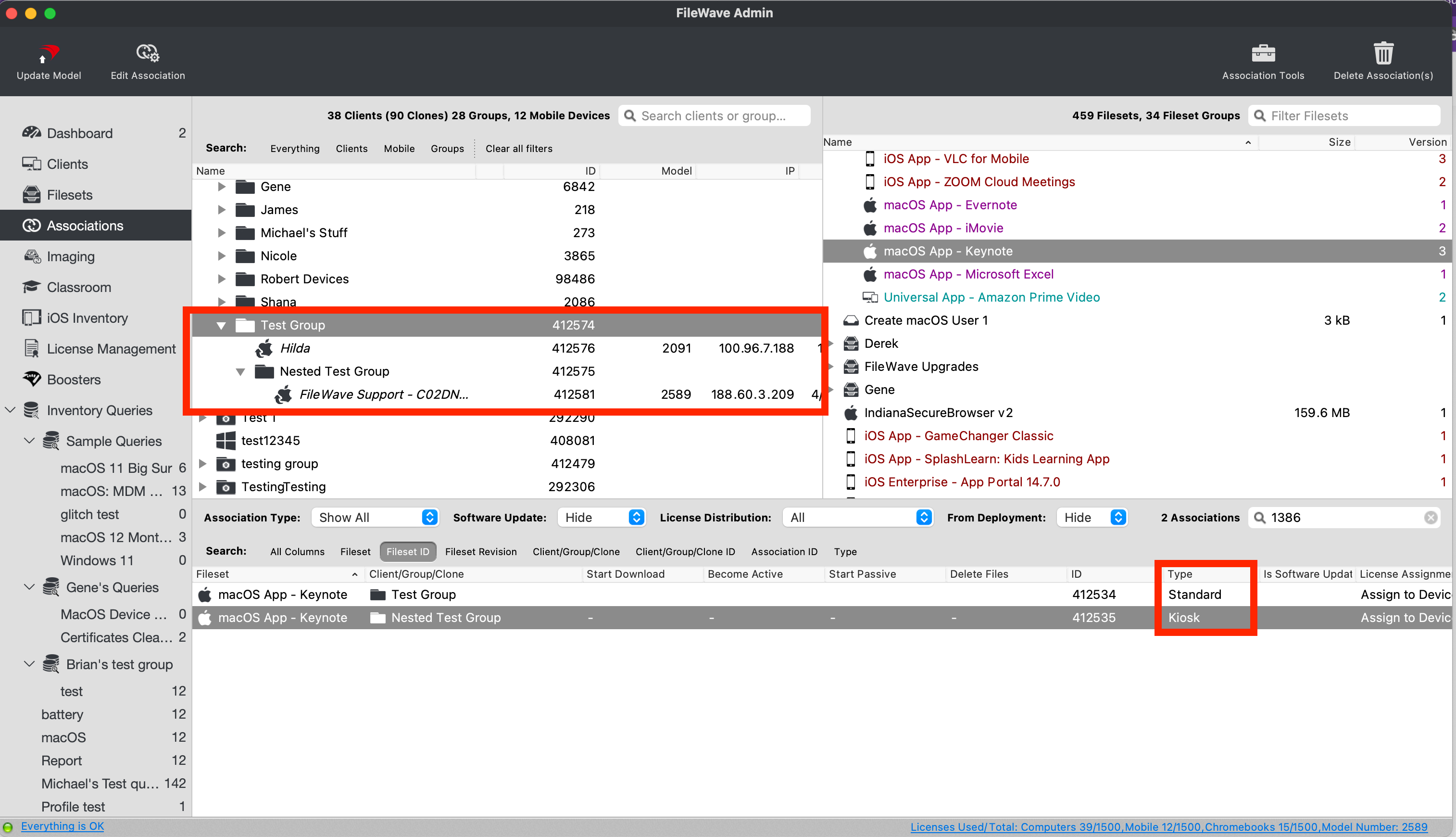
This example demonstrates the Keynote Fileset associated with two Client Groups: Test Group and Nested Test Group.
Expected behavior:
- Client 'Hilda' will install Keynote without user intervention
- Client 'FileWave Support - C02DNSB8Q6L4' will have Keynote available to the user via the Kiosk.
The below image provides another more complex example, with more nested groups.
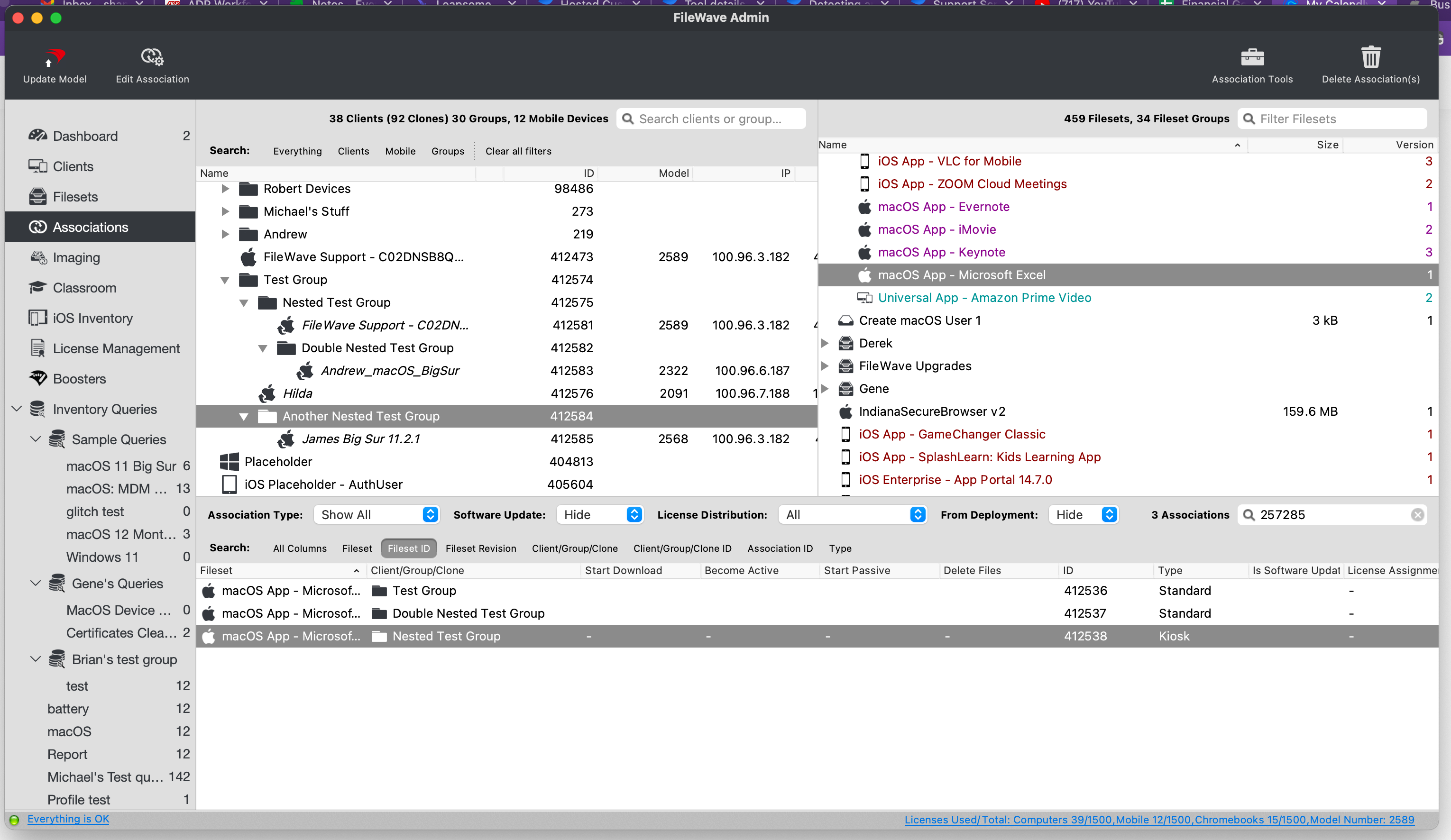
Excel Fileset is associated with three groups: Test Group, Nested Test Group, and Double Nested Test Group.
Expected behavior:
- Client 'FileWave Support - C02DNSB8Q6L4' will have Excel available via Kiosk.
- Client 'James Big Sur 11.2.1', 'Andrew_macOS_BigSur' and 'Hilda' will install Excel without user intervention.
Association Distance
Where the same Fileset is associated to a device by more than one path, the device's 'closest' association should win.
- Direct Association to devices is closer than a Direct Association to a Clone
- Association to a parent group is closer than one if its nested groups
- Association to a group is closer than a Clone within that group.
Each association is given a score.
|
Association to... |
Score |
|
Device |
0 |
|
Device Clone |
1 |
|
Static/Smart Group |
2 |
|
Clone of Static/Smart Group |
2 |
The score is determined starting with the device or clone and working back to the actual association.
Example
Consider the below Tree Structure:
Root
+ Static Group 1 - 2__
|
+ Static Group 2 - 2__
|
+ Static Group 3 - 2__
|
+ Smart Group 1 - 2__
|
+ clone of device - 1
+ Static Group 4 - 2__
|
+ Smart Group 2 - 2__
|
+ clone of device - 1Total Scores (lowest score wins):
|
Association to... |
Scoring |
Total |
|
Static Group 1 |
1 + 2 + 2 + 2 + 2 |
9 |
|
Static Group 3 |
1 + 2 + 2 |
5 |
|
Smart Group 1 |
1 + 2 |
3 |
|
Clone of device in Smart Group 1 |
1 |
1 |
|
Static Group 4 |
1 + 2 + 2 |
5 |
|
Smart Group 2 |
1 + 2 |
3 |
As such, an association to Smart Group 1 is closer than Static Group 4.
Matching Score
Closest always wins; however, where the distance is the same, the highest Association ID will win, which should be the last association created.
Hence, if an association of a Fileset was made to Smart Group 2 and then to Smart Group 1, the association to Smart Group 1 would win, as this equidistant association is the latest and hence will have the highest Association ID.
No comments to display
No comments to display