Creating a New Revision
What
Creating a new fileset is the same as it always has been, but in some way, shape or fashion we need the ability to create new fileset revisions before we can use them.
When/Why
Typically, we'll want to use fileset revisions whenever we expect to continually upgrade an application...so, in most cases basically. In this case, we'll look at how to create a v81 revision of Firefox.
How
Adding a new revision is done from the "Manage Revisions" view by clicking the plus icon:
Note that in this case, we chose "Empty" because we don't want the files from the previous revision. But, if we had custom scripts or anything else like that, we would probably duplicate the previous revision instead. Once the revision is created, you edit it like you would any fileset.
When creating a new revision, you can create it as empty, duplicate an earlier revision entirely, or duplicate only the properties of that revision: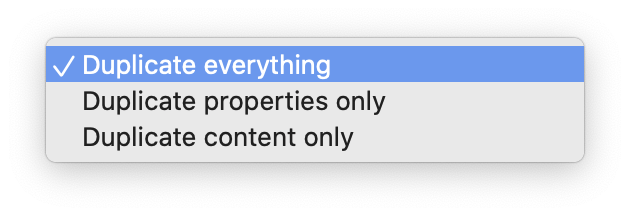
Fileset Revisions can also be created by drag and drop operation from the file system onto an existing Fileset. You'll be prompted about making a new Fileset, or adding a revision as shown: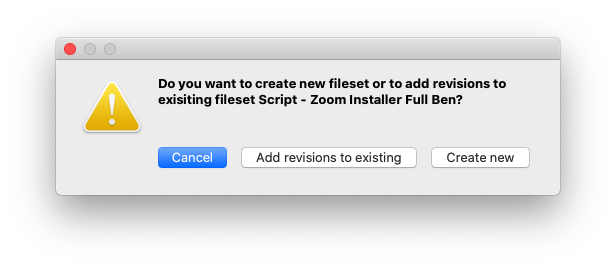
If adding a revision, you will also be prompted about setting the default revision: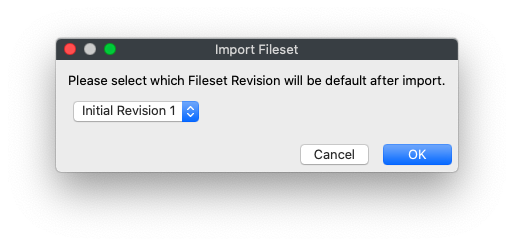
No comments to display
No comments to display