Fileset Tools
Along with all of the editing and modification capabilities you have with Filesets, there is also a basic set of tools that you can use to make simple changes. These tools support some of the most common tasks you will need to perform as you manage large collections of Clients and Filesets. The Tools are found by selecting the icon in the main toolbar, or right-clicking on any Fileset.
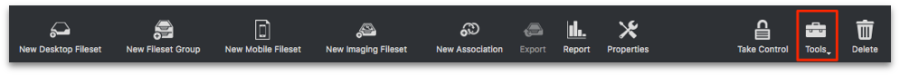
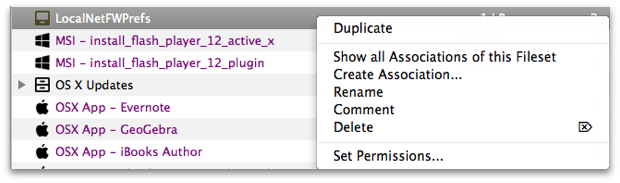
- Duplicate – You can take a fully-configured Fileset and create an exact Clone with the suffix "copy." This should be done whenever you want to assign a Fileset to more than one administrator for different deployment options, or when using VPP tokens that require different licenses assigned to the same content.
- Show all Associations of this Fileset – This will take you to the Associations pane where you can view the Fileset and its assigned Clients.
- Create Association – This brings up a searchable list of Clients to associate with the Fileset.
- Rename – This allows you to change the name of the Fileset after it has been created.
- Comment – This allows you to add a comment that will show in the Fileset view to assist you in managing and keeping track of your Filesets.
- Delete – This deletes the selected Fileset from the database.
- Set Permissions – This allows you to specify the access level of your administrators to a given Fileset or Fileset Group.
No comments to display
No comments to display