The FileWave Associations-to-Deployment Conversion Tool
What
We’ve covered in other articles what types of content we might put together in a singular deployment, and we’ve discussed best practices for deployments in general. But some of you may be asking: “I have 1000 associations currently, is there a way for me to convert those into deployments instead?”. And the answer, thankfully, is “Yes!”.
When/Why
You'll use the web admin Associations conversion tool whenever you want to convert previously built associations into deployments:
How
Conversion of associations is quite simple…if metadata matches, then you can simply add the associations to an existing (or new) deployment, choose to preview and save. A simple example is shown below:
If metadata does not match, for instance if the timing options, or installation type are different, you’ll need to resolve conflicts to save the deployment. That topic is included in the below linked document.
Remember: Conversion of association(s) REPLACES them with a deployment. Always test and convert slowly to ensure you get the behavior you expect.
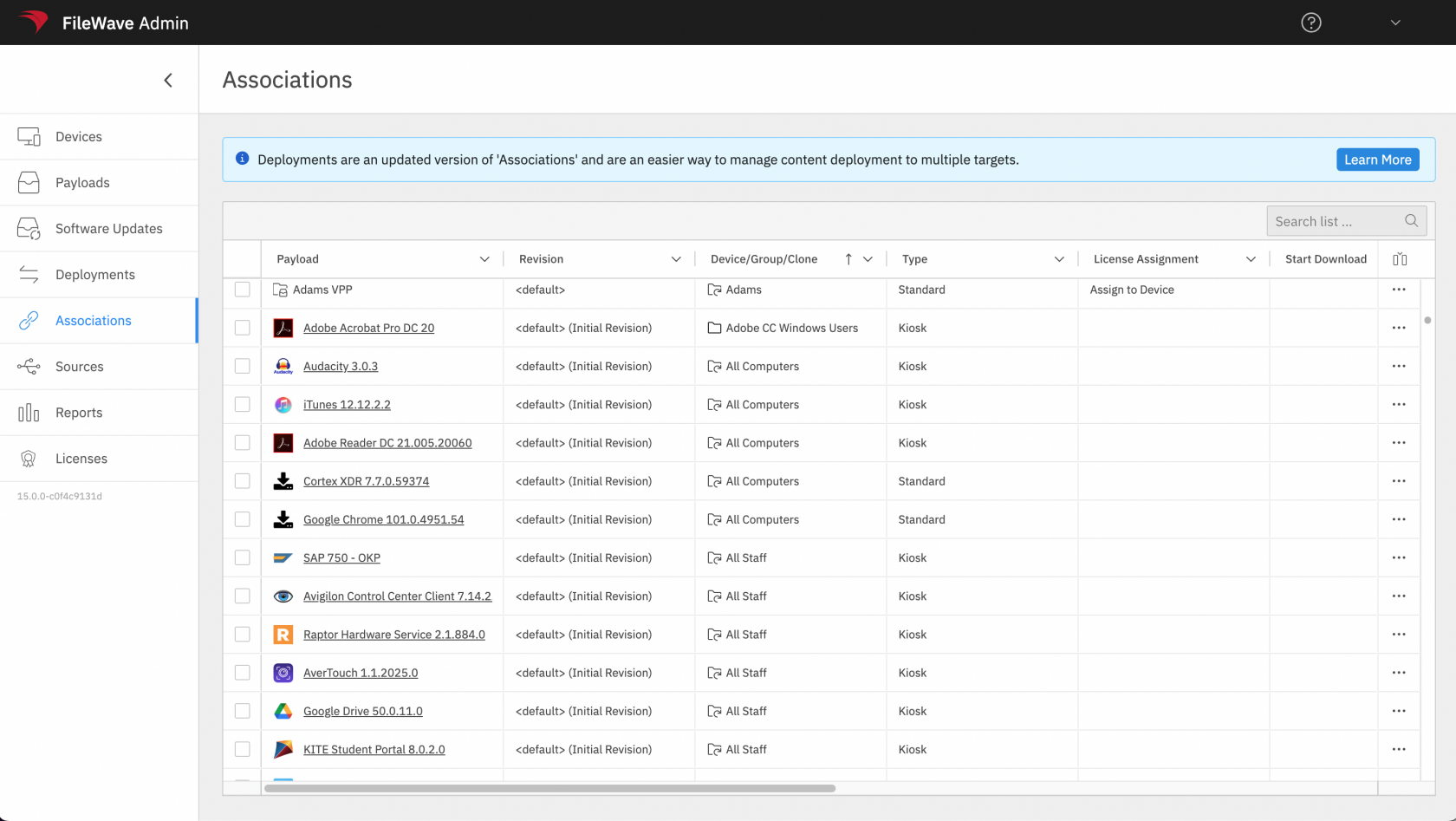
No comments to display
No comments to display