Filesets View
Creating a Fileset and deploying to clients can be relatively simplistic, e.g. PKG, MSI or VPP. However, custom configuration through properties, provides tremendous flexibility.
The standard Fileset view provides some basic details:
|
Name |
Fileset Title |
|
Size |
Fileset size, as stored on FileWave Server and Boosters or Clients when transferred. |
|
Version |
Each update to a Fileset will increment its version number after the Model Update |
|
Files |
Total number of files stored within the Fileset |
|
ID |
A unique identifier used by FileWave to track each Fileset |
|
Comment |
User customisable text for viewing in FileWave Admin software only |
|
VPP Token |
Apple Volume Purchase Program token name |
|
Default Revision |
Indicates the default revision to be deployed, where a Fileset contains multiple revisions |
|
Revision Count |
Highlights the amount of revisions within each Fileset. |
Each Fileset, though, has additional, customisable features, which vary depending upon the Fileset type, e.g. Apple VPP, Windows Registry or File Level, as covered in the other pages of this chapter.
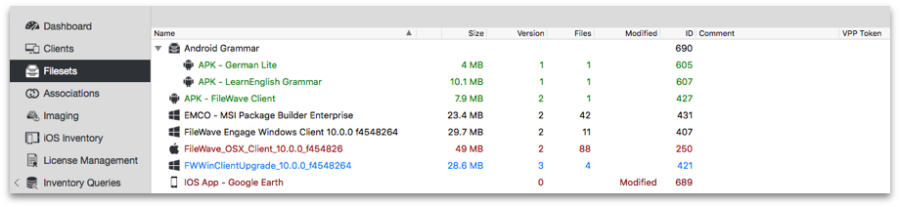
No comments to display
No comments to display