Fileset Revisions Overview
What
Fileset (payload) revisions allow you maintain two (or more) different versions of the same fileset within one FileWave fileset object.
When/Why
The above description might not knock your socks off, but we are pretty excited about this, and think you will be too! Consider this scenario:
We are currently deploying Firefox (v79) to all of the devices in the environment. But v80 of Firefox is now out, and we want to upgrade. Previously we had to either duplicate the FileWave fileset and change the content of it, or create a brand new fileset from scratch. Then, when we had to remove the association for v79 from our test devices and add a new association for v80. And, assuming all was good, we then had to remove the old association for all devices, and replace it with the new one. Finally, if we were worried about the possible interruption of service by removal of the old app, we might have had to play a bit of a shell game with the timing to make sure customers weren't impacted by the upgrade.
Not anymore!
How
Fileset revisions allow you put version 80 of Firefox in the very same fileset in which you had v79. Then, rather than removing associations, you would just change the revision the association uses. And, we take care all of that complicated fileset timing stuff for you. In subsequent articles (linked below), we'll go into all of the specifics, but here is a sneak preview of setting a revision in an association:
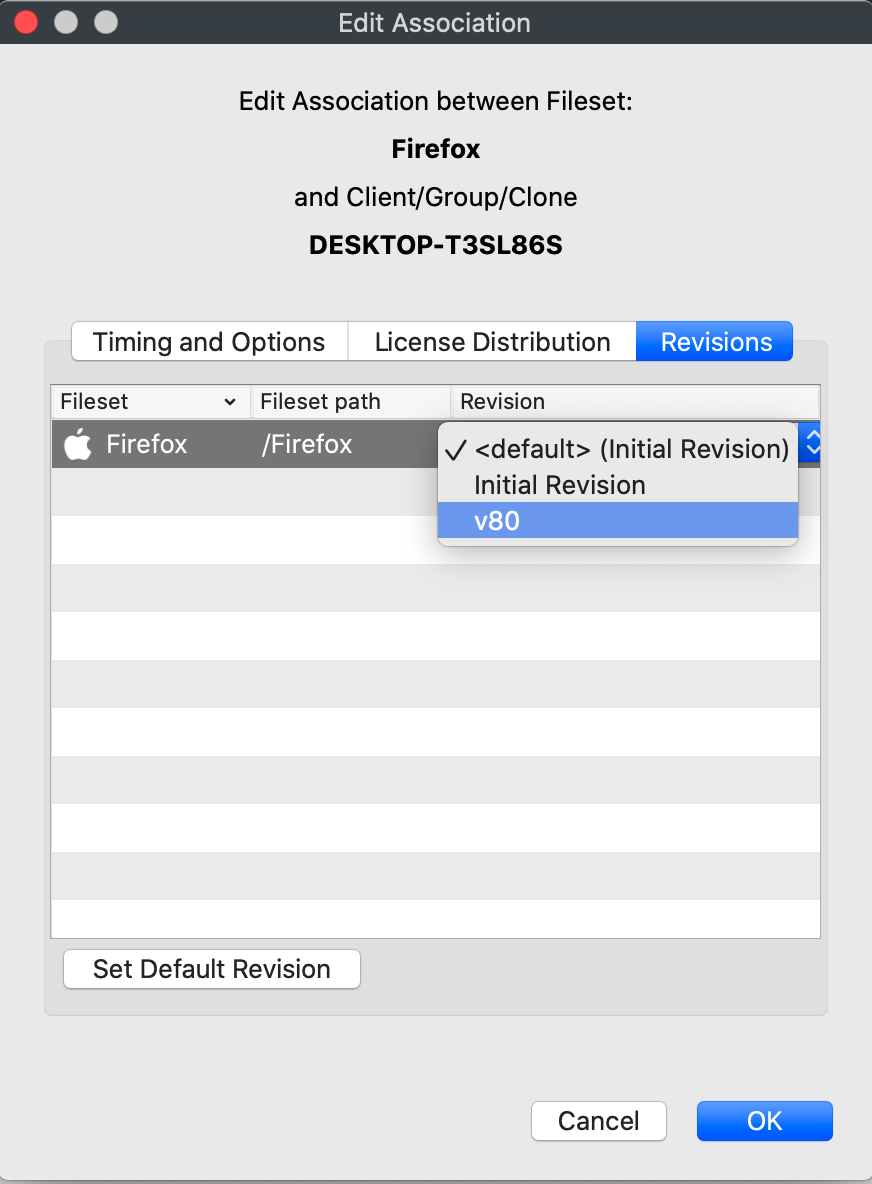
You may be thinking to yourself: "This sounds complicated, and I don't want to use revisions." There are two responses: First, you absolutely don't have to use them if you don't want to. If you choose to ignore revisions, then everything will continue to work exactly the way it has for you in the past. Rest assured though, Fileset revisions aren't actually complicated, and you may find they really make things easier for you.
No comments to display
No comments to display