Deployments in FileWave Central (v15+)
What
FileWave Deployments (the next generation of Associations) are now fully implemented in FileWave Central for creation, edit and deletion.
When/Why
We’ll use a FileWave Deployment to assign content to devices, Deployments are like associations, except the metadata (rules about assignment) are stored within the deployment. This makes it very easy to add yet another app to a deployment, and have it automatically have the same settings as others (available via Kiosk automatically as an example).
How
Deployments work almost identically in FIleWave Central to how they do in FileWave Anywhere, so you might want to check out those detailed articles linked below. Deployments have three steps. Step 1 allows you to Target and Exclude devices…Step 1 defines who gets “the stuff”:
Step 2 allows you to define “the stuff” that the Targets (devices) get:
And Step 3 allows you to set options for the Deployment. In this case, we’ll publish these filesets to the kiosk:
Once created, deployments are stored by name, and can be edited to add other content/devices.
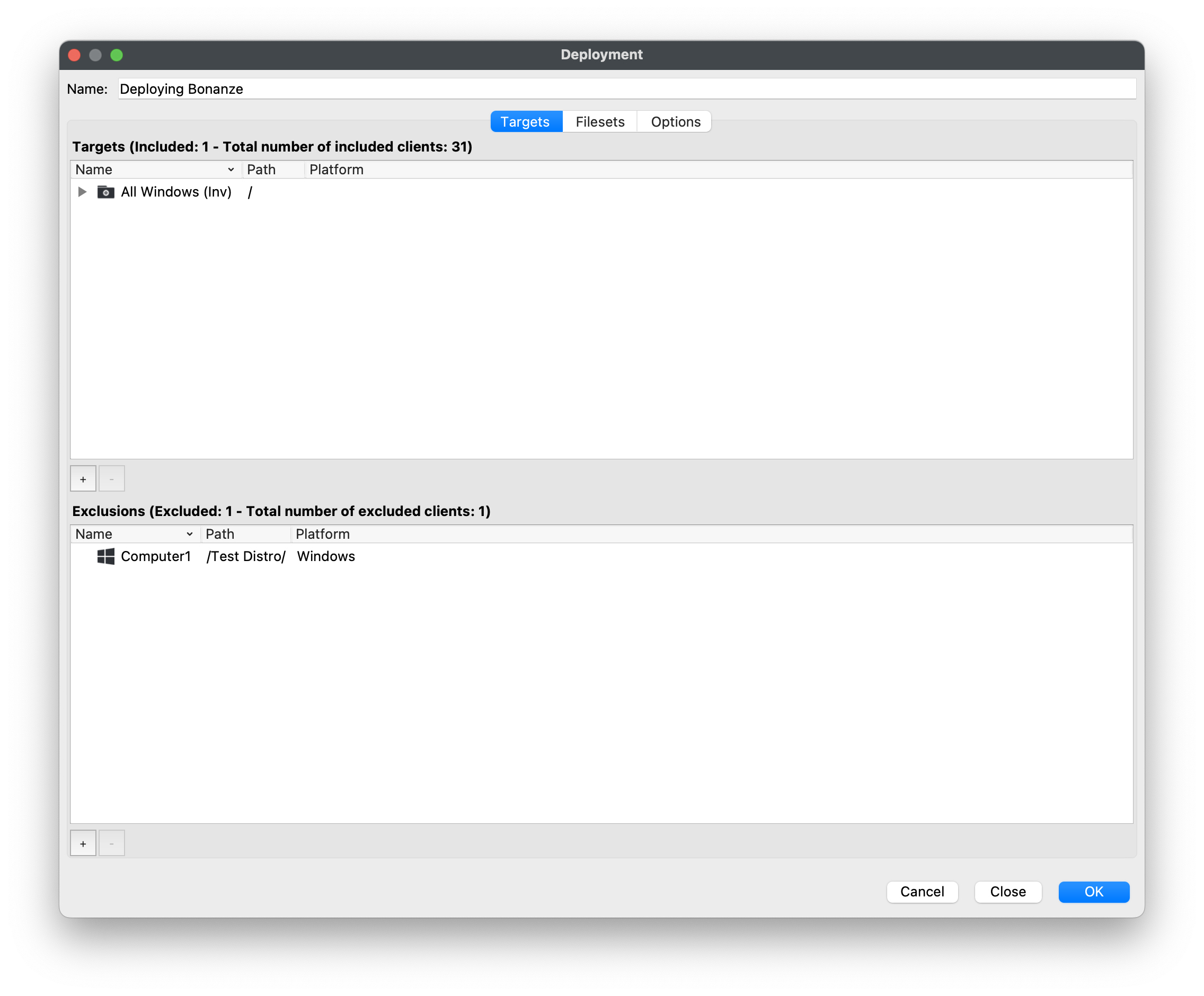
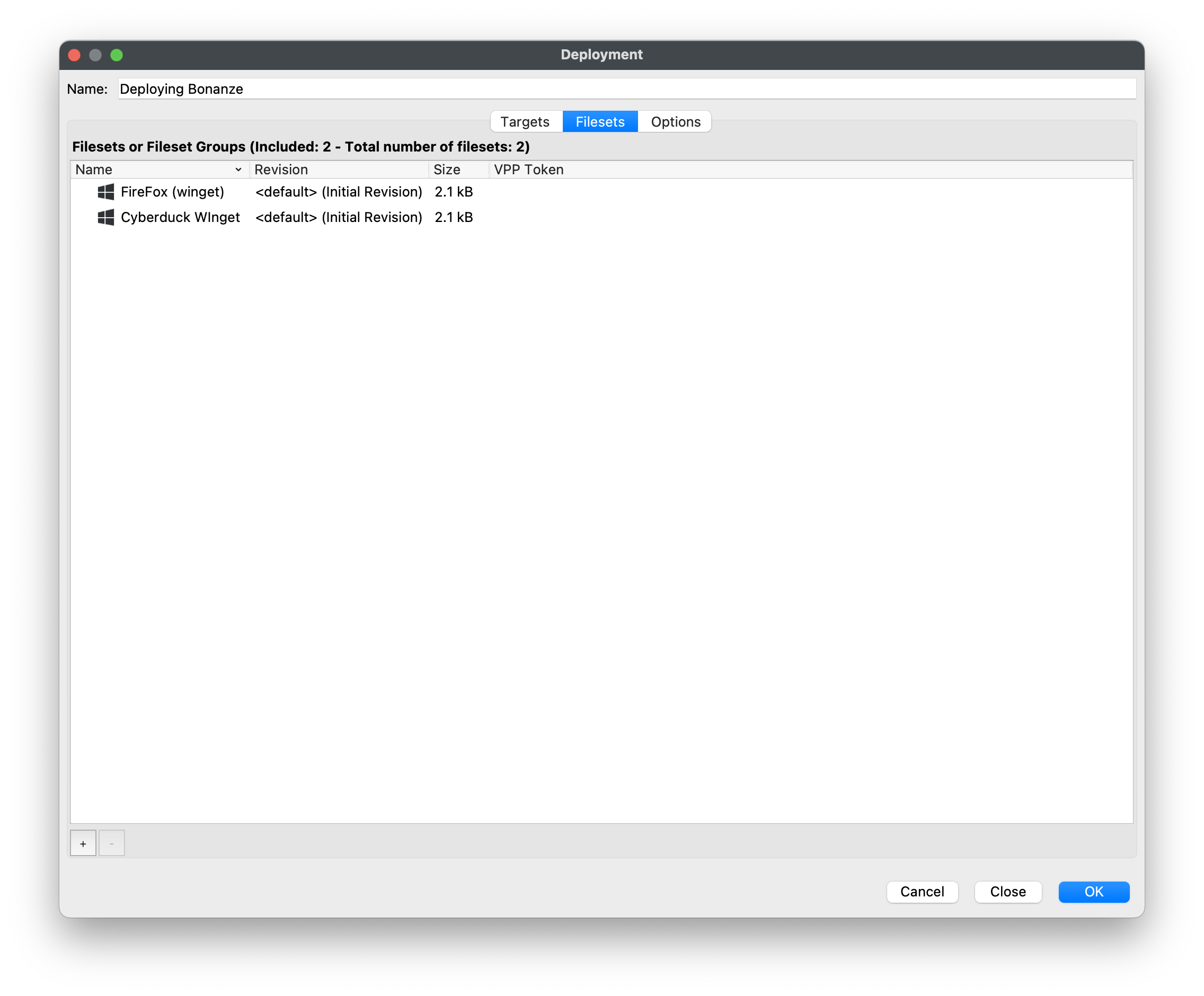
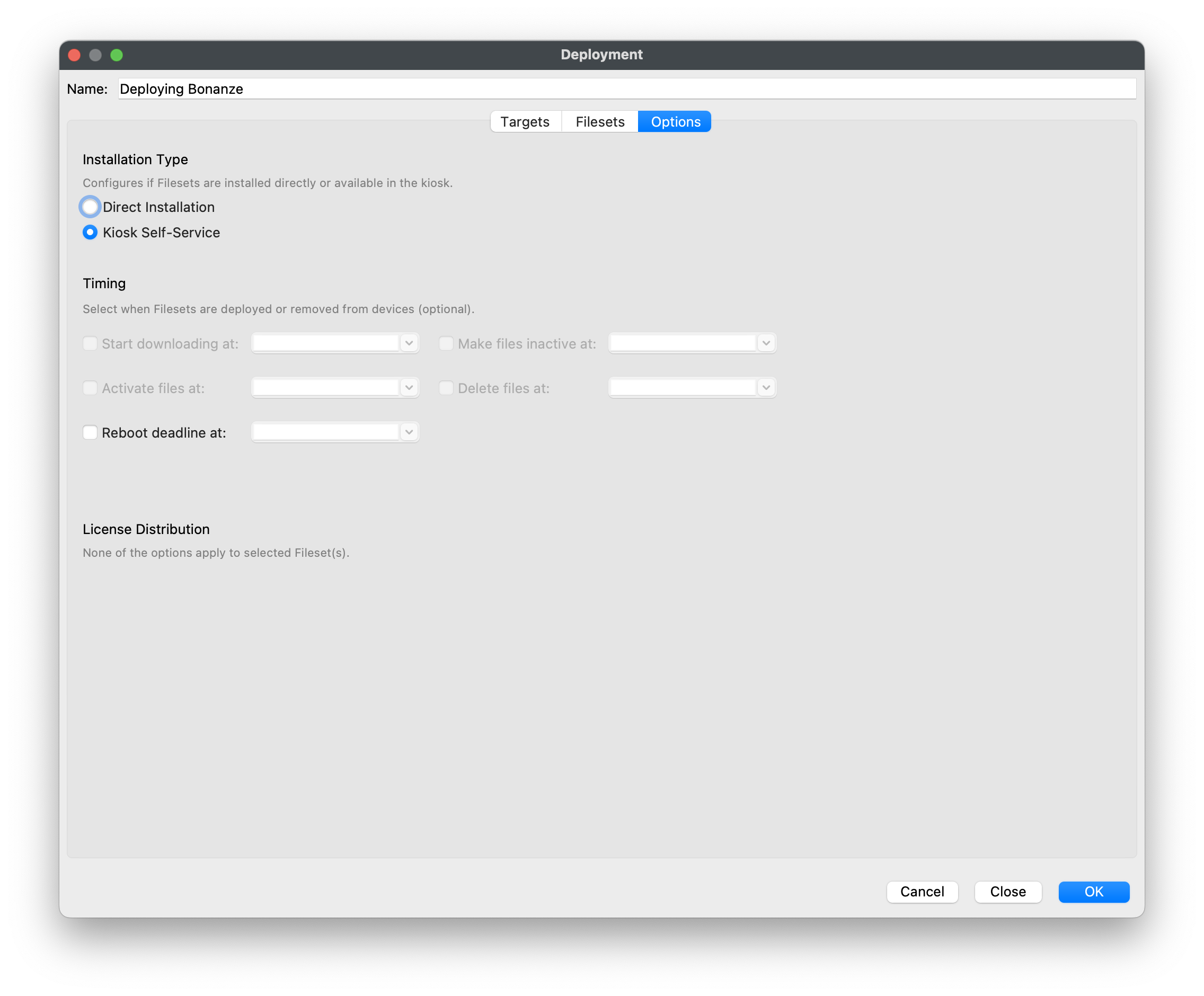
No comments to display
No comments to display