Fileset Scripts Overview
FileWave 11+ provides the ability to run a script at any of seven stages of Fileset deployment (called Activation States):
- Requirements
- Preflight
- Activation
- Postflight
- Verification
- Pre-Uninstallation
- Post-Uninstallation
In FileWave Admin, while in the Filesets view, the toolbar now contains a Scripts icon.
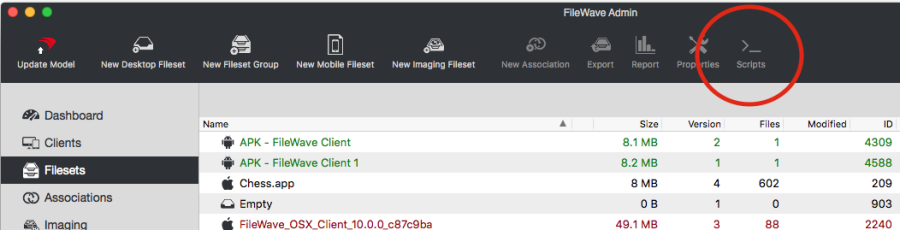
When you select a given Fileset, then click on the Scripts icon, the Scripts dialog opens
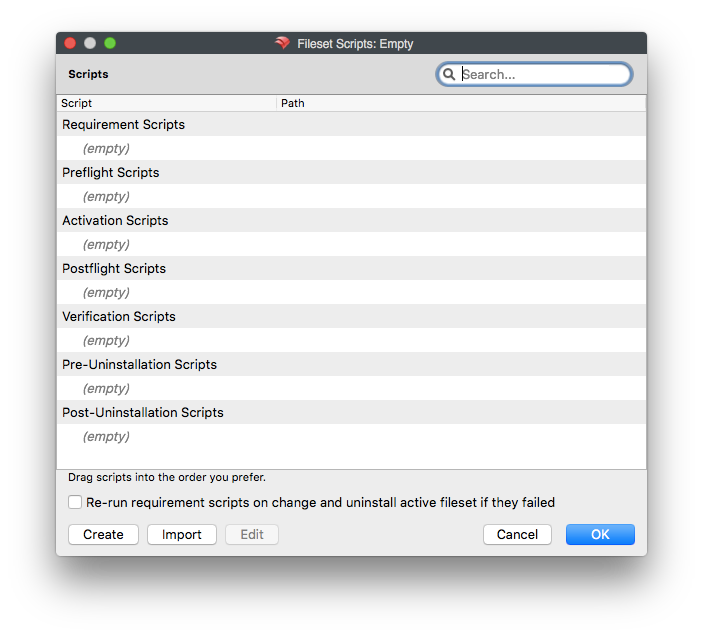
The dialog shows the scripts that will be executed for the given Fileset and the activation state in which they will be executed. The order in which scripts of the same activation state and Fileset are executed is the same as they appear in the list (i.e. from top to bottom). You can drag & drop scripts in order to change the execution order.
You can create and import scripts by clicking the corresponding buttons. Editing a script is also possible, so is dragging and dropping a script from Finder in order to import it.
Any changes to the Fileset will be applied when you click OK. If you click Cancel, the current changes will be lost and the Fileset will not be modified.
Scripts in the list can be double-clicked, which causes the file property dialog to appear. You can change most of the attributes of the script in the same way as in the open Fileset dialog. There are, however, certain attributes you cannot change. For instance, you cannot unset the Execute flag; therefore, it is disabled. For requirement scripts, it is not possible to change the interactive/non-interactive option, since the exit code of the script is required to decide whether the Fileset should be downloaded. Therefore, this field is also disabled.
The checkbox "Re-run requirement scripts on change and uninstall active Fileset if they failed" controls the same internal setting as the checkbox "Evaluate requirements on change and uninstall active Fileset if they failed" in the Requirements tab of the Fileset properties. If checked, when a Fileset needs to be updated, the Client checks the requirements of the Fileset again. This includes executing requirement scripts. If any of the requirements or requirement scripts fail, the Fileset will be uninstalled.
Fileset Scripts Types
- Requirements Scripts – A requirements script checks the requirement on the Fileset before any dependencies are downloaded. If any requirement script fails (return non-zero), then the Fileset and its dependencies will not be downloaded nor installed.
- Preflight Scripts – A preflight script checks the needs of the Fileset before the Fileset downloads, but after dependencies have been installed. If any preflight script fails (returns non-zero), then the Fileset won't be downloaded or installed.
- Activation Scripts – An activation script is executed upon activation of the Fileset.
- Postflight Scripts – A postflight script is executed after the installation of the Fileset has completed.
- Verification Scripts – A verification script is executed after postflight scripts and upon every "verification of the Fileset."
- Pre-Uninstallation Scripts – A pre-uninstallation script is executed on inactivation of a Fileset and right before a Fileset is uninstalled. (Useful if the script needs to reference a file that will subsequently be removed due to self-healing).
- Post-Uninstallation Scripts – A post-uninstallation script is executed right after uninstalling/removing the Fileset from a client and its dependencies.
No comments to display
RE: Verification Scripts – A verification script is executed after postflight scripts and upon every "verification of the Fileset."
If possible, it would be informative/useful if there was a description of when every "verification of the fileset" may occur, or a link to a KB describing such information.
In reply to #1
Do you think if https://kb.filewave.com/books/filewave-client/page/executing-a-client-side-script-based-verification were to have more detail on the interval and other causes of verifications that would be the place this fits?
I've linked, 'How the Client Communicates', which has a section on Verify.
In reply to #3
So, just to confirm, verification scripts run:
In reply to #4
Correct on all 3. Those are the times it runs. I suppose a 4th could be if you were to execute a verify directly from a mac or windows machine from command line.
No comments to display