Mobile Filesets
For your mobile devices, the selection of possible Filesets is much smaller.
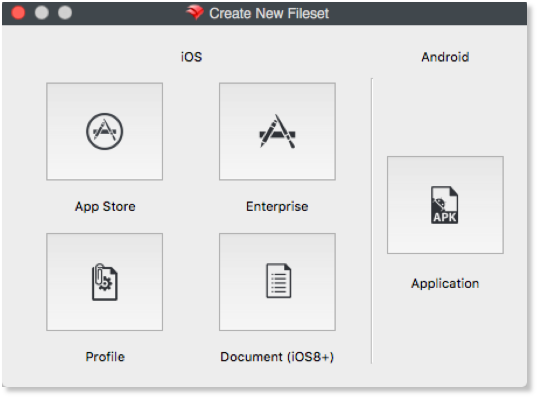
App Store Fileset
The App Store Fileset was designed around the BYOD or 1:1 deployment models with iOS devices. This Fileset can be used for two types of distributions - ad hoc or VPP. In an ad hoc distribution, you are sending a link to the application or eBook to the end user. This can be done either directly or by using the Kiosk. The user will then be required to enter his or her Apple ID to purchase and install the item. For a VPP distribution, you are attaching either a code or a license to the Fileset, which will pre-authorize the item for that user. FileWave 10+ supports the ability to associate VPP application Filesets either to an Apple ID, or directly to a device.
You enter either a name or an iTunes ID code to search for the content to be deployed:
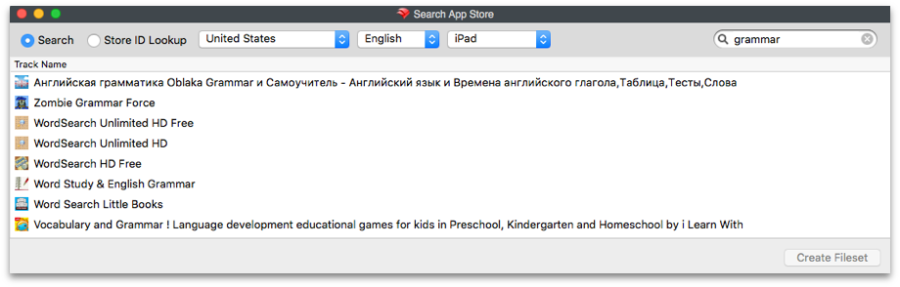
Once you have created the Fileset, you can double-click on it to view extra settings, such as setting Kiosk information. This Fileset does not download the item - application or eBook - but maintains a link to the iTunes Store for that item.
Enterprise Fileset
The Enterprise Fileset is designed for you to distribute an internally-created iOS application. Apple does not condone or support using this type of Fileset to distribute Apple App Store or iTunes Store content.
You can easily distribute software you have created with this Fileset by locating the .ipa file for the application on your administrator system and adding it to the Fileset list. All of the custom controls and settings are available for use with this distribution. You can select a remote location for the .ipa distribution. Normal configuration is to import the .ipa into your FileWave Server and wrap it up as a Fileset. The new method allows you to enter a URL to the .ipa, such as a web server, where the item can reside.
Special Cases - the FileWave Enterprise App Portal (Kiosk) and Engage for iOS
FileWave makes the native iOS App Portal available from FileWave Support for distribution as a Fileset, as well as the Engage for iOS application. There are two methods for sending out these items.
Local distribution puts the app into the FileWave Server as a Fileset. This keeps all the traffic local and works well for small deployments. Remote distribution pulls the app from the FileWave Support servers. This is a best practice for large deployments over a wide geographic region. The local method looks like the first image on the next page:
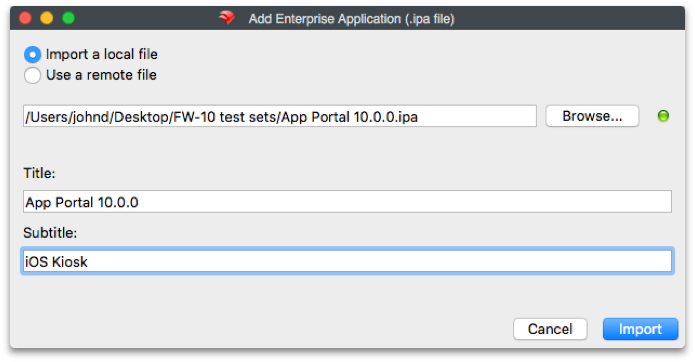
The remote distribution references the URL of the remote location for the .ipa:
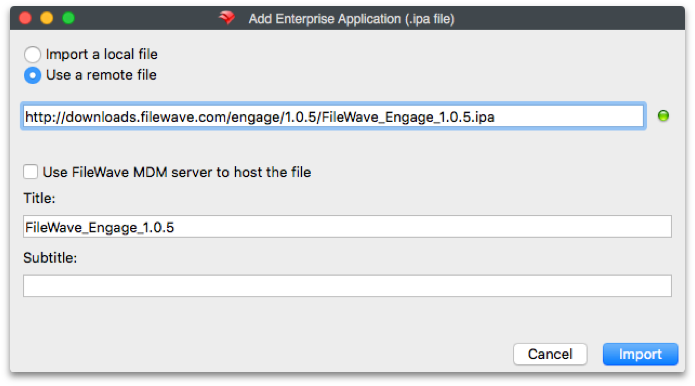
Profile Fileset
The Profile Fileset takes you to the same window you see when you select Profile Fileset in the New Desktop Fileset tool. Profiles supported in FileWave cover iOS versions starting with iOS 7. The specific profiles are broken out into sets based on newer capabilities in more current versions of iOS. Detailed information on Profiles is covered in Chapter 7 of this manual.
Document (iOS 8+) Fileset
With the ability to set "Open in…" characteristics in iOS 8+, you can also create Filesets with document content. This type of Fileset can contain pdf, ePub, and non-Apple iBookstore iBooks formatted items (ones created with iBooks Author). They are delivered to the iBooks Library as a managed document which means it can be given, and taken away.
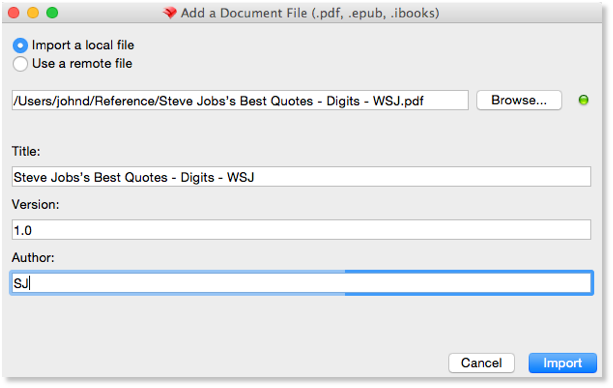
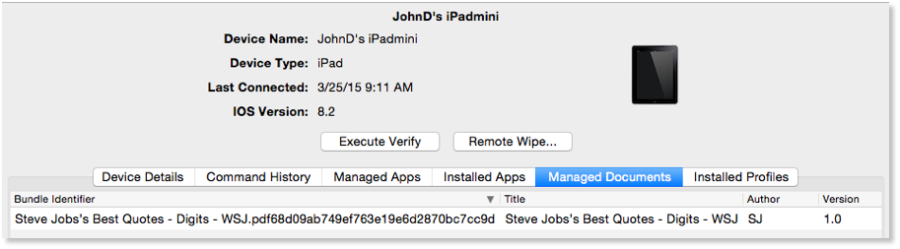
Android Fileset
You can add Android devices as Clients and deploy Filesets to them. The process for creating an Android Fileset resembles the Enterprise method. You must locate the application you wish to deploy in .apk format online, download it, then import it into FileWave to make the Fileset.
The Android Fileset can be set to self-heal, scheduled for distribution, and re-installed as needed. All Android Filesets should be designated as Kiosk items.
Imaging Filesets
FileWave Imaging involves creating macOS X and Windows images that are used to image new computers or to re-image current computers. This workflow allows Boosters to act as imaging caches during the imaging process. More information on Imaging is in Network Imaging / IVS.
No Comments