Viewing Reports
What
Viewing (Opening) a Report is simply done to see the contents of the report.
When/Why
From this view, we can see our detailed line items and make conclusions based on what we see. For instance, in the below we might review this report and say to ourselves "We need to update our payloads for Firefox for both Windows and macOS devices:
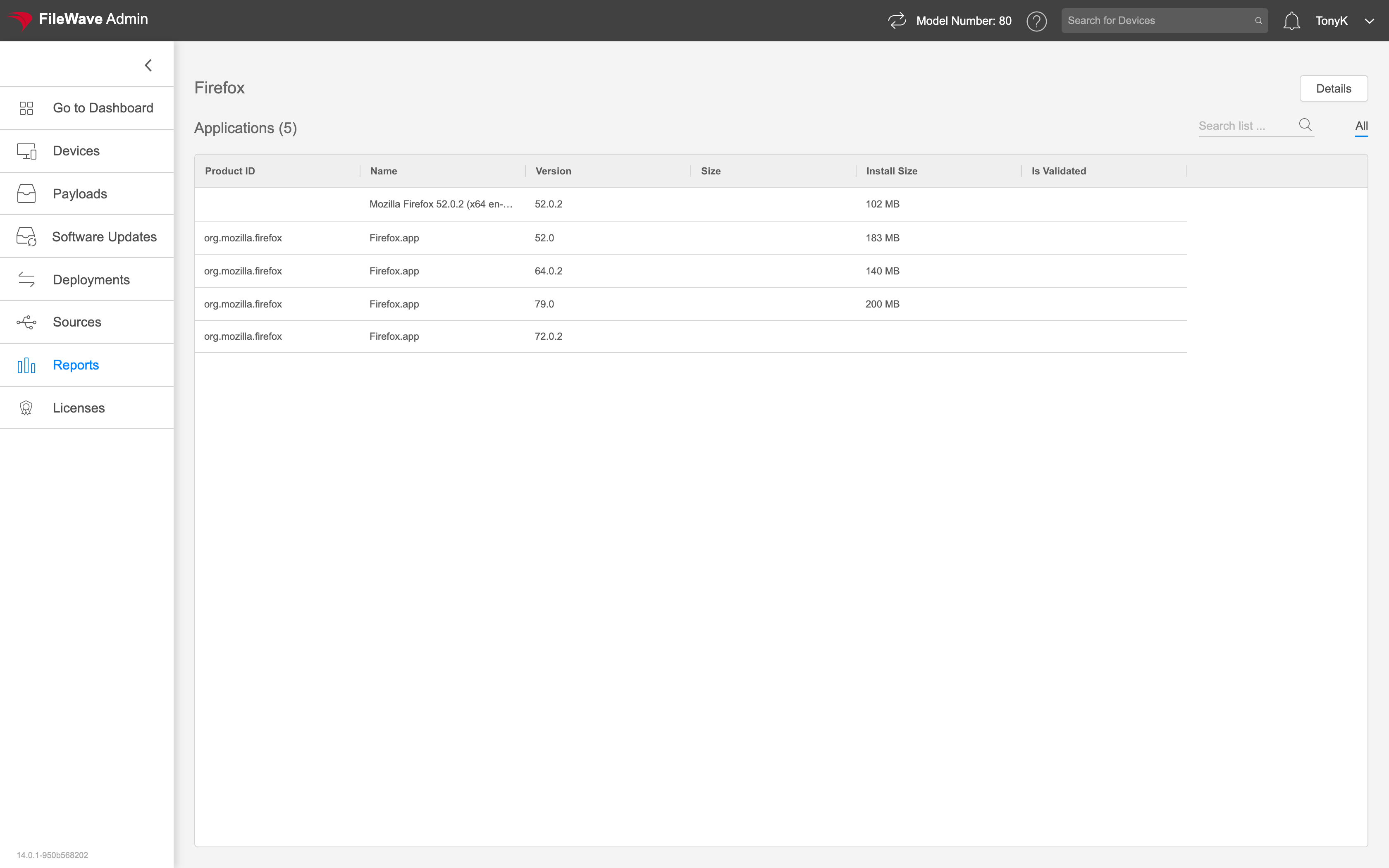
How
Actually viewing a report is as simple as clicking on the report name in the list. Alternatively, you can click on "Open Report" from the action menu. Note that when you are viewing a report, you can get to the report definition (and edit from there) by clicking on the Details button highlighted below:
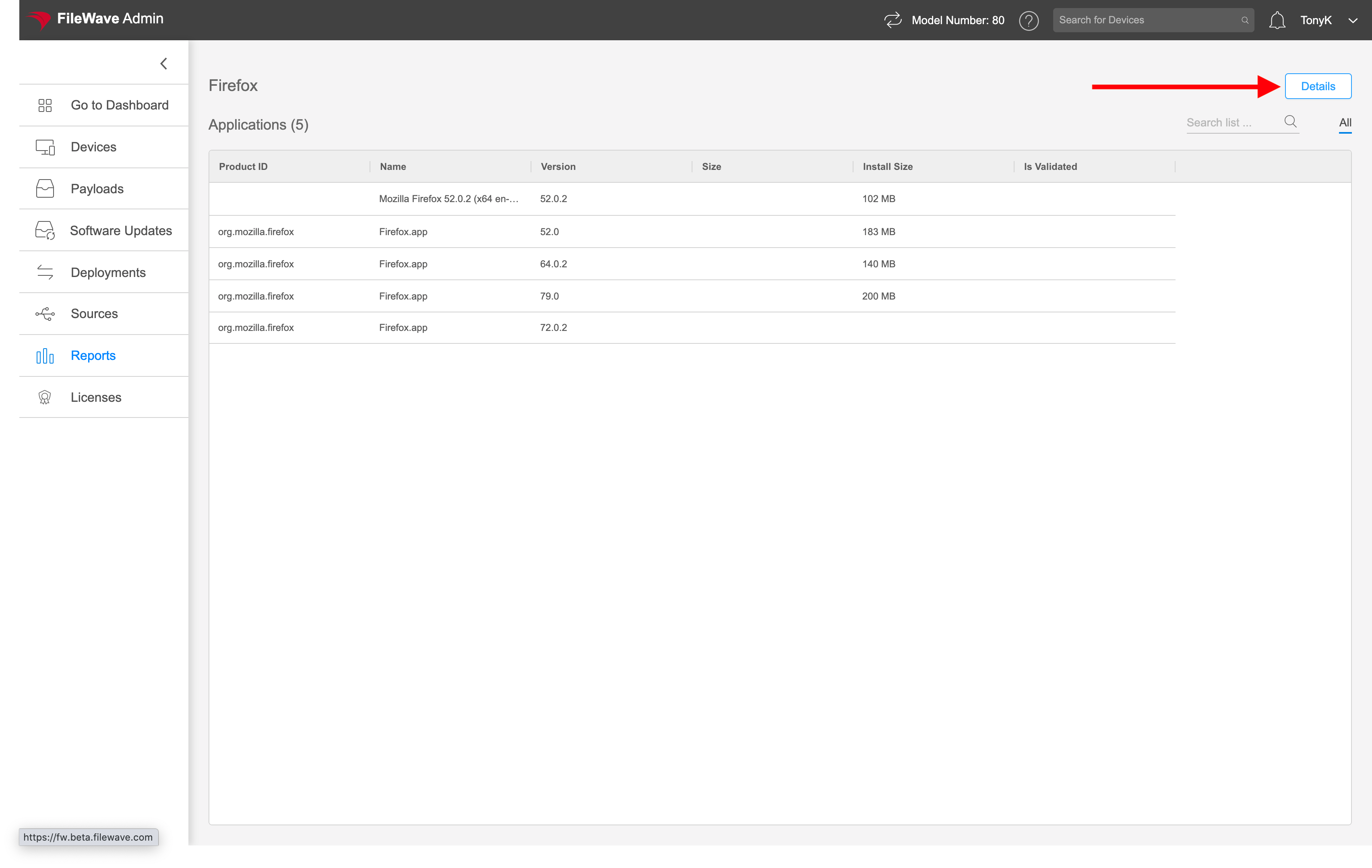
No comments to display
No comments to display