Performing Actions on Multiple Devices
What
We are pleased to announce that in version 14.5+ of the FileWave WebAdmin console, you can now perform "Actions" on multiple devices at a time.
When/Why
When managing a large environment, it is a frequent occurrence to want to make the same change to multiple devices at one time. Version 14.5+ of the WebAdmin console now gives you the ability to perform like-actions on multiple devices at the same time. This is especially important when we want to do something like erase multiple iOS devices, or maybe bulk-change a custom field.
How
It is very simple to use this feature. In the Devices view, simply choose multiple devices by selecting the checkboxes in the tree-view as shown:
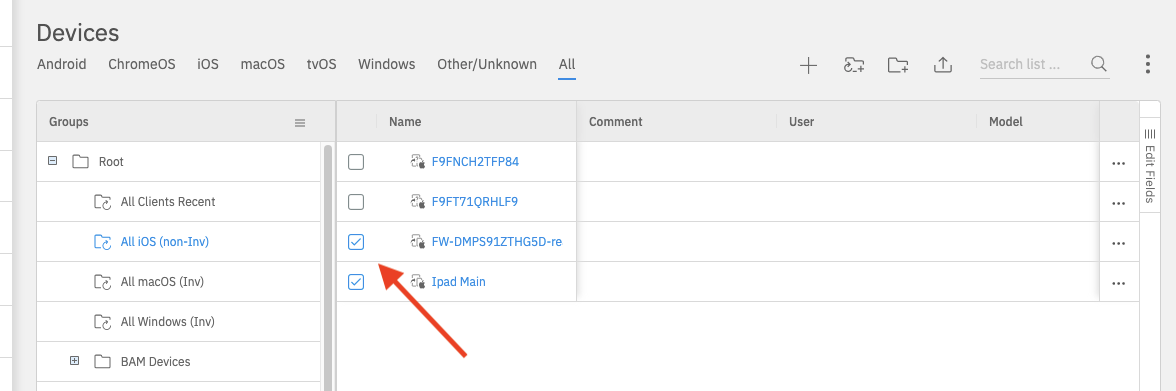
Then, when you select the Action menu, and possible bulk actions will be shown:
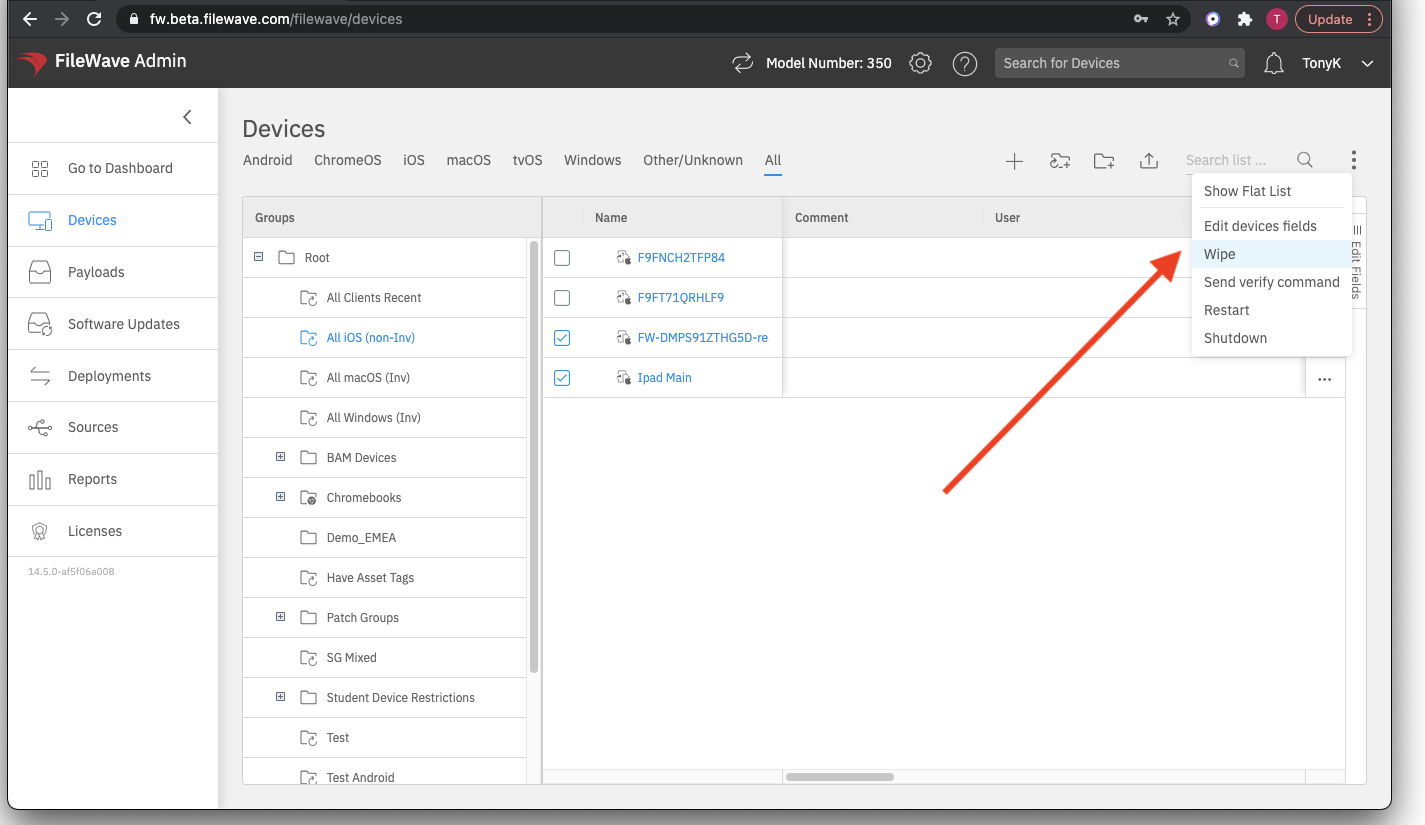
Note that you will only see Actions that are available for the types of devices chosen. In the above case, because we have two iPads chosen, we see elements available for iPads, such as Wipe and Restart. If we were to mix client types though (such as Windows devices), the list of actions would not show either of those iPad-specific options.
No comments to display
No comments to display