Update Model
What
In every view of the FileWave WebAdmin, you are going to see this icon ( ) in the header right beside a label for the Model Number (
) in the header right beside a label for the Model Number (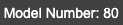 ). The "model" in FileWave is the concept of committing changes to be ready for production so to speak. Each time the model is updated, the Model Number itself increments by one and the devices in the field compare this number to their model number to know whether a change has been made.
). The "model" in FileWave is the concept of committing changes to be ready for production so to speak. Each time the model is updated, the Model Number itself increments by one and the devices in the field compare this number to their model number to know whether a change has been made.
When/Why
We'll update the model each time we want a change to be committed. For instance, if we have just created a new payload from VPP, and have assigned that payload to devices in a deployment, we will then update the model to make that change effective. Until the model is updated, nothing will happen with our new deployment. Model Update rights do NOT have to be given to every FileWave admin...you can control that preference for each administrative user.
Updating the model is not done in a silo. All changes that have been made by all FileWave admins are committed each time a model update is performed. So, in a shared environment it is best to have a team plan for model updates.
How
Actually updating the model is as easy as clicking the  icon as you'll see below:
icon as you'll see below:
You will see this Update Model dialog popup whenever anyone updates the model in the environment.
No comments to display
No comments to display