Basic Filtering
What
Operating System and manual filters in the Devices view help you isolate specific platform and device subsets from your client pool. For instance, if we were in a role only responsible for Windows devices, we would probably always filter for Windows devices only.
When/Why
The primary time we'll use these filters is when we care about a singular platform or a singular device. For instance, looking very quickly for a singular device by asset tag as shown below:
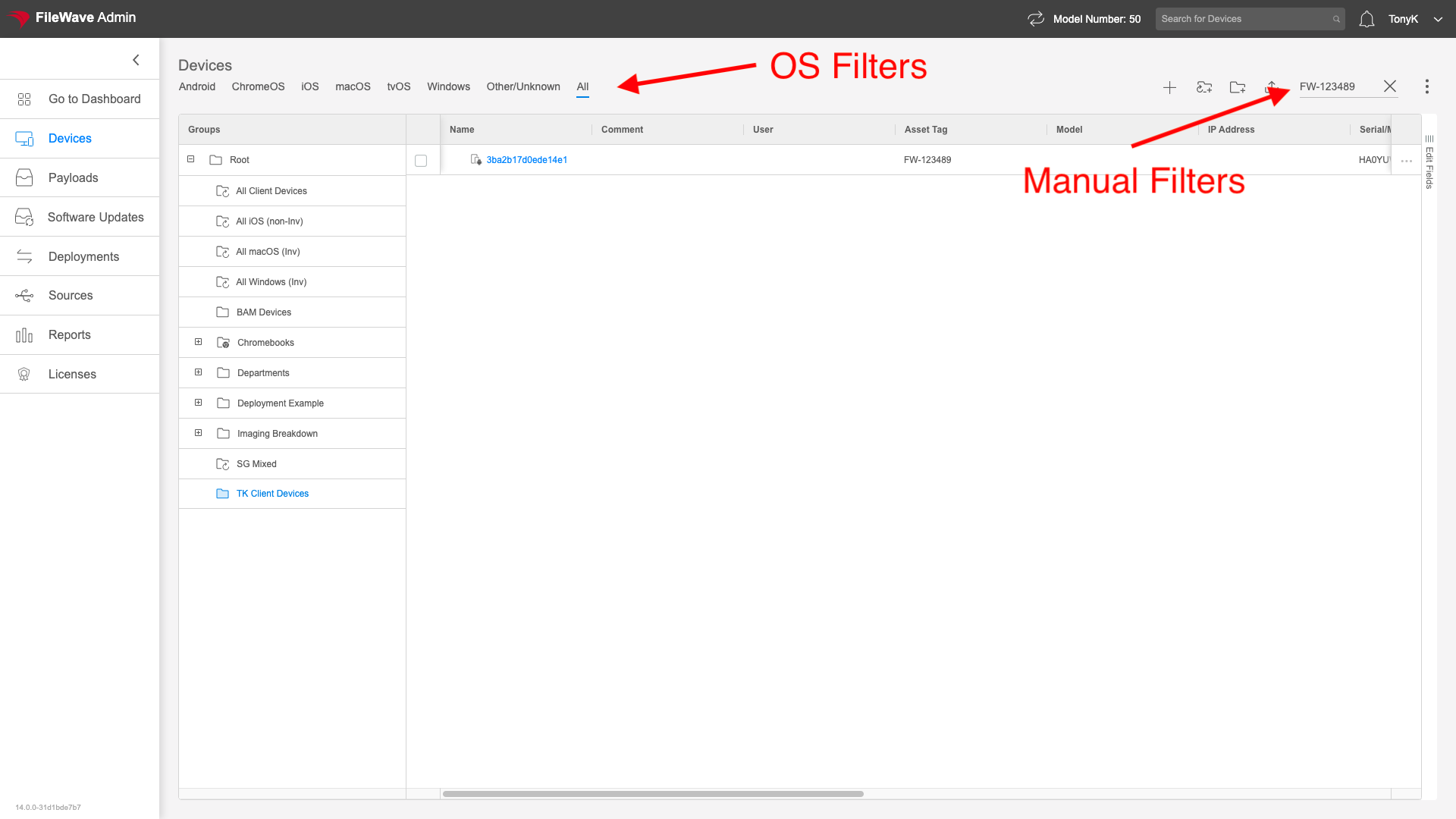
Note that a manual filter only functions on fields that are actually in the view...the tool only evaluates fields that you can see. So, in the above example, Asset Tag (a custom field) was added to the view.
Also note that these filters are "sticky", meaning that moving to another view and then back will NOT remove these filters automatically.
The OS and manual filters are additive to each other and to the relative location in the Group navigation. Meaning all three items combine to show you results.
How
Selecting a group at left will show only items in that group at right; adding an OS filter will then additionally isolate for that platform; filtering on top of both of those with a manual filter can further isolate as shown below:
No comments to display
No comments to display