Deployment Drafts
What
When creating Deployments in the WebAdmin you may see Deployment drafts on the deployment page.
When/Why
Because the WebAdmin is not a local application, and you could be interrupted while creating a Deployment by accidentally closing the browser or simply going off to work on something else after starting to define a Deployment, there is a concept in FileWave 14.6+ of Deployment drafts that was introduced. You will see them in the Deployments section of the WebAdmin if any exist. The only drafts you will see are ones created by you in the current web browser. So if you have a draft in Chrome and then login with Firefox you will not see the draft.
How
The drafts show up in the WebAdmin like in the below image. If you want to continue to work on your draft you can click the ... icon and pick to Edit it or you can pick to Delete it from there. Additionally you can click on the Name of the draft and go back to editing it as well.
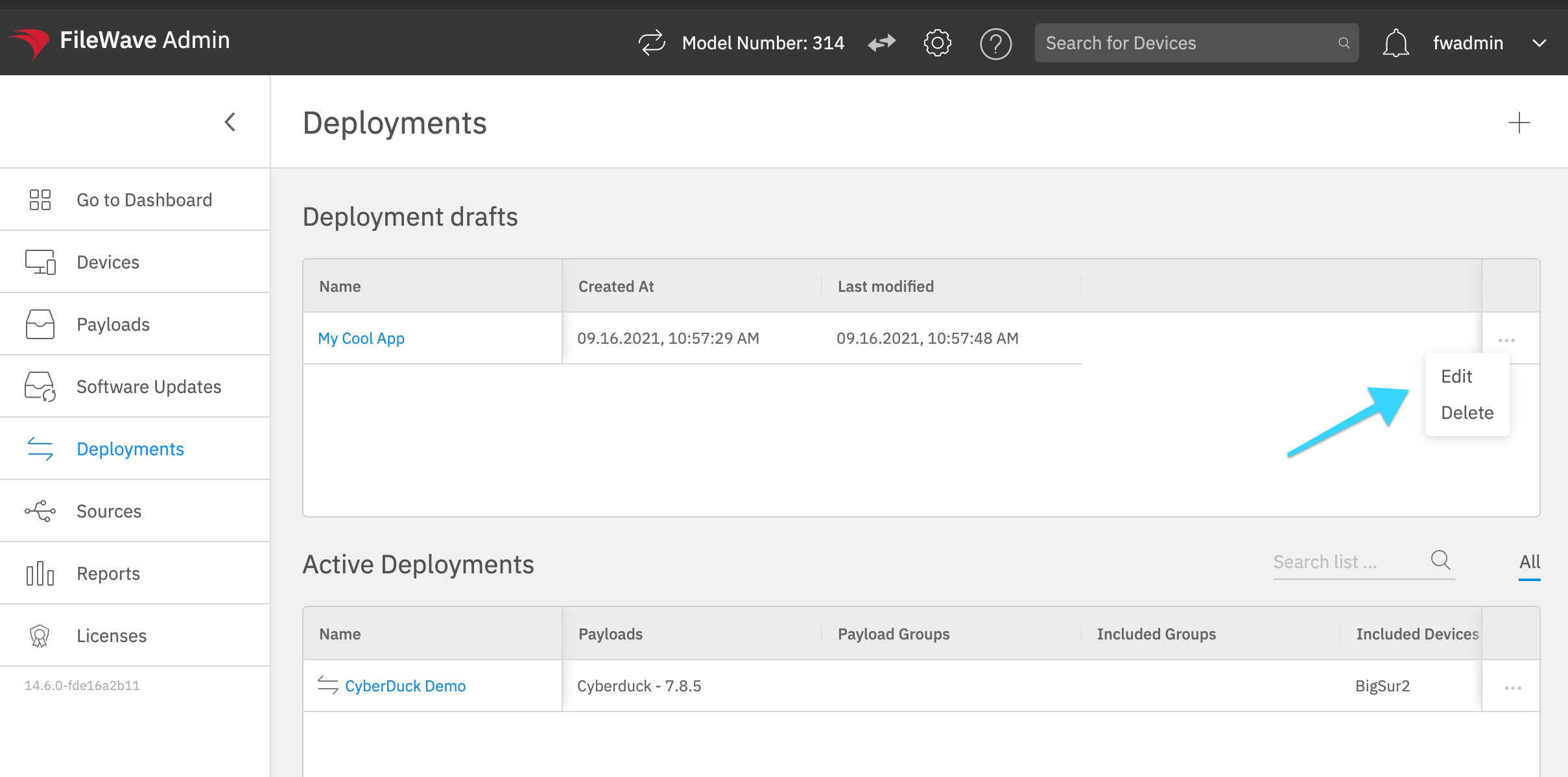
When you are editing your draft if you click Cancel on the bottom of the page you will have the below prompt which will give you the option to keep the draft for later or to delete it now.
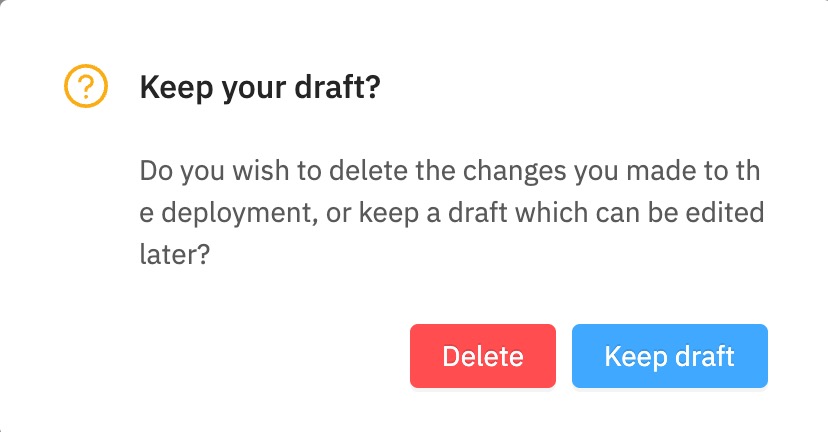
No comments to display
No comments to display