Software Updates: Deploying to Groups
What
With Version 14.5+ of the FileWave WebAdmin, you can now deploy Software Updates to groups of devices.
When/Why
This feature is very helpful for us when it comes to deploying patches to groups of devices. Typical uses would be for assigning patches to Patch Testing groups. or department-based devices.
How
To utilize group deployments, go to Software Updates→ Any individual update and you'll notice the Groups on the bottom left:
Groups are only used once you add them (future iterations will most likely include the ability to set favorite groups). But, to add any pre-existing manual or smart groups, just click the Add Group Button and select group(s):
Once your group(s) are added, you can select the group, and then click the Deploy to Selected Group option to deploy to that specific group of devices:
You can also deploy to specific devices within a group by manually selecting them and choosing the same deploy option.
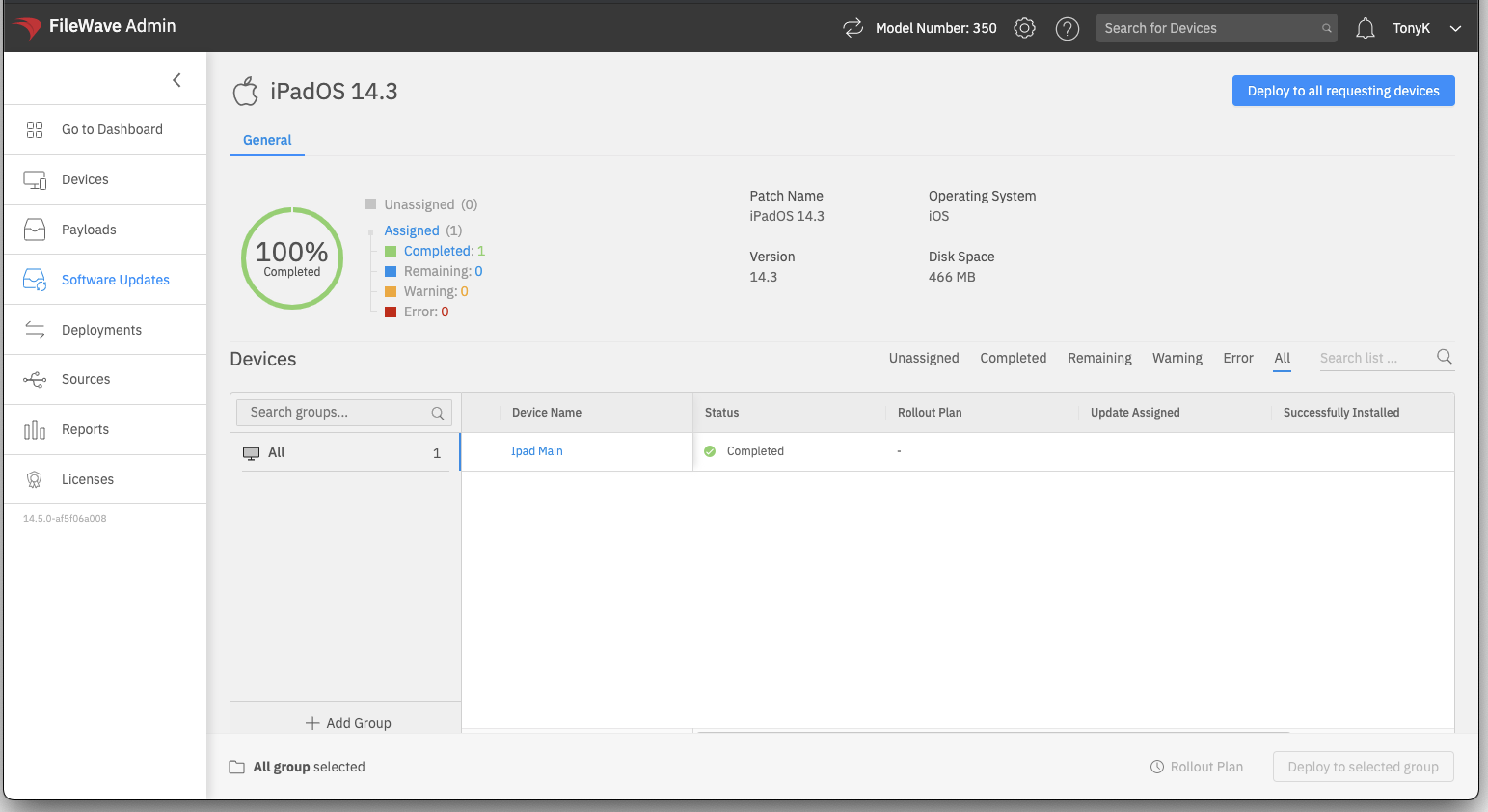
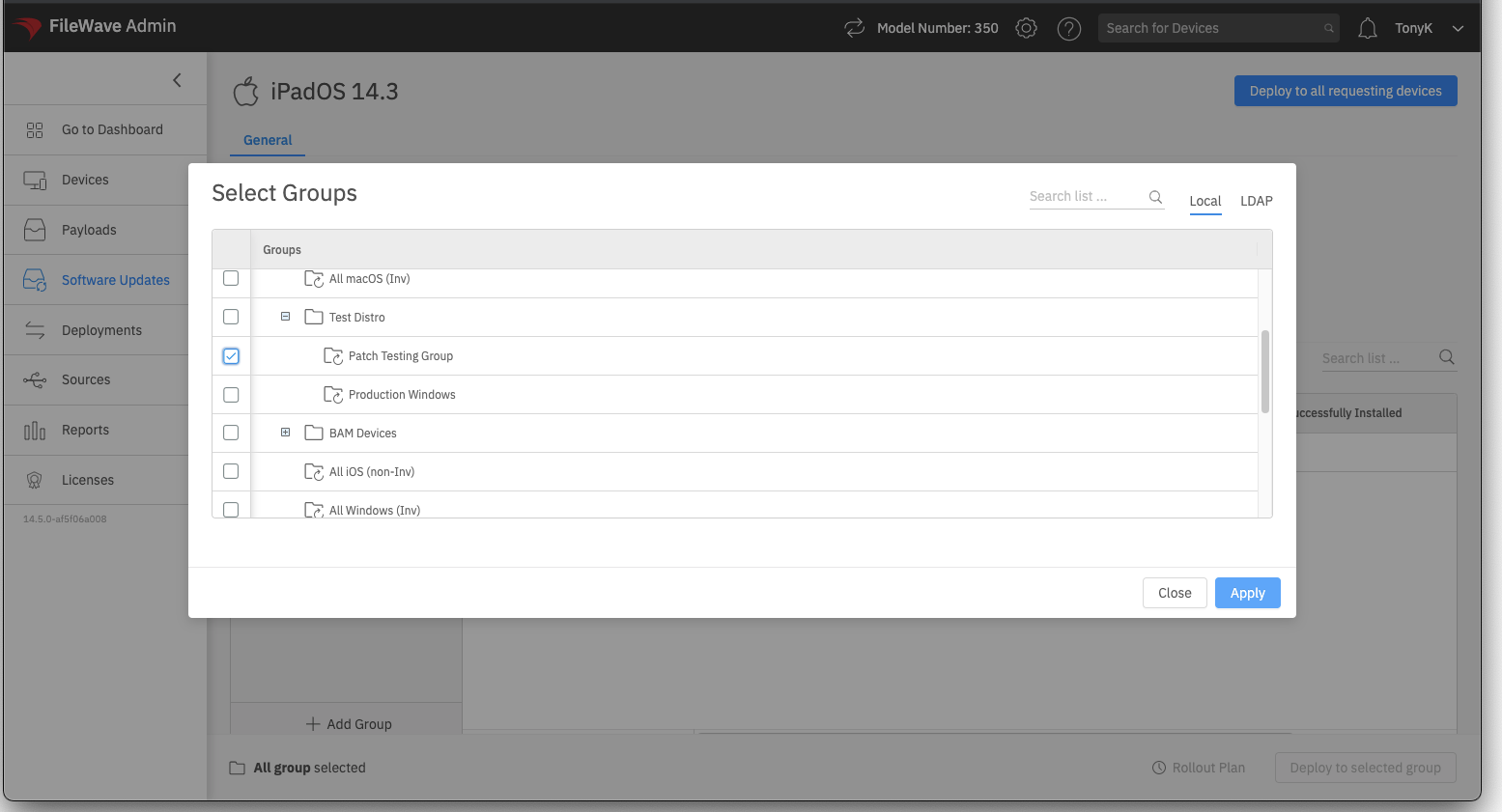
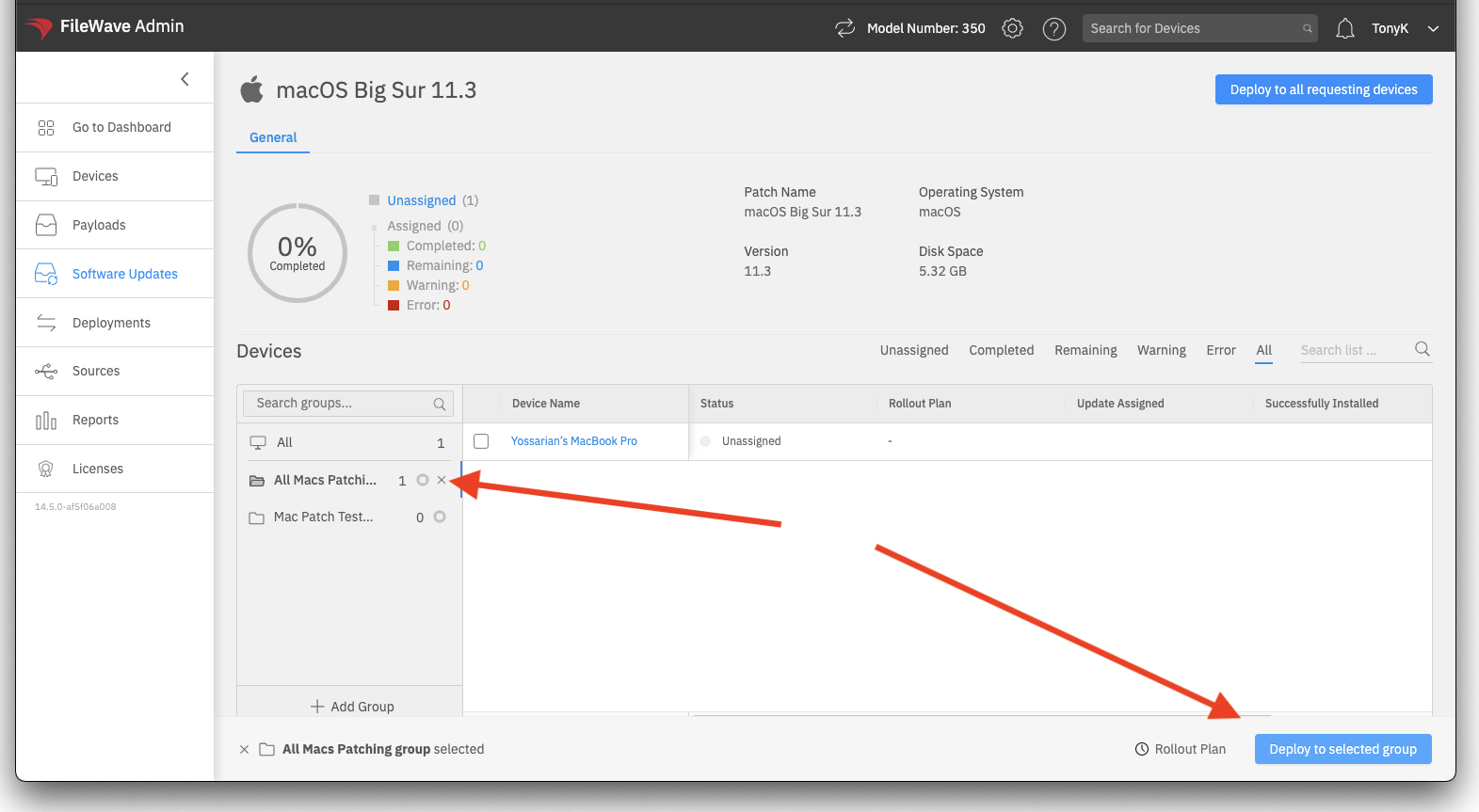
No comments to display
No comments to display